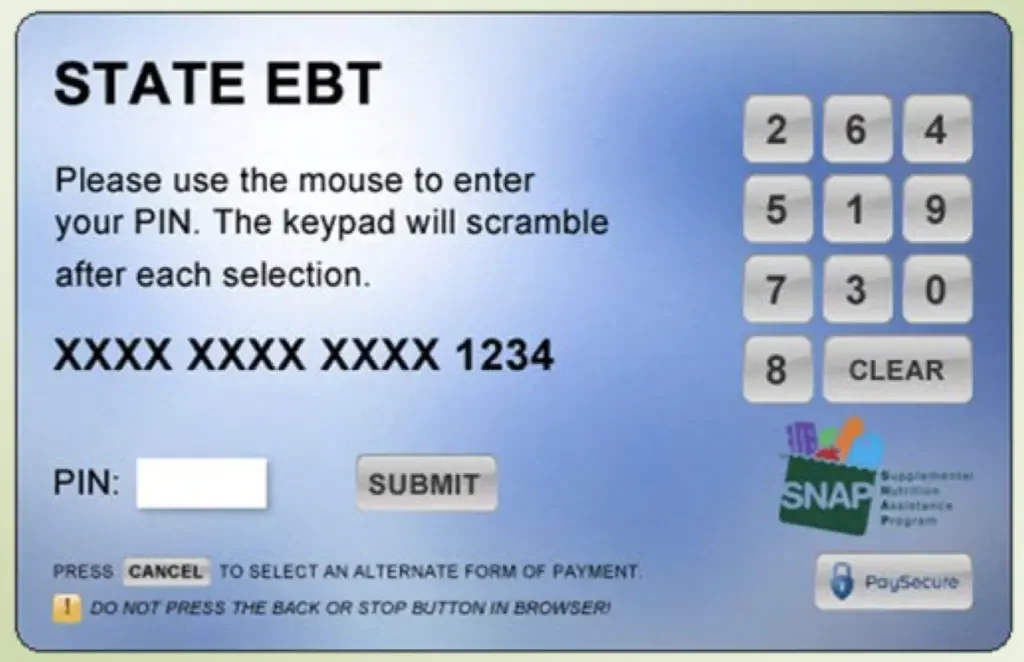FoodStampsNow is reader-supported. When you buy through links on our site, we may earn an affiliate commission at no additional cost to you. You can read our full disclaimer here.
Great News for SNAP EBT Recipients!! You can now shop for groceries online on Amazon and the best part is you can pay with SNAP EBT on Amazon. If you are on Food Stamps and have an EBT card, you can now get buy groceries from Amazon Fresh and Amazon Grocery, pay with SNAP, and have them delivered to you.
Why is this a great deal?
Until recently, SNAP EBT recipients were unable to use their food stamps online. Since the COVID-19 pandemic, the USDA has expanded an online purchasing pilot to include most states.
As a result, you can now use your SNAP EBT card to shop online with select merchants, including Amazon and Walmart.
In this post, we will provide a detailed review of how you can add your SNAP EBT card to your Amazon account and shop online.
In addition, we will answer the most popular Amazon SNAP EBT questions.
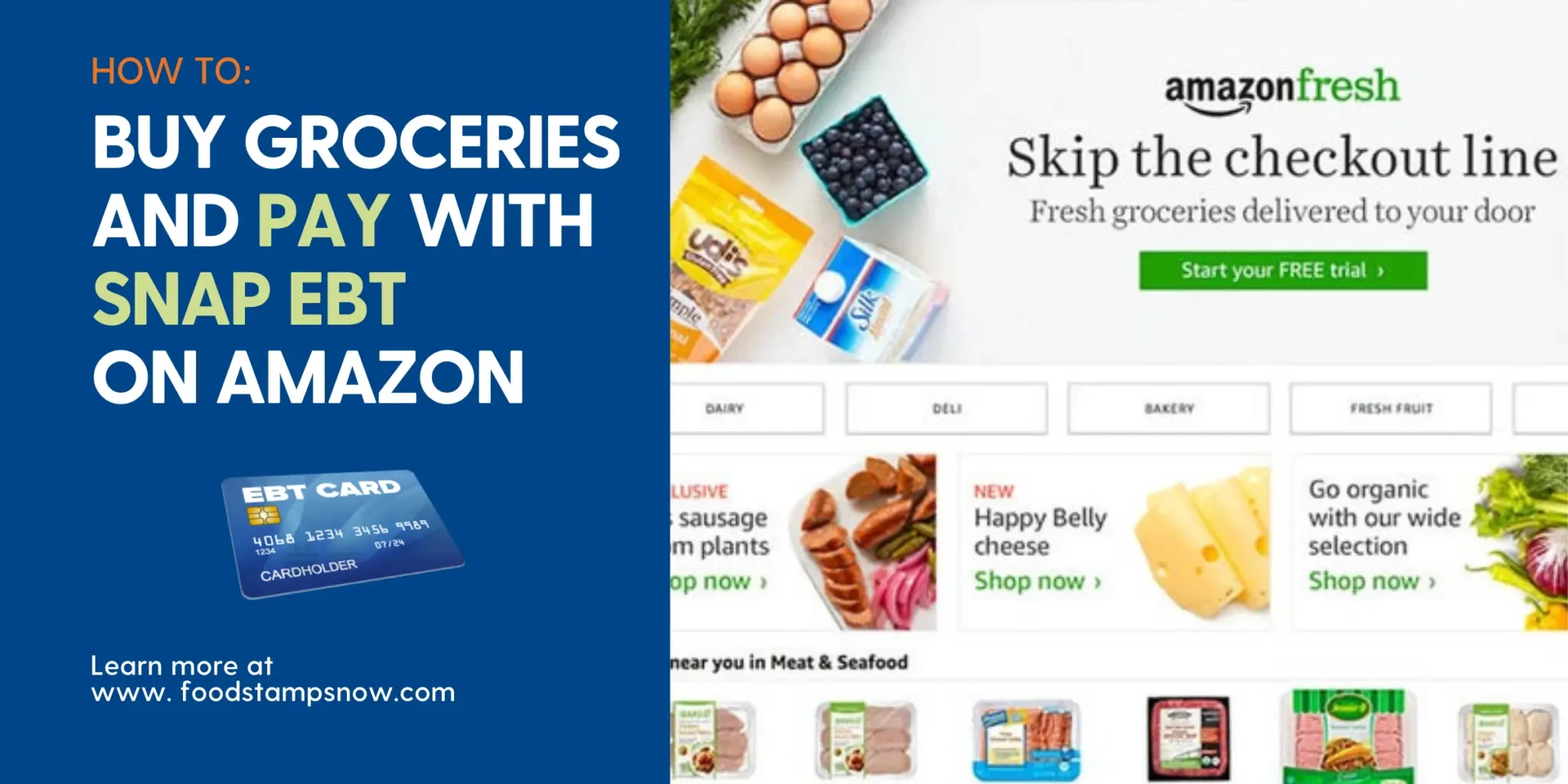
- How to Pay with SNAP EBT on Amazon
- How to find SNAP EBT-eligible items on Amazon
- Amazon Delivery Fees for SNAP EBT
- Amazon SNAP EBT FAQs
How to Pay with SNAP EBT on Amazon
EBT cardholders in can now use their SNAP benefits to shop and purchase food online on Amazon for delivery.

How it Works
To shop online for groceries with your SNAP EBT card, follow the instructions below.
Step 1 – Visit Amazon SNAP EBT Page
The first step to paying with SNAP on Amazon is to visit the Amazon SNAP EBT website. Click here to be taken there.
Once there, click on the “Add your SNAP EBT card” link as shown in the image below.
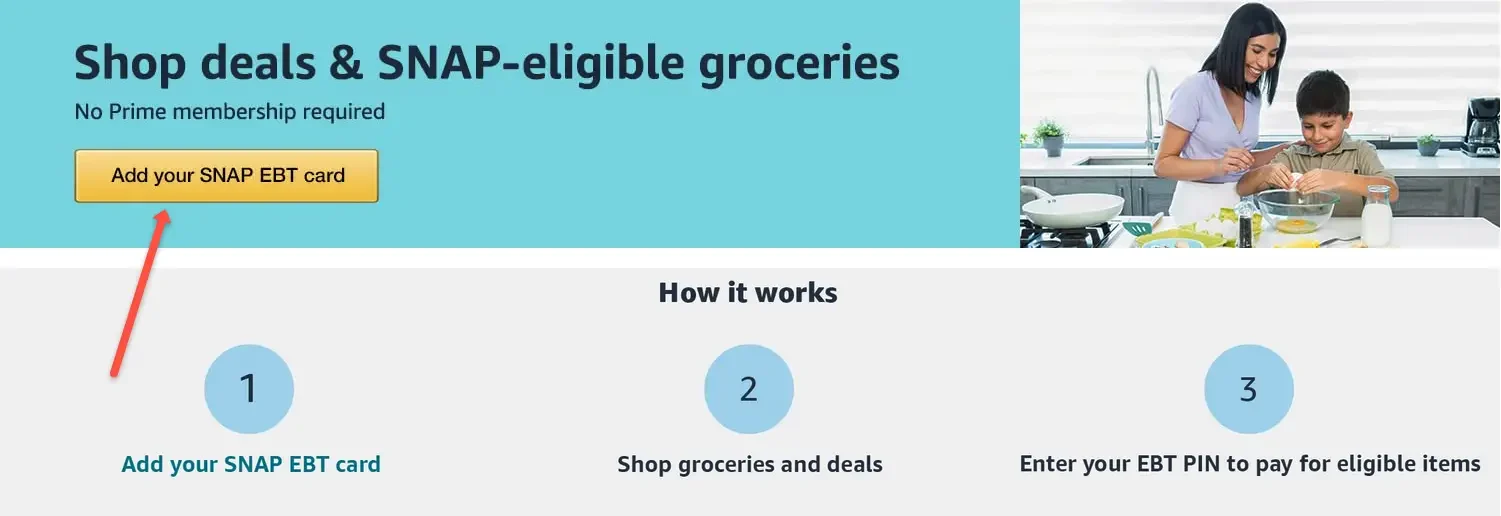
Step 2 – Login to your Amazon account
Next, you will be taken to a page like the one below where you will be required to log in to your Amazon account.
If you do not have an Amazon account, click on “Create your Amazon account” as shown in the screenshot below.
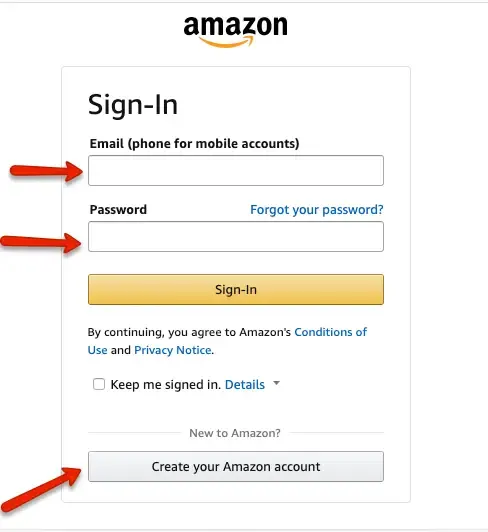
Once you have created your account, proceed by entering your email and password to sign in.
Step 3 – Add your SNAP EBT Card
Once logged in, enter your EBT food stamps card into your Amazon account.
Type in your complete SNAP EBT card number and “Continue”.
Next, you may be asked to enter your delivery zip code.
Follow the instructions to complete adding your SNAP EBT card to your Amazon account.
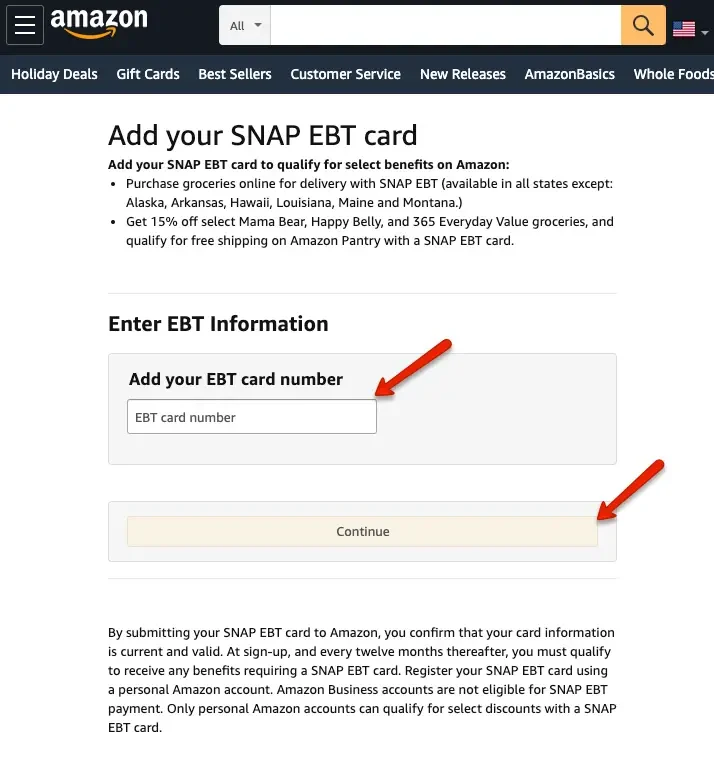
Step 4 – Shop for Amazon Groceries Online
When your EBT Card is added you can begin shopping for your groceries online.
You can use Amazon Grocery and Amazon Fresh
to purchase groceries online.
As an EBT cardholder, you have FREE access to Amazon Fresh when you add your SNAP EBT card.
To learn more about Amazon Fresh and Grocery click here.
Step 5 – Enter your PIN to Checkout
When you are done shopping and are ready to checkout, proceed as usual. At checkout select “EBT” as payment.
After that, enter your 4-digit PIN for your EBT Card to place your order.
For help, see our screenshot below.
Please note, that you cannot use your food stamp benefits or EBT Card to pay for shipping or delivery fees.
If you do not have Amazon Prime and would like free delivery, be sure to meet the free shipping minimums for each program.
Related: How to Use SNAP EBT on Amazon for free food delivery
How to find SNAP EBT-eligible items on Amazon
SNAP EBT benefits can only be used for SNAP-eligible food items that are shipped and sold by Amazon.com, Amazon Fresh, or fulfilled by Whole Foods Market.
You can identify which items on Amazon are eligible for purchase with SNAP by looking for the “SNAP EBT eligible” label near the product name, as shown below:
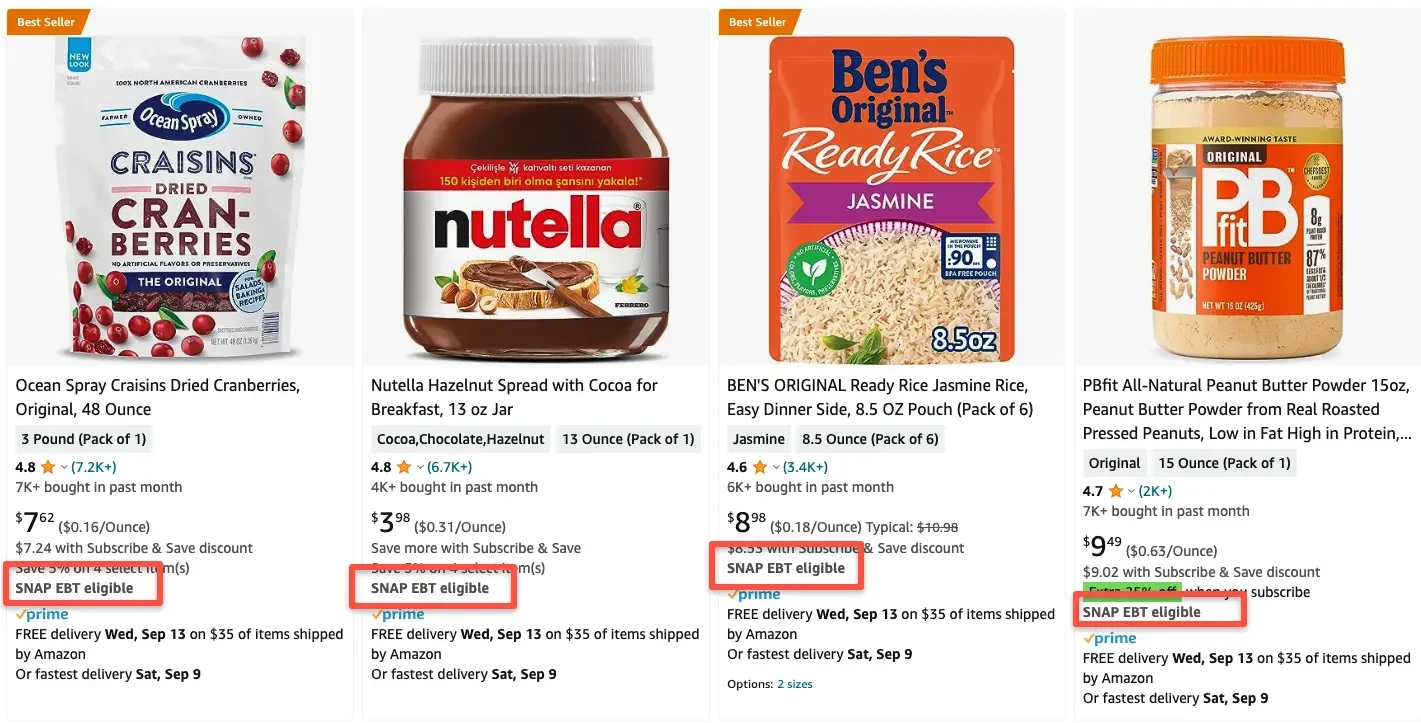
Amazon Delivery Fees for SNAP EBT
According to Amazon, starting on February 28th, 2023, Amazon Fresh delivery fees will be:
Orders under $50: $9.95
Orders of $50 to $100: $6.95
For orders of $100 to $150: $3.95
Orders over $150: Free
Amazon SNAP EBT FAQs
Here are the most frequently asked questions about how to pay with SNAP EBT on Amazon.
Which States Can Use SNAP EBT on Amazon?
Currently, customers with a valid SNAP EBT card in all states except Alaska, Arkansas, Hawaii, Louisiana, Maine, and Montana can use their SNAP funds on Amazon.
How do I use my SNAP EBT benefits on Amazon?
First, you need to sign up and add your SNAP EBT card to your Amazon account in order to be able to use it to purchase groceries online.
To sign up and add your SNAP card to your Amazon account, click here.
However, if you are not already an Amazon customer, you will need to create an account and add your SNAP EBT card plus zip code to make sure that you are eligible.
Can I use SNAP EBT funds to pay for shipping or delivery?
No. USDA requirements prohibit using your SNAP EBT funds to cover shipping or delivery fees.
However, it’s possible to earn free shipping by adding enough qualifying items to your order.
Do non-SNAP-eligible items help me qualify for free shipping?
Yes, both SNAP-eligible and non-SNAP-eligible items in your cart will count toward the free shipping minimum regardless of the payment method or SNAP eligibility.
In addition, it is important to note that free shipping is calculated separately for Amazon Fresh, Amazon Pantry, and Amazon Grocery.
Can you use EBT on Amazon’s Whole Foods?
Unfortunately, you cannot use SNAP EBT online at Whole Foods.
However, many Whole Foods products are available through the Amazon Grocery, Amazon Fresh, and Amazon Pantry delivery programs.
How to Pay with SNAP EBT on Amazon Summary
We hope this post about how to pay with SNAP EBT on Amazon was helpful to you.
If you have any questions, please let us know in the comments section below. We are here to help you!
Did you know that you can qualify for exclusive discounts and savings as an EBT Cardholder? Check out our list of EBT Discounts by State to find out more!
In the meantime, be sure to check out our other articles on the Food Stamps and SNAP EBT benefits: