Walmart is one of the retailers approved by the United States Department of Agriculture to accept Food Stamps (SNAP benefits) online. In this post, we will provide step-by-step instructions on how to use SNAP EBT online at Walmart to shop for groceries for pickup and delivery.
Table of Contents:
- Walmart Now Accepts SNAP EBT Online
- States where you can use EBT Online at Walmart
- How to Use SNAP EBT Online at Walmart
- SNAP EBT Card FAQs
Walmart Now Accepts SNAP EBT Online
Walmart is one of the eight retailers selected by the United States Department of Agriculture, in 2017, for the initial launch of the SNAP Online Purchasing Pilot to accept Food Stamps (SNAP benefits) online.
Since March 2020, the United States Department of Agriculture (USDA) has added more grocery stores to the EBT online pilot program.
As of 2023, Walmart now accepts EBT online in 49 states for delivery and pickup, as listed below.
States where you can use EBT Online at Walmart
There are currently 49 states where Walmart allows SNAP EBT Cards to be used online for delivery and pick-up.
Below is the list of States:
- Alabama
- Arizona
- Arkansas
- California
- Colorado
- Connecticut
- Delaware
- Florida
- Georgia
- Hawaii
- Idaho
- Illinois
- Indiana
- Iowa
- Kansas
- Kentucky
- Louisiana
- Maine
- Maryland
- Massachusetts
- Michigan
- Minnesota
- Mississippi
- Missouri
- Montana
- Nebraska
- Nevada
- New Hampshire
- New Jersey
- New Mexico
- New York
- North Carolina
- North Dakota
- Ohio
- Oklahoma
- Oregon
- Pennsylvania
- Rhode Island
- South Carolina
- South Dakota
- Tennessee
- Texas
- Utah
- Vermont
- Virginia
- Washington
- West Virginia
- Wisconsin
- Wyoming
If you currently receive SNAP benefits, you can now purchase groceries online with your EBT card from Walmart – for delivery or pick up.
You can only use your EBT card to buy eligible grocery items. You will have to add a credit or debit card to pay for non-EBT-eligible items.
How to Use SNAP EBT Online at Walmart
Follow the steps below to use your EBT card on Walmart for delivery or curbside pickup.
Step 1 – Create an Account or Sign In
If you are new to Walmart.com pickup & delivery, get started by creating an account. Click on Sign in Account (#1 in screenshot below). A drop down menu will appear. Click on the blue Sign in or create account button(#2 in screenshot below).
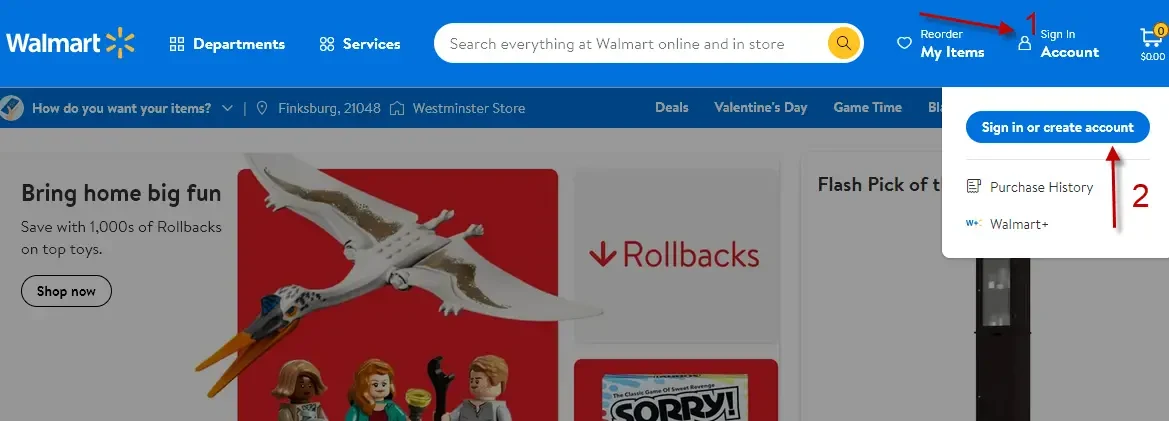 Enter your email to create a new account or sign in with an existing account.
Enter your email to create a new account or sign in with an existing account.
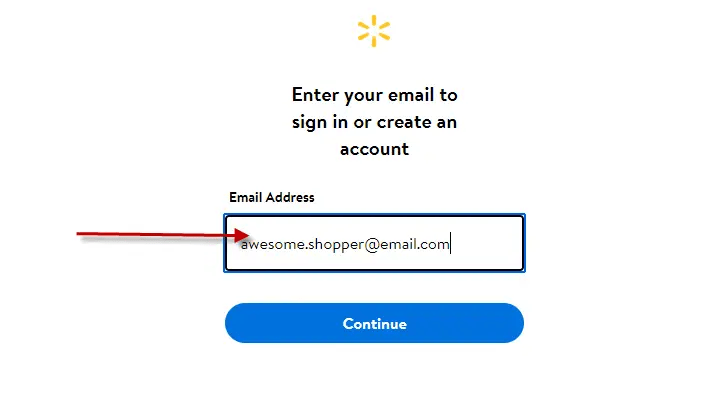 If new to shopping online with Walmart, complete the Sign up process by filling the required/promoted fields.
If new to shopping online with Walmart, complete the Sign up process by filling the required/promoted fields.
For an existing account you will be asked to either enter a password or receive a verification code to your cell phone number on file.
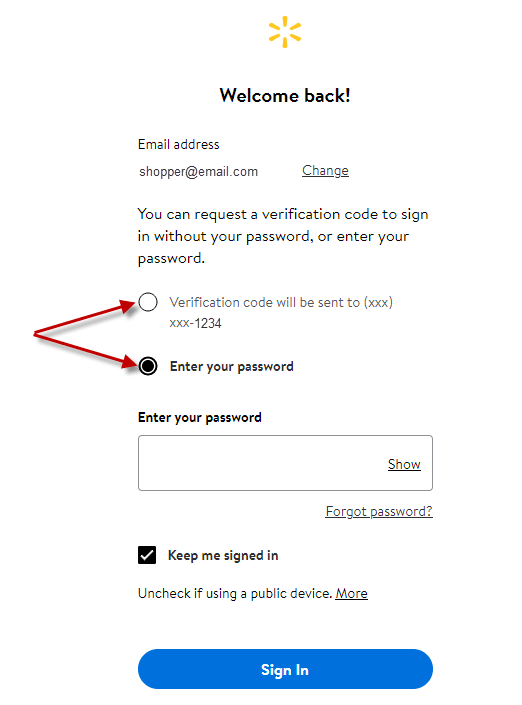
Step 2 – Update your payment information
Once signed in to your Walmart pickup & delivery account the next thing to do is update your payment info.
Click on Account as indicated in the next screenshot. A menu will appear on the left.
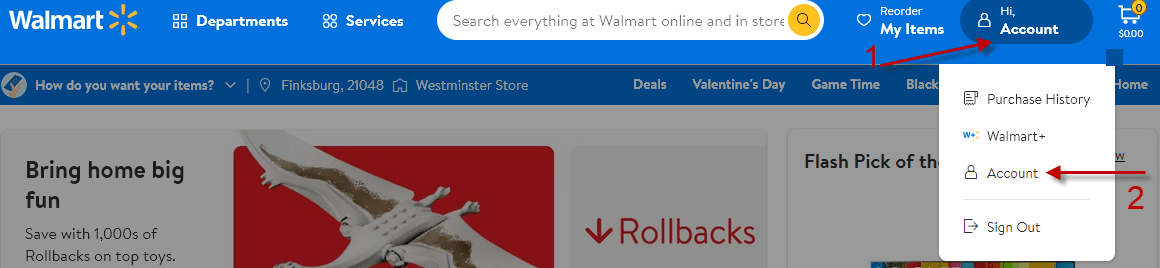 Select the Wallet section (#1, left) to see the Payment methods section. Click on Add new payment method (#2, middle of page) to add your SNAP EBT Card information.
Select the Wallet section (#1, left) to see the Payment methods section. Click on Add new payment method (#2, middle of page) to add your SNAP EBT Card information.
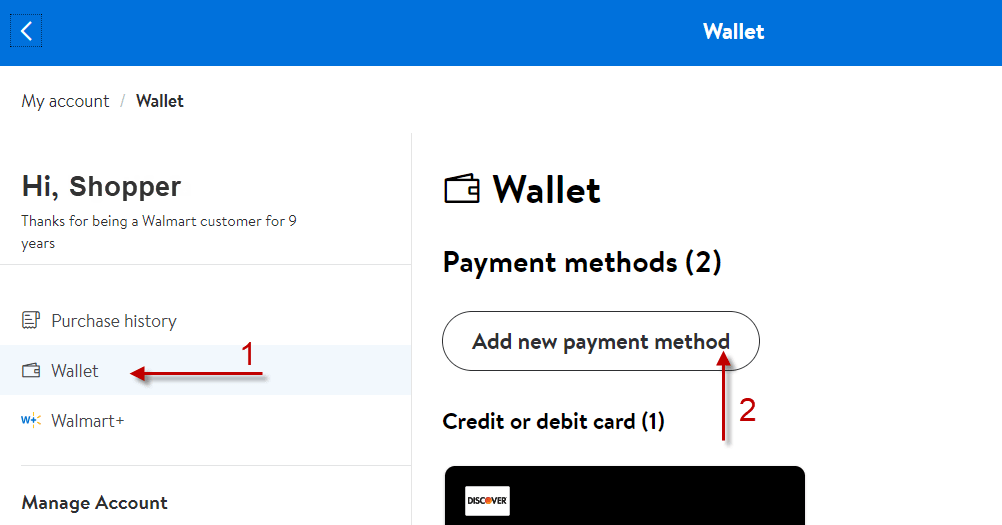
If your local store accepts EBT Online, you’ll see an Electronic Benefits Transfer option to add your EBT card to your account.
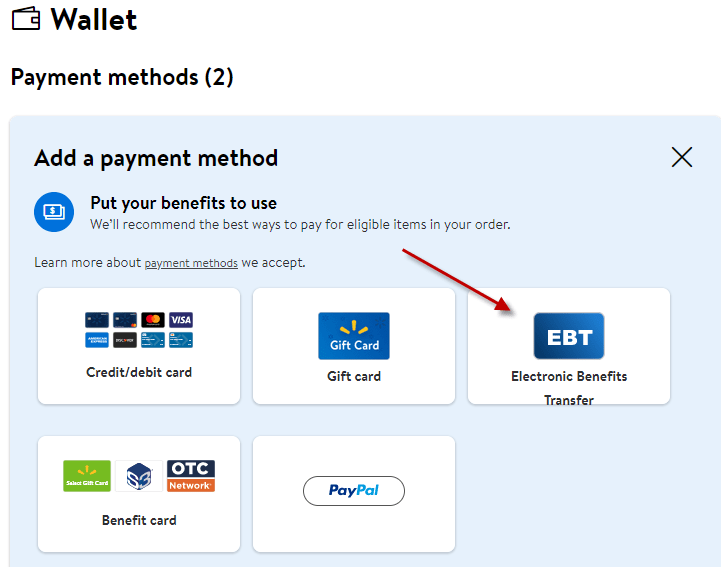 Type in your first name, last name and card number, then click Save Card.
Type in your first name, last name and card number, then click Save Card.
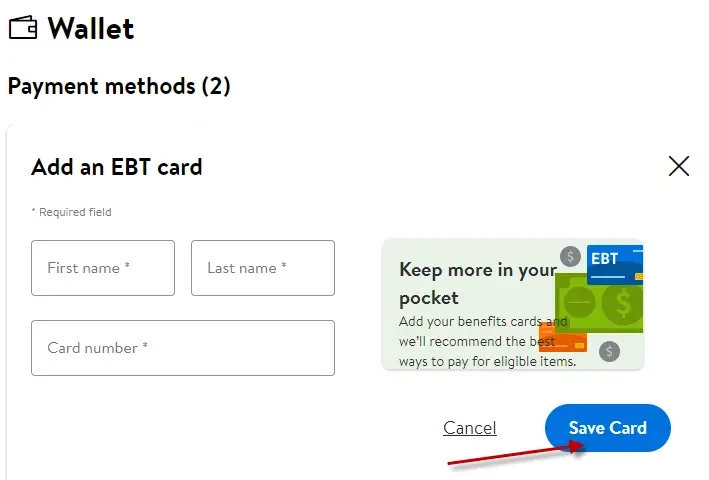
By connecting your EBT card to your account, you’ll be able to use EBT Online with no-basket minimums.
Please allow up to 24 hours for the no-basket minimum to take effect on your account.
Click the < symbol in the upper left corner to exit the Wallet section.
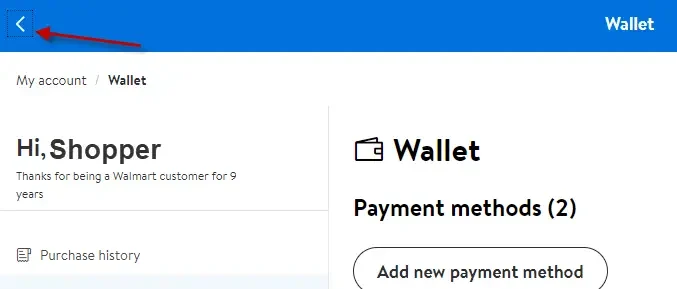 Finally click the Walmart logo leave your Account details and return to the home page.
Finally click the Walmart logo leave your Account details and return to the home page.
Step 3 – Fill your cart & check out
The first thing you want to do is chose if your SNAP EBT online order is going to be for Pickup or Delivery.
Click on How do you want your items? (#1 in screenshot below) and make your order choice (#2 in screenshot). You can add an address for delivery, or select a store for Curbside pickup or In-store pickup (#3).
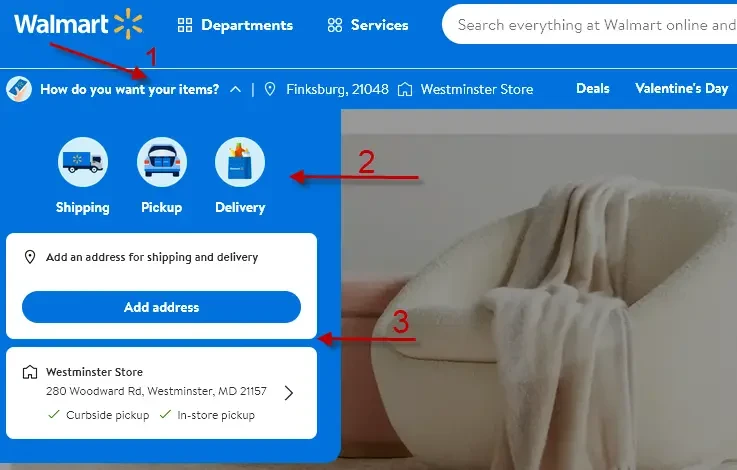
To make it easier to locate EBT-eligible items across Walmart’s website, first click on Grocery & essentials on the menu bar, then scroll down on the left to toggle the shop EBT-eligible Items option.
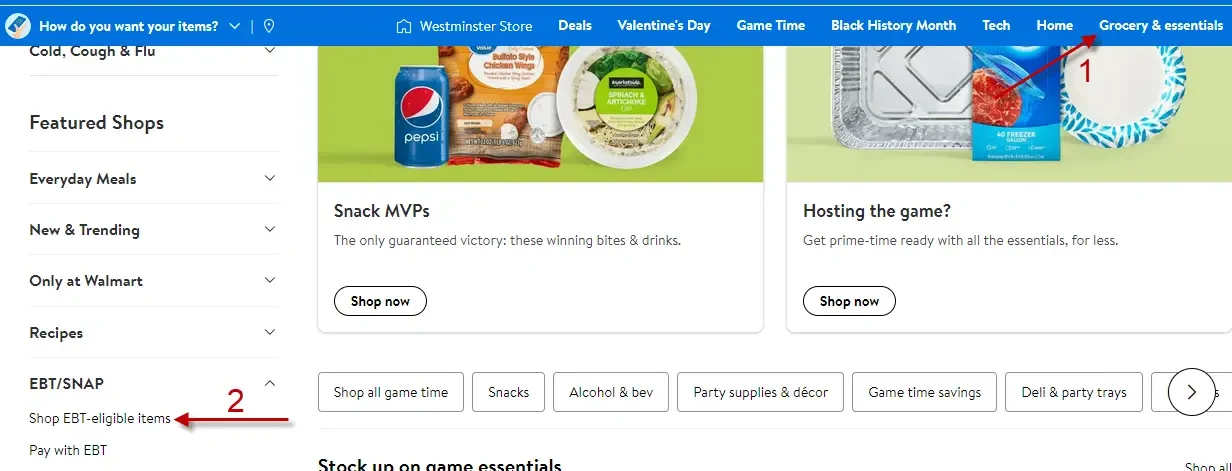 Start adding items to your cart by clicking the blue +Add buttons next to EBT-eligible items.
Start adding items to your cart by clicking the blue +Add buttons next to EBT-eligible items.
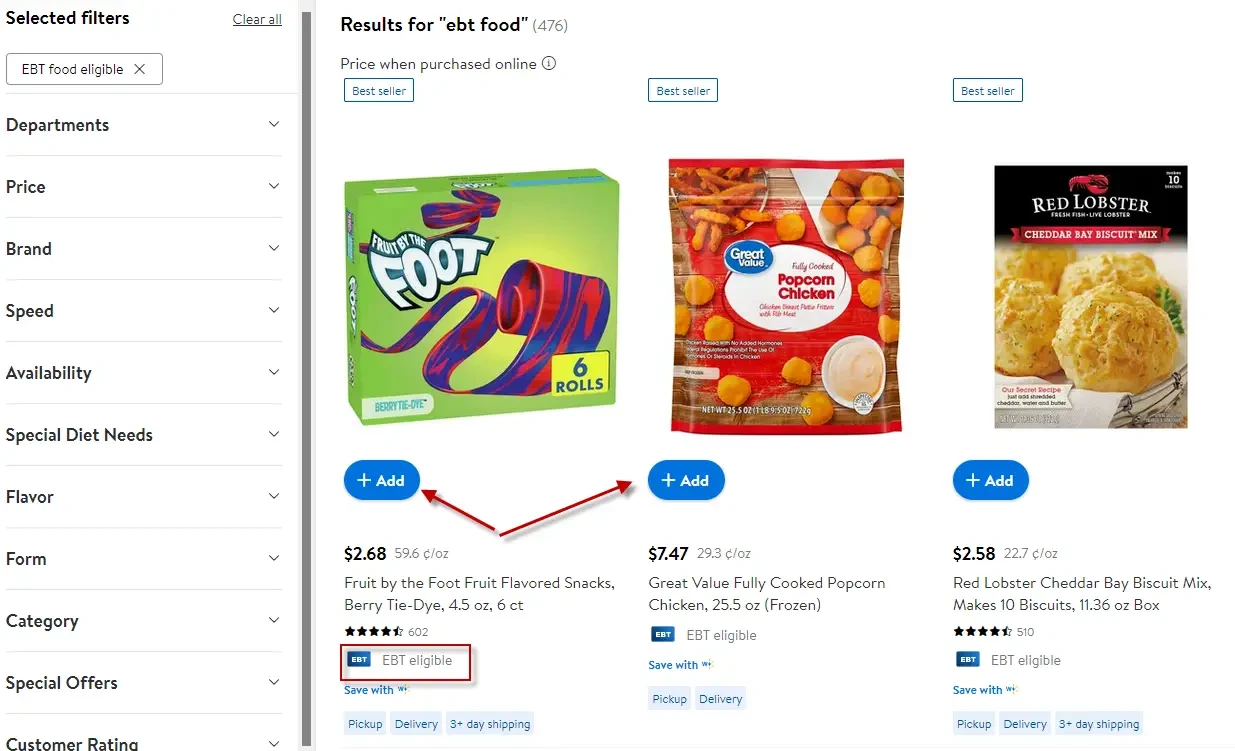
After you are done building your shopping cart, click on the Cart icon in the upper right to being the checkout process.
You can then review the items in your cart and/or change your online purchase Pickup or Delivery option. Upon viewing your cart, you’ll see the total for EBT-eligible items.
After reviewing, select Continue to checkout to check out.
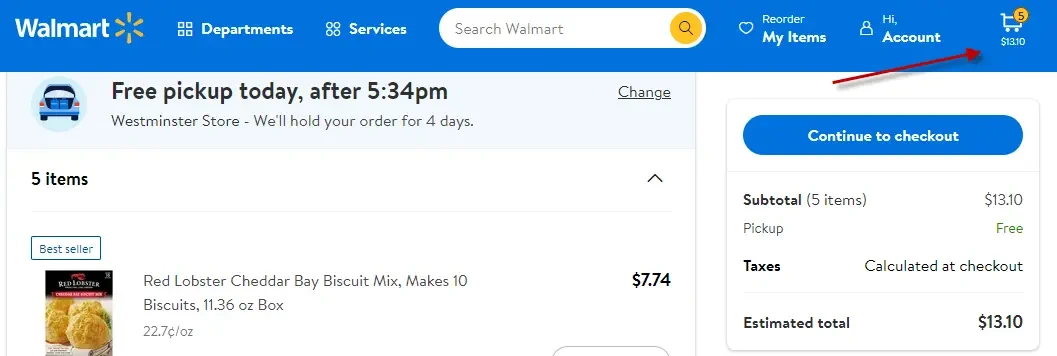
Step 4 – Pay with your EBT card
On the Payment method screen, select the checkbox to pay with EBT.
Enter the EBT food or EBT cash amount you’d like to use. If your EBT funds can’t cover the entire order, you can divvy up the remaining amount with a personal debit or credit card.
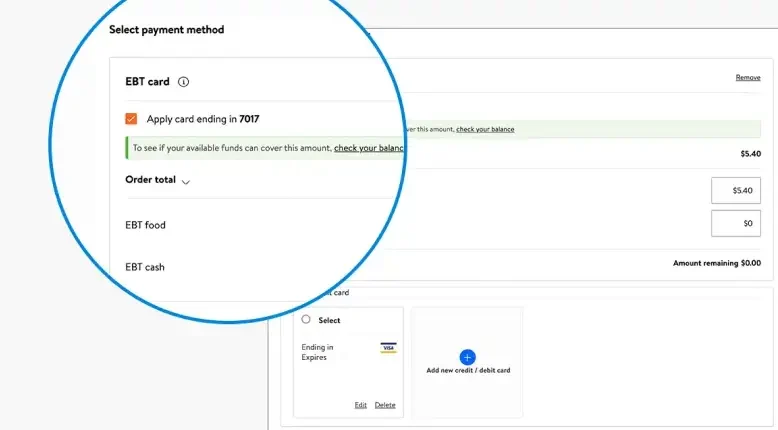
Once you’re finished entering a payment method(s), select Continue.
You will now be directed to an external page to enter your SNAP EBT PIN. Please note that the numbers on the PIN pad will shuffle after each entry for security purposes.
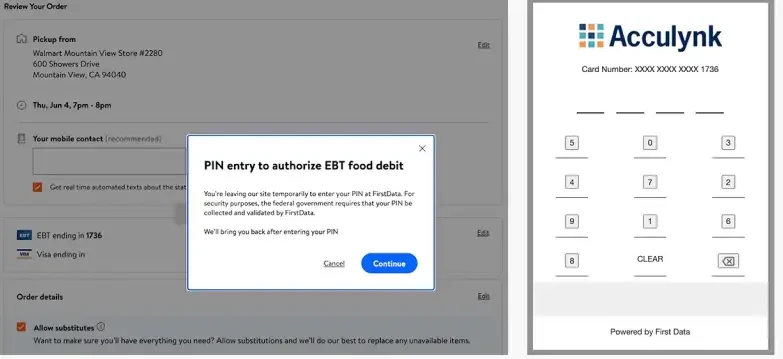
Once you’ve entered your PIN, you’ll be linked back to Walmart to complete your order. Click on Place Order.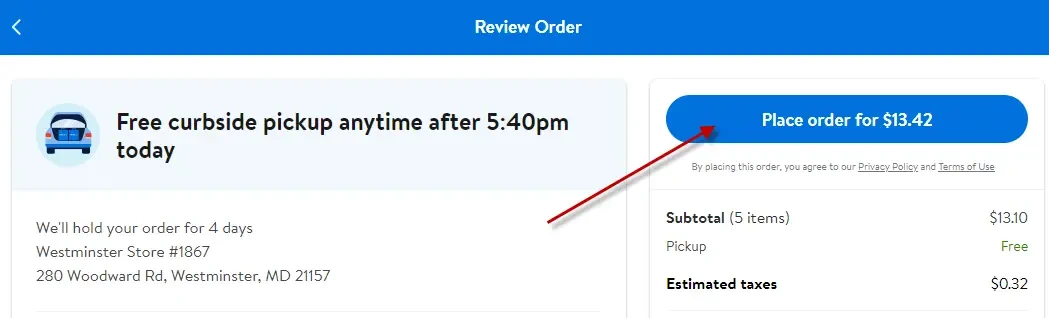
That’s it! You are done.
If you opted for Pickup, pull up to the designated Walmart store location and spot at the date and time selected. Look for a curbside space and follow instructions on signage. An employee will bring groceries to your car.
If you opted for Delivery, an Instacart Personal Shopper will deliver your groceries direct to your door.
SNAP EBT Card FAQs
Here is a list of our most frequently asked about the SNAP EBT, including grocery shopping online at Walmart and other grocery stores.
Who qualifies for SNAP?
To learn more about SNAP eligibility visit the USDA SNAP recipient website at https://www.fns.usda.gov/snap/supplemental-nutrition-assistance-program.
Who is eligible to use SNAP EBT online at Walmart?
SNAP recipients in the all states excluding Alaska and Washington D.C. can use SNAP EBT online at Walmart.
Do I need to have an account to use EBT for online grocery orders?
Yes, you need a Walmart Grocery account to place an online pickup or delivery order.
What items are eligible for purchase with SNAP EBT funds?
You can buy items that meet USDA SNAP eligibility guidelines.
For the current list of USDA SNAP eligible food items visit the USDA website.
Does Walmart accept both EBT food & EBT cash for online transactions?
Yes, Walmart accepts both EBT Food and EBT Cash for online transactions.
Can I buy non-SNAP-eligible items with an alternative form of payment online at Walmart?
Yes. You can use a credit or debit card as an alternative form of payment.
Can I check out using multiple forms of payment online at Walmart?
Yes, you have the option to split your payment between an EBT card and another form of payment.
Can I use EBT Online to place both pickup & delivery orders?
Yes, you can place pickup and delivery orders are participating Walmart stores.
Can I pay for the delivery using SNAP funds?
Only eligible items may be purchased with SNAP benefits.
Delivery fees and other associated charges may not be paid for with SNAP benefits.
You may pay for the delivery using your EBT cash benefits or your personal debit/credit card.
Can I use the Special Supplemental Nutrition Program for Women, Infants and Children (WIC) online at Walmart?
Unfortunately, no. Walmart does not currently support WIC in Grocery Pickup.
Does Walmart take food stamps?
SNAP (Supplemental Nutrition Assistance Program) is the program formerly known as food stamps
Walmart accepts SNAP benefits via EBT cards at all participating Walmart Online Pickup & Delivery locations. Walmart Stores also accept SNAP benefits.
What can you buy at Walmart with EBT?
Here’s the list of the most popular food items at Walmart you can purchase with SNAP EBT:
- Packaged Starbucks Coffee and other non-alcoholic packaged drinks
- Flavored Tuna Packets and other canned fish and meat items ideal for salads, sandwiches and wraps
- Bottled Salsa and other dipping sauces for chips
- Greek Yogurt and numerous dairy items like milk, cheese, butter and ice cream
- Frozen vegetables in ready to steam bags
- Fresh vegetables like carrots, tomatoes, spinach
- Fresh fruit such as clementines, bananas and apples of various varieties
- Pita Bread, bagels and other types of bread/loaf
- Snacks like chips, trail mixes and cookies
- Ready to microwave frozen meals from brands like Amy’s Organic options
How to Use SNAP EBT Online at Walmart -Summary
We hope this post about how to use SNAP EBT online at Walmart was helpful to you.
Questions?
If you have any questions about Food Stamps, EBT cards, or shopping online at Walmart, please let us know in the comments section below. We are here to help you!
Also, be sure to check out our other articles about SNAP and EBT, including:
- What can you buy with EBT at Walmart?
- List of Eligible SNAP/Food Stamps Items
- FREE Christmas Gifts for Low Income
- Restaurants that Accept SNAP EBT
- Gas Stations that take Food Stamps
- Food Stamps Payment Schedule by State

