Whole Foods Market, owned by Amazon, is one of the retailers approved by the United States Department of Agriculture to accept Food Stamps (SNAP benefits) online. In this post, we will provide step-by-step instructions on how to use SNAP EBT online at Amazon to shop for groceries for pickup and delivery.
Table of Contents:
- Whole Foods Market on Amazon Now Accepts SNAP EBT Online
- States where you can use EBT Online at Whole Foods Market
- How to Use SNAP EBT Online at Whole Foods Market
- SNAP EBT Card FAQs
Whole Foods Market on Amazon Now Accepts SNAP EBT Online
Since March 2020, the United States Department of Agriculture (USDA) has added more grocery stores to the EBT online pilot program.
Whole Foods Market/Amazon was one of eight retailers selected for the initial launch of the SNAP Online Purchasing Pilot.
SNAP EBT payments are accepted for SNAP eligible products on delivery and pickup orders in U.S. Whole Foods Market locations.
States where you can use EBT Online at Whole Foods Market on Amazon
Customers with a valid SNAP EBT card in Washington D.C. and all states, except Alaska, can use their SNAP funds online at Whole Foods Market on Amazon for both delivery and pick-up.
Below is the list of States:
- Alabama
- Arizona
- Arkansas
- California
- Colorado
- Connecticut
- Delaware
- District of Columbia
- Florida
- Georgia
- Hawaii
- Idaho
- Illinois
- Indiana
- Iowa
- Kansas
- Kentucky
- Louisiana
- Maine
- Maryland
- Massachusetts
- Michigan
- Minnesota
- Mississippi
- Missouri
- Montana
- Nebraska
- Nevada
- New Hampshire
- New Jersey
- New Mexico
- New York
- North Carolina
- North Dakota
- Ohio
- Oklahoma
- Oregon
- Pennsylvania
- Rhode Island
- South Carolina
- South Dakota
- Tennessee
- Texas
- Utah
- Vermont
- Virginia
- Washington
- West Virginia
- Wisconsin
- Wyoming
If you currently receive SNAP benefits, you can now purchase groceries online with your EBT card from Whole Foods Market – for delivery or pick up.
The delivery service is offered by Amazon.
You can only use your EBT card to buy eligible grocery items. You will have to add a credit or debit card to pay for non-EBT-eligible items.
How to Use SNAP EBT Online at Whole Foods Market on Amazon
Follow the steps below to use your SNAP EBT card on Whole Foods Market on Amazon for delivery or curbside pickup.
Step 1 – Create or Sign-In on Amazon
The first step when using your SNAP EBT Card online at Whole Foods is to create an account on Amazon.com or sign in with an existing Amazon account.
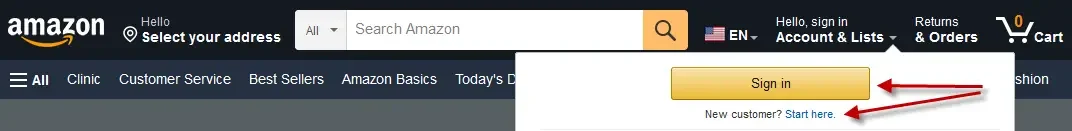
Step 2 – Add your SNAP EBT Card
After signed into your Amazon account, go to www.amazon.com/snap.
Once on the new page, click on the Add your SNAP EBT card button.
For help, please refer to the screenshot below:
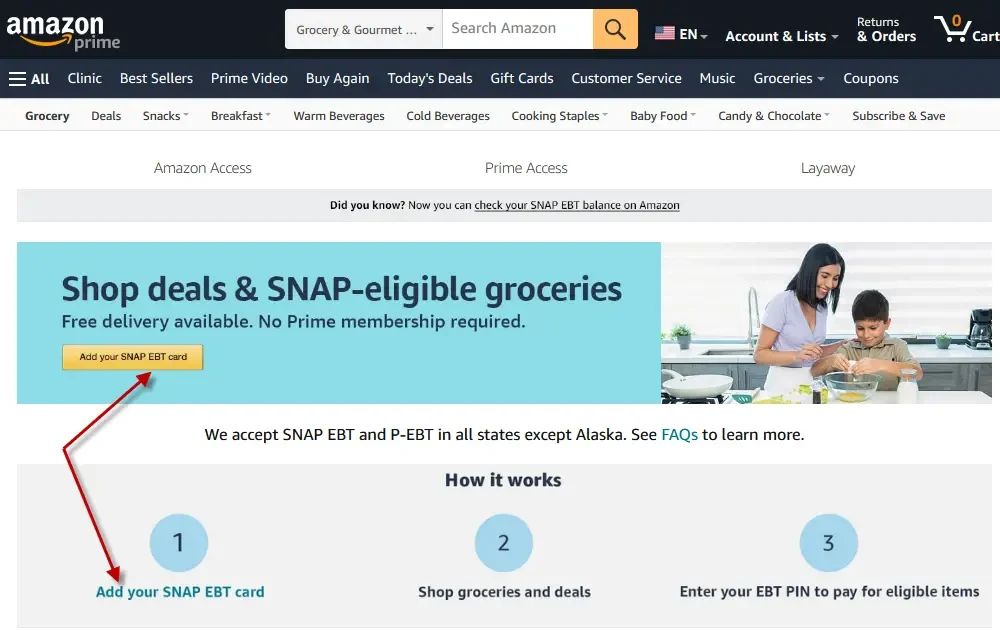 Next, add your 16-digit SNAP EBT card number. When complete, click the Continue button.
Next, add your 16-digit SNAP EBT card number. When complete, click the Continue button.
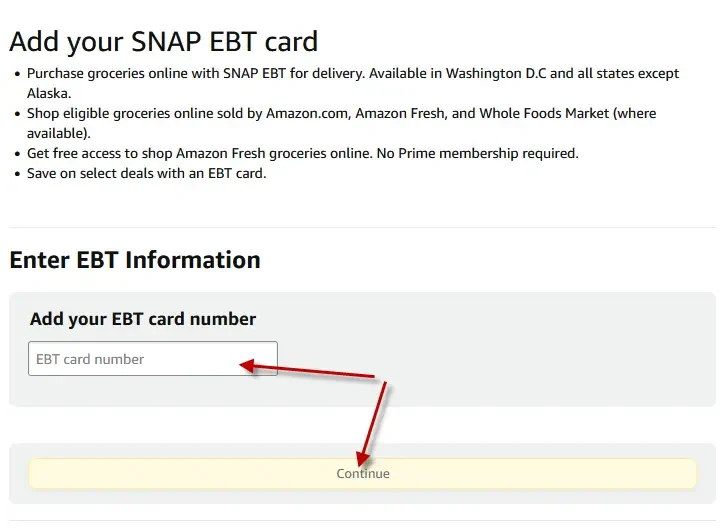
Step 3 – Shop for Groceries
After you have successfully added your EBT Card to your Amazon account, you can start shopping for groceries at Whole Foods Market on Amazon.
To get started shopping, click on Groceries from the menu and select Whole Foods Market.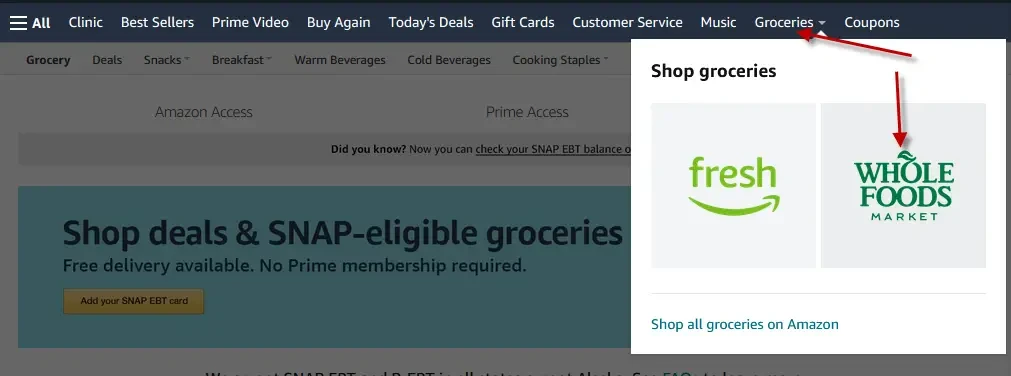
Next, select either Delivery or Pickup.
Please note, delivery may not be available to your address.
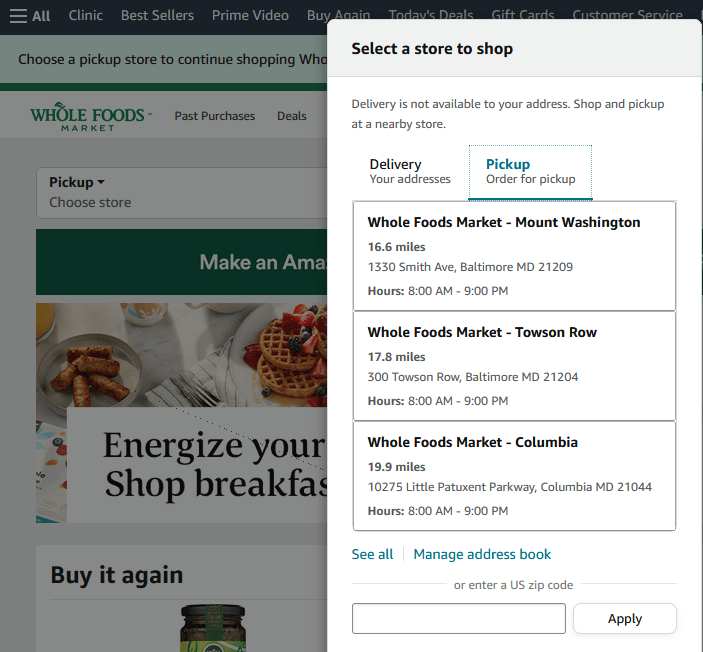
After that, you can start building your cart by eligible grocery items.
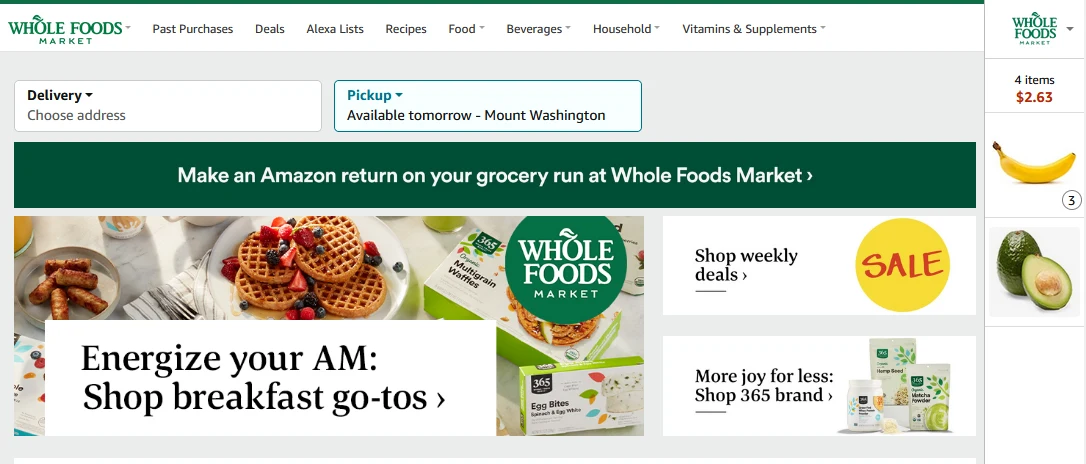
Step 4 – Checkout with SNAP EBT at Whole Foods
When you are done shopping and ready to checkout, click on the Go to Cart button.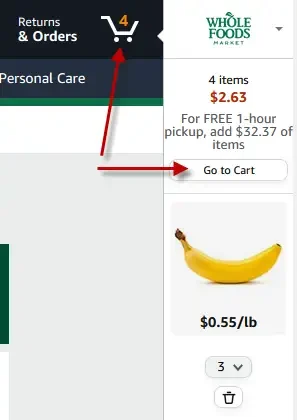
Next, review the items in your shopping cart. When ready to pay, click the yellow Check out Whole Foods Cart button on the right-side of the page.
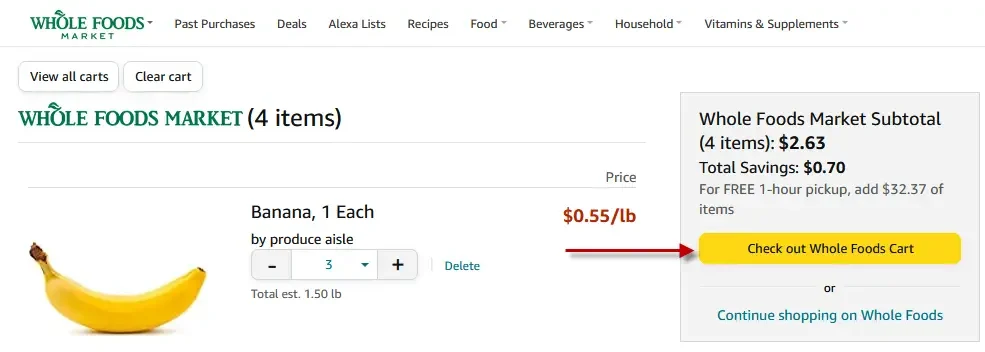
Once you are on this page, you can also manage any substitution preferences.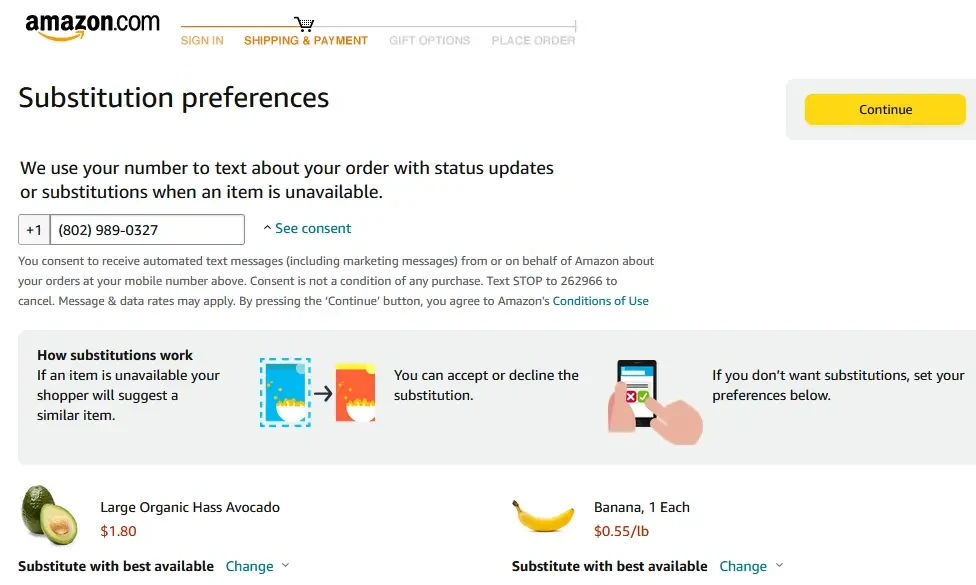
After that, you will be asked to choose a time slot to continue checking out.
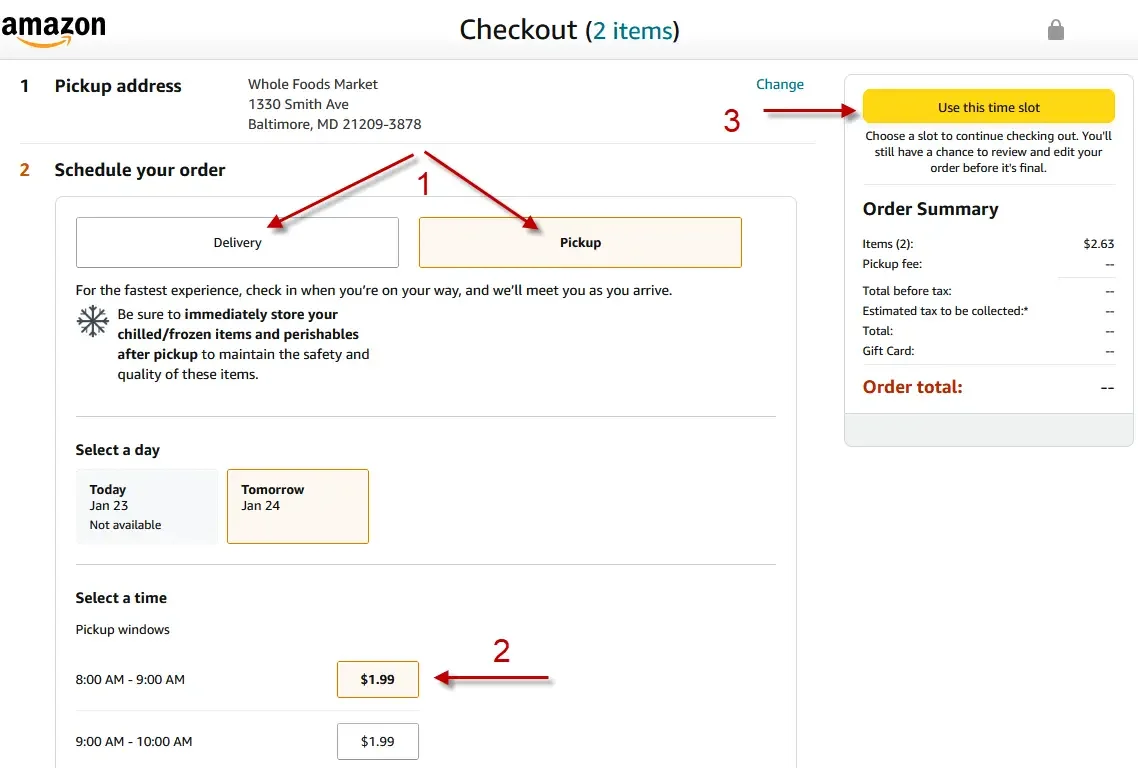
Place your order after reviewing items and payment options. Be sure to select your EBT card as a payment option during checkout.
Please note, you cannot use your EBT Card benefits to pay for any delivery fees. Any delivery fees will have to be paid with another form of payment (credit card).
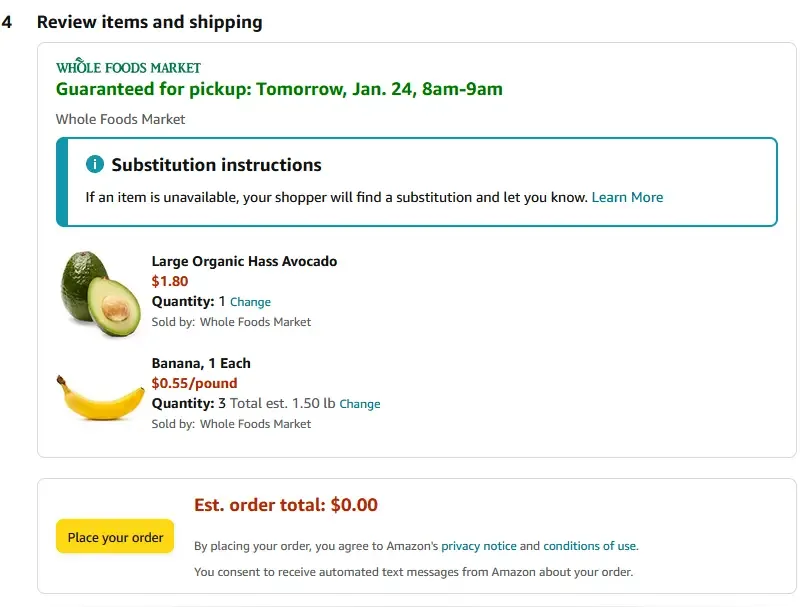
SNAP EBT Card FAQs
Here is a list of our most frequently asked about the SNAP EBT, including grocery shopping online at Whole Foods Market and other grocery stores.
Who is eligible to use SNAP EBT online at Whole Foods Market on Amazon?
Customers with a valid SNAP EBT card in all states except Alaska can use their SNAP funds on Amazon.
Find out more about qualifying for SNAP benefits on the SNAP page of the USDA’s website.
Your local SNAP office has more information on how benefits may differ state by state.
Do I need an Amazon Prime membership to use my SNAP EBT card on Amazon with Whole Foods Market?
No. Shopping with a valid SNAP EBT card issued by an eligible state allows you to shop on Amazon.com for eligible items without Amazon Prime.
Currently, Amazon accepts SNAP EBT in all states except Alaska
Can I pay with SNAP EBT using my Amazon Business account?
Amazon Business accounts are not eligible for SNAP EBT payment.
You will need to sign into your personal account to use SNAP EBT benefits online on Amazon.
Who is eligible to use P-EBT on Amazon for Whole Foods Market?
Pandemic Electronic Benefit Transfer (P-EBT) is part of the U.S. government response to the COVID-19 pandemic. Currently, customers with a valid P-EBT card in all states except Alaska can use their P-EBT funds to purchase eligible foods on Amazon.com and receive the same benefits as customers with a SNAP EBT card.
Which grocery items are eligible for SNAP?
Check out the USDA’s list of eligible food items. Please note that pickup/delivery feeds and driver tip are not eligible for SNAP.
What can you buy at Whole Foods Market on Amazon with EBT?
Here’s the list of the most popular food items at Whole Foods Market you can purchase with SNAP EBT:
- Fruits such as bananas, apples, clementines
- Vegetables like broccoli, asparagus, cucumber and cabbages
- Meat, poultry, fish and dairy products like cheese, milk and eggs
- Breads, cereals, canned vegetables , and other pantry staples such as salt, olive oil and pasta
- Other foods such as snacks and non-alcoholic beverages
How to Use SNAP EBT Online at Whole Foods Market -Summary
We hope this post about how to use SNAP EBT online at Whole Foods Market was helpful to you.
Questions?
If you have any questions about Food Stamps, EBT cards, or shopping online at Whole Foods Market, please let us know in the comments section below. We are here to help you!
Also, be sure to check out our other articles about SNAP and EBT, including:
- List of Eligible SNAP/Food Stamps Items
- FREE Christmas Gifts for Low Income
- Restaurants that Accept SNAP EBT
- Gas Stations that take Food Stamps
- Food Stamps Payment Schedule by State

