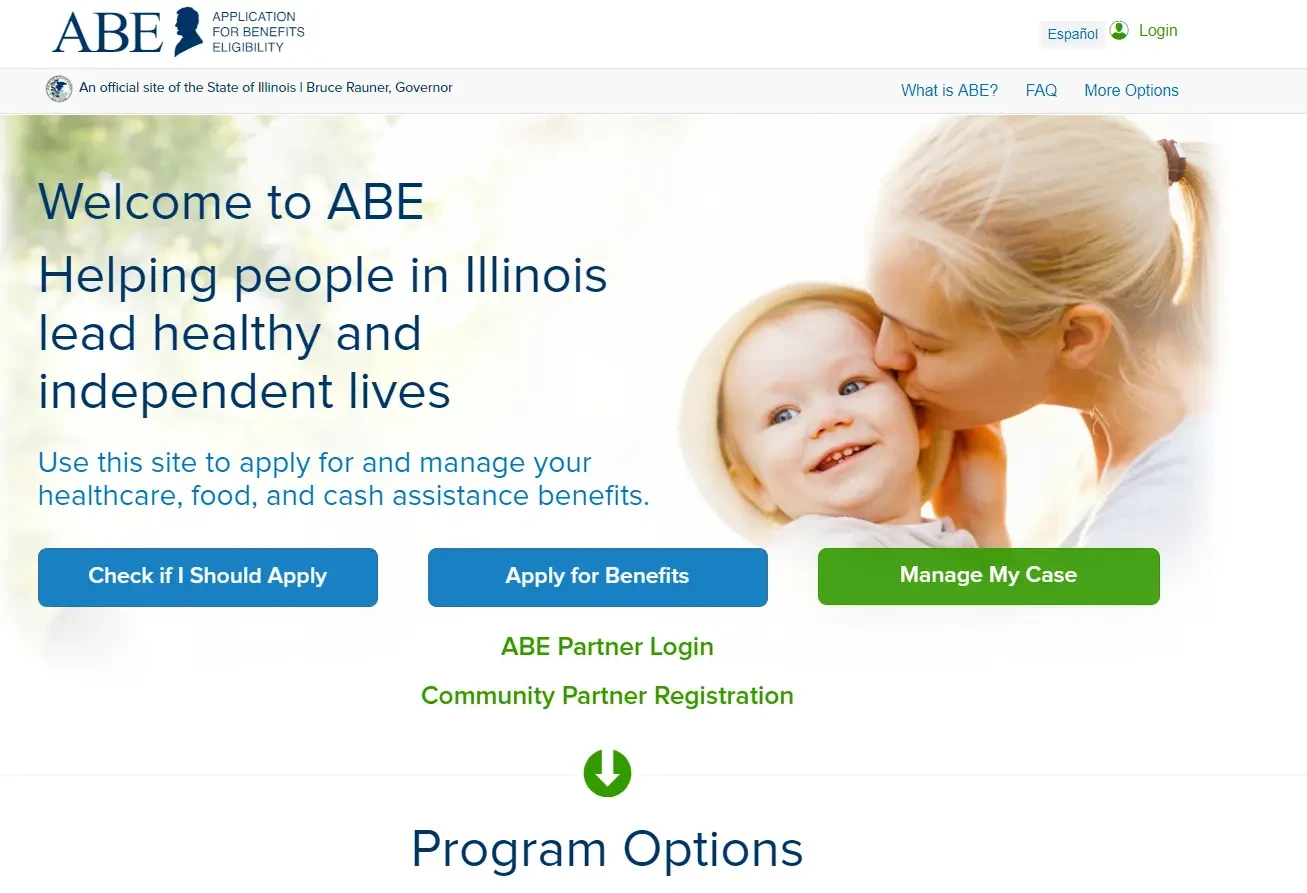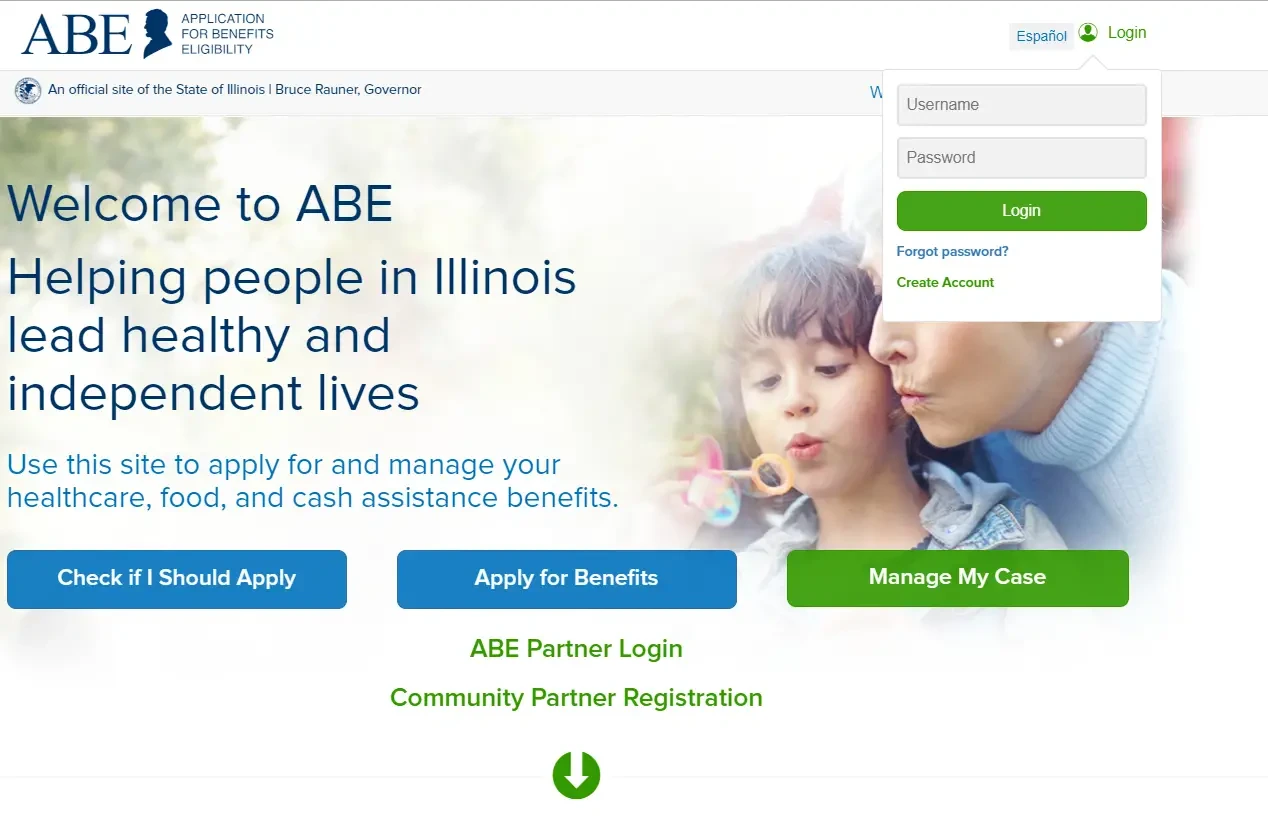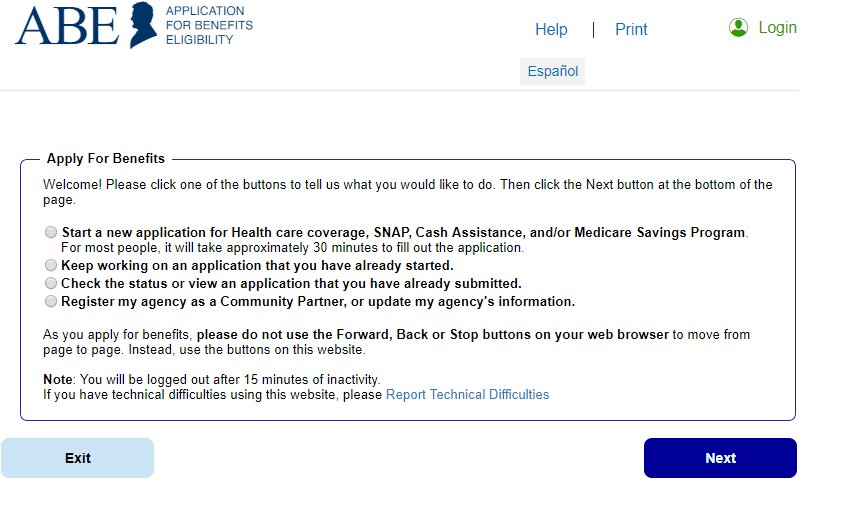In today’s post, we’re going to provide you with step-by-step instructions on how to login to the Illinois Application for Benefits Eligibility (ABE) website. Application for Benefits Eligibility login is quick and easy using our instructions outlined in this post. If you are not familiar with the ABE website, the Application for Benefits Eligibility is the online portal used by Illinois residents to apply for cash assistance or Supplemental Nutrition Assistance Program (SNAP) benefits. You can also use the Application for Benefits Eligibility website to do the following:
- Determine your eligibility for benefits
- Save an application
- Manage your case
- Update your case information
- View your benefits information
- Complete a renewal
- Appeal your case
The ABE website currently supports the following Illinois government benefit programs:
- Supplemental Nutrition Assistance Program (SNAP) – helps low-income people and families buy the food they need for good health (formerly Food Stamps)
- Temporary Assistance for Needy Families (TANF) – provides cash benefits to help pregnant women and families with temporary cash benefits. These benefits can be used to pay for food, shelter, utilities, and other expenses – excluding medical
- Aid to the Aged, Blind, and Disabled (AABD) Cash – provides medical and cash assistance benefits to those qualified senior citizens, blind and disabled
- Medicare Savings Program (MSP) – offers access and low-cost health care coverage to eligible children, adults, seniors, and the disabled
All cash assistance and SNAP benefits programs in Illinois are managed by the Department of Human Services. For instruction on how to complete Application for Benefits Eligibility login, please keep reading our post below.
Application for Benefits Eligibility Login
To log in to the ABE online portal, the first thing you need to do is visit the website at www.abe.illinois.gov/abe/access/. Once you are on the ABE homepage, you will need to locate the Login button, which is located in the top-right corner of the homepage (see image below).
After you have located the Login button, please proceed by clicking Login. Once you click the button, a Login box on the homepage will appear (see image below).
When you see the Login box appear, please enter your Username and Password into the appropriate boxes. Once all your information has been entered, click the Login button. If the Username and Password you entered is correct, you will now be logged into your ABE account.
If you cannot login to your ABE account because you’ve lost your password, please follow our instructions on how to reset your password below.
Application for Benefits Eligibility Password Reset
If you have lost or forgotten your Application for Benefits Eligibility password, you will have to reset it in order to log in to your account. To reset your ABE password, please go to the Application for Benefits Eligibility website. Once you are on the ABE homepage, click the Login button located at the top-right of the homepage. Once you click the button, a Login box will appear on the homepage (see image below).
When the Login box appears, please proceed by entering your Username in the appropriate box. Once you have entered your Username, look for the link that says “Forgot Password” in the Login box. Once you locate the link, please click it.
After clicking the Forgot Password link, you will receive a message that instructs you to check your email for a new temporary password. Your new temporary password will be sent to the email address on your ABE account. Once you retrieve your new password from your email, go back to the ABE website and proceed by logging in using your new password.
If you do not have an Application for Benefits Eligibility account and would like help signing up for one, check out our post about how to create an Application Benefits Eligibility account here. If you would like to apply for cash assistance or SNAP benefits in Illinois, follow our quick application guide below.
Apply for Illinois Cash Assistance and SNAP Benefits
If you are not currently receiving cash assistance or SNAP benefits in Illinois, you must be approved for a government program before you can receive benefits. If you would like to start receiving cash assistance or SNAP benefits, you need to determine whether or not you’re eligible to receive benefits. To determine eligibility, visit the Application for Benefits Eligibility (ABE) website and use the Eligibility tool to complete the eligibility quick check. To complete the eligibility check, click here. You will be asked to answer a few short questions – it should take no longer than 15 minutes to complete.
If you’ve been deemed eligible for benefits in Illinois, you can now begin your application. You can apply for benefits online at the Application for Benefits Eligibility (ABE) website. To start your application, visit the ABE application portal and follow the provided instructions on how to apply. Please note that you do not have to complete your application all at once. The ABE website saves your place so that you can come back to your application at any time. To view or complete a saved application, just log in to your Application for Benefits Eligibility account. Once you’ve completed your application, you can submit it for review.
Illinois Link Card
If submit your application for benefits in Illinois and are approved, then you will be sent an Electronic Benefits Transfer (EBT) card in the mail. The Illinois EBT card is called the Link card. The Illinois Link card is a debit-like card where all cash assistance and SNAP benefits are deposited. You can use this card to redeem cash assistance and SNAP benefits at approved retailers. Cash assistance benefits can also be withdrawn from approved Automated Teller Machines (ATMs). Included with your Link card is online account access that allows cardholders to check their balance, view transaction history, order a replacement card, report a card lost or stolen, set up or change your PIN, or report a problem. For help logging in to your Link card online account, check out our previous post with step-by-step instructions on Link card login.
Application for Benefits Login Summary
We hope this article on Application for Benefits Eligibility login for Illinois Food Stamps was helpful.
If so, we encourage you to share this article with anyone who may also find it helpful by using the “Share this” button below.
If you have additional questions about the Illinois SNAP or EBT, please leave those in the comments section below. We are here to help you!
Be sure to check out our other articles about Illinois Food Stamps and EBT, including:
- How to Check Illinois EBT Card Balance
- Create Application for Benefits Eligibility (ABE) Account
- Income Limit for Illinois Food Stamps
- Illinois EBT Card Discounts & Free Admissions
- How to apply for Illinois Food Stamps Online
- Grocery Stores that Accept EBT online
- How to Get 50% off Amazon Prime with EBT