Sprouts Farmers Market is one of the retailers approved by the United States Department of Agriculture to accept Food Stamps (SNAP benefits) online. In this post, we will provide step-by-step instructions on how to use SNAP EBT online at Sprouts Farmers Market to shop for groceries for pickup and delivery.
Table of Contents:
- Sprouts Farmers Market Now Accepts SNAP EBT Online
- States where you can use EBT Online at Sprouts Farmers Market
- How to Use SNAP EBT Online at Sprouts Farmers Market
- SNAP EBT Card FAQs
Sprouts Farmers Market Now Accepts SNAP EBT Online
Since March 2020, the United States Department of Agriculture (USDA) has added more grocery stores to the EBT online pilot program.
This was after a successful launch in April 2019, with eight retailers.
Upon USDA approval, Sprouts Farmers Market started to provide online grocery purchasing to SNAP EBT participants in June, 2022.
The service is provided through partnership with Instacart and allows for both same-day delivery and curbside pickup orders.
As of 2023, Sprouts Farmers Market now accepts EBT online purchases in 23 states for delivery and pickup, as listed below.
States where you can use EBT Online at Sprouts Farmers Market
There are currently 23 states where Sprouts Farmers Market allows SNAP EBT Cards to be used online for delivery and pick-up.
Below is the list of States:
- Alabama
- Arizona
- California
- Colorado
- Delaware
- Florida
- Georgia
- Kansas
- Louisiana
- Maryland
- Missouri
- Nevada
- New Jersey
- New Mexico
- North Carolina
- Oklahoma
- Pennsylvania
- South Carolina
- Tennessee
- Texas
- Utah
- Virginia
- Washington
If you currently receive SNAP benefits, you can now purchase groceries online with your EBT card from Sprouts Farmers Market – for delivery or pick up.
The delivery service is offered in partnership with Sprouts Farmers Market.
You can only use your EBT card to buy eligible grocery items. You will have to add a credit or debit card to pay for non-EBT-eligible items.
How to Use SNAP EBT Online at Sprouts Farmers Market
Follow the steps below to use your EBT card on Sprouts Farmers Market for delivery or curbside pickup.
Step 1 – Create an Account or Sign In
To get started with using your EBT benefits online at Sprouts visit their website at www.sprouts.com. Once on their website, click the Log In/Register button.

Log in to an existing account with your email address and password (see screenshot below with arrow “A”), or click the Sign up now link (arrow “B”) to start the new account creation process.
You will need to enter you name, email address, a new password, street address (for delivery and local pickup locations) if creating a new account.
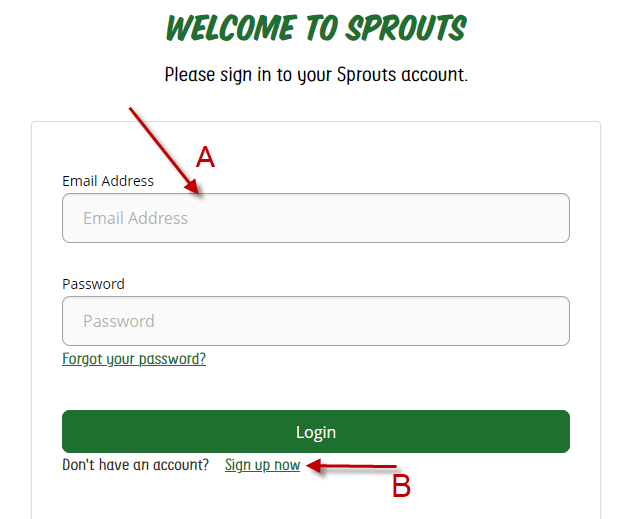
Step 2 – Select Delivery or Pickup
Once logged in you will be presented with a pop-up for shopping options. Click on either Delivery or Pickup.

You can toggle between Delivery and Pickup at any time, up till checkout. Just click the link on the upper left side of the site to change shopping options.
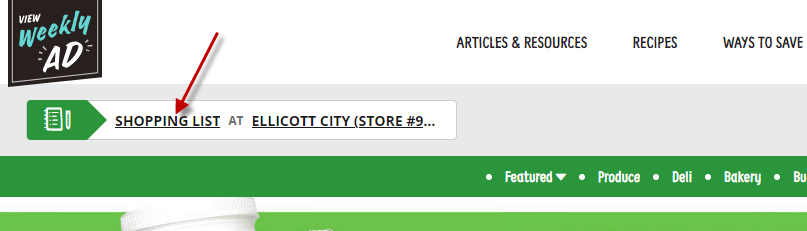
Step 3 – Shop for Grocery Items
Sprouts Farmers Market has sectioned their website by department and/or dietary needs to make your shopping experience easy.
Select from the green menu bar or Department section (arrows “A” and “B” in the image below) to narrow your search for items by department.
If you’d rather shop by dietary needs, select something specific from the Explore More Ways to Shop area (arrow “C”). To limit choices specific to you local store choose Local Shop Now.
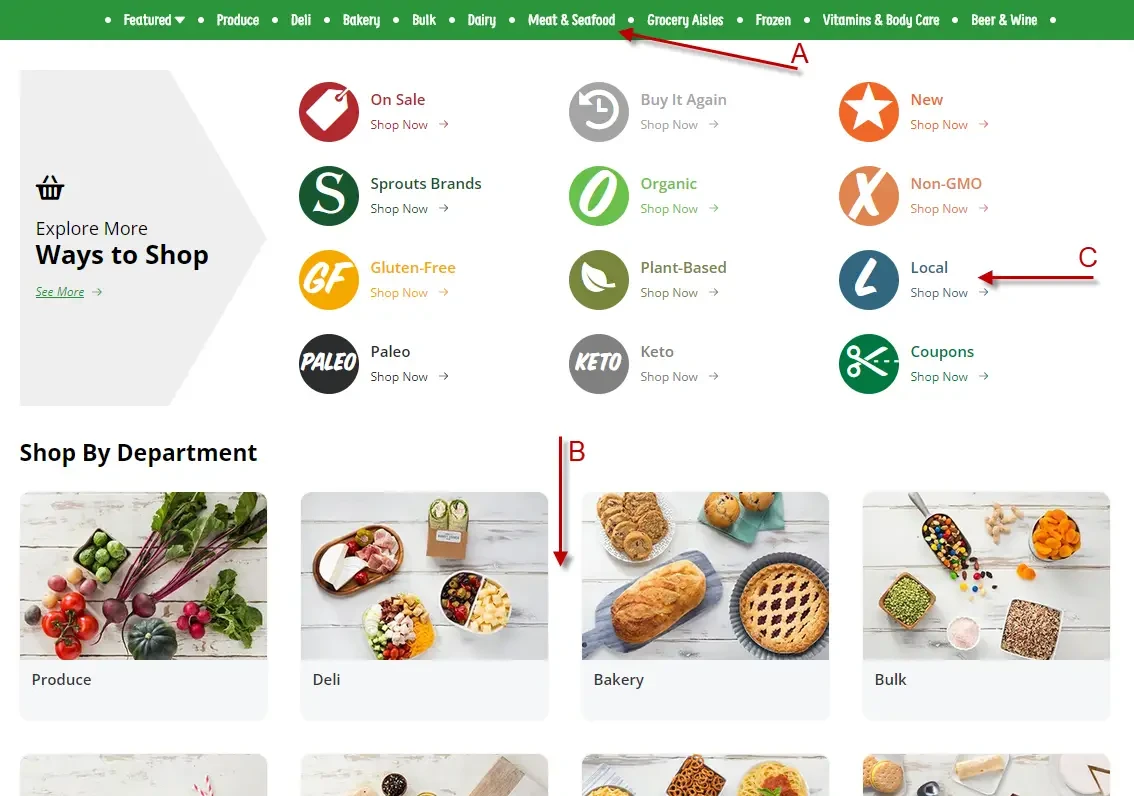
You can update these filters by using the menu on the left of the page and the filter bar at the top. It is recommended to toggle the EBT Eligible filter to make item selection easier for SNAP EBT Online shopping.
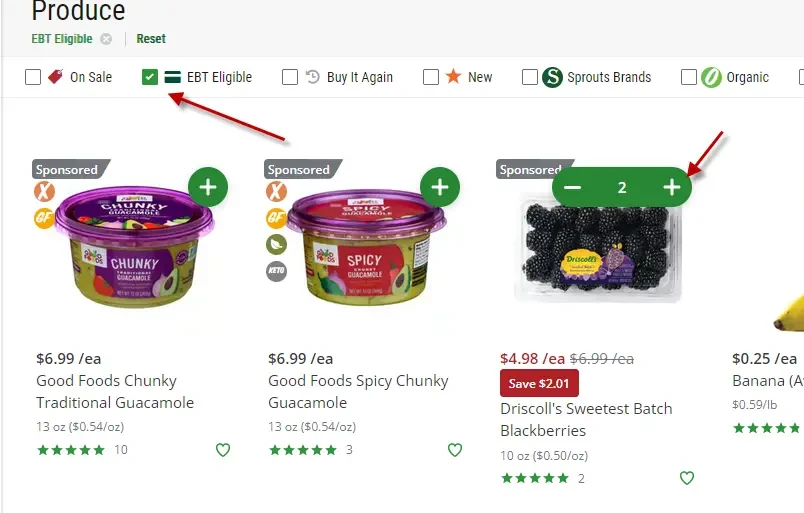
Simply click on the green “+” icons beside each item to start building your shopping cart.
Step 4 – Proceed to Checkout
When you’re done filling your cart, click on the cart button in the upper right corner to review the items you selected and start the checkout process.
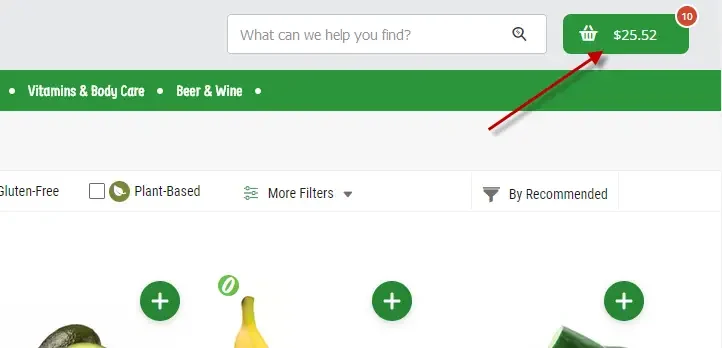
After finalizing your selection in the popup list on the right, click the Go to Checkout button, as shown below.
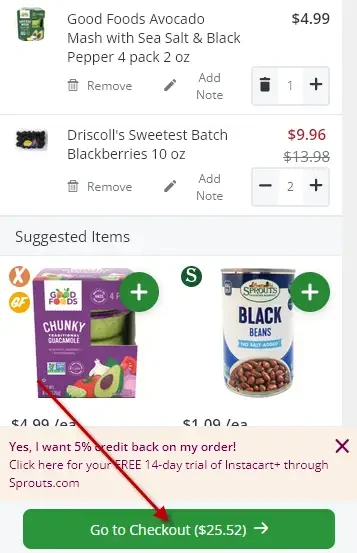
Next, you will be asked to confirm your payment method to place your order.
Step 5 – Add your Payment Information & EBT Card
Enter a credit card or debit card payment method. This will be used for non-eligible SNAP items, taxes, tips and fees (See “A” arrows in screenshot below).
After that, add your EBT SNAP card if you didn’t already during account creation (“B” arrow).
Select EBT SNAP Card as the primary payment method then click Confirm payment method (“C” arrow in screenshot).
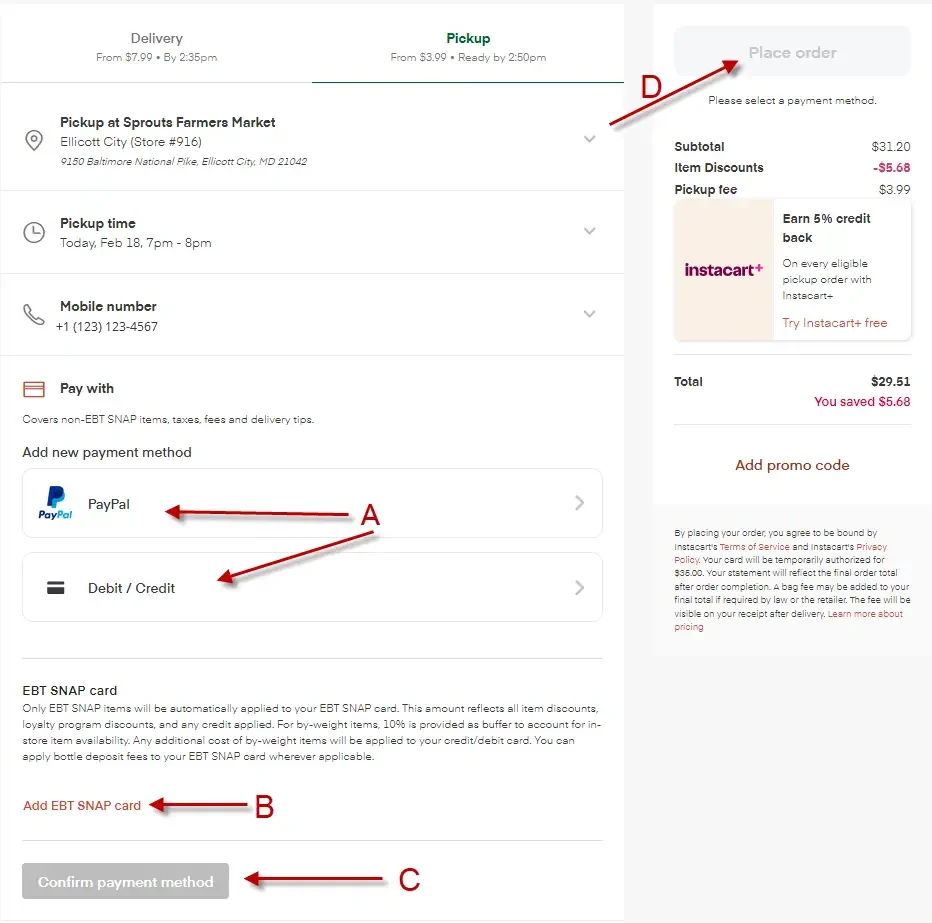
Step 6 – Place Order & Receive your Groceries
Once you’ve completed setting your payment options, click the Place order button to complete shopping.
After placing your order, you will be prompted to enter your EBT card pin to verify your purchase.
If this order is for Pickup, drive to the designated Sprouts Farmers Market location and pull up to the pickup spot. Look for the curbside space and follow instructions on signage. An employee will bring groceries to your car.
If this was a Delivery order, then an Instacart Personal Shopper will deliver your groceries direct to your door.
SNAP EBT Card FAQs
Here is a list of our most frequently asked about the SNAP EBT, including grocery shopping online at Sprouts Farmers Market and other grocery stores.
What is SNAP and EBT?
SNAP (Supplemental Nutrition Assistance Program) is the largest federal nutrition assistance program in the country.
Aiding low-income individuals and families, SNAP works with an EBT (Electronic Benefits Transfer) card, which is like a debit card that purchases SNAP eligible food and drinks.
Does Sprouts Farmers Market accept SNAP benefits via EBT Card for Pickup & Delivery orders?
Yes, Sprouts customers can pay for online orders with a valid EBT card.
Sprouts currently does not accept EBT Cash for online orders.
By associating your SNAP EBT card to your Sprouts account, you confirm that your card information is current and valid.
To successfully use your EBT card, a credit or debit card must also be linked to your Sprouts account to cover fees, bottle deposits in some states, taxes, delivery tips, and any other non-EBT SNAP-eligible items you may want to purchase.
How many EBT cards can be saved to my Sprouts.com profile?
Only one EBT card can be saved to your profile. To add a different EBT card, remove the first one.
To remove an EBT card from your account on sprouts.com:
- Click or tap My Profile
- Select EBT SNAP from the Profile menu
- Select Remove
- Click Remove Card to confirm
- Follow the steps above to add the new EBT card to your account
What are SNAP EBT eligible items?
Any food for the household, such as:
- Fruits and vegetables
- Meat, poultry, and fish
- Dairy products
- Breads and cereals
- Other food such as snack foods and non-alcoholic beverages
- Seeds and plants which produce food for the household to eat
Please visit the USDA’s website for more information.
What items are NOT eligible with SNAP EBT?
Households cannot use SNAP benefits to buy:
- Beer, wine, liquor, cigarettes, or tobacco
- Vitamins, medicines, and supplements and/or any item that has a Supplement Facts label
- Live animals (except shellfish, fish removed from water, and animals slaughtered prior to pick-up from the store
- Foods that are hot at the point of sale
- Any nonfood items:
- Pet foods
- Cleaning supplies, paper products and other household supplies
- Hygiene items, cosmetics
Please visit the USDA’s website for more information.
Can I replace items after checkout at Sprouts.com?
After placing your order, you will be prompted to select replacement items if the item you want is out of stock. Replacement options include:
- Replace with best match: Your shopper will be prompted to select the best possible replacement for your item. This is the default option for when your items are not available.
- Choose replacement: To select your own replacement for an item, click the item, then “Choose replacement” to search the catalog or choose a replacement from a list of suggestions.
- Don’t replace: Click “Don’t replace” to get a refund if the item is out of stock or if you are not satisfied with the suggested replacement.
To avoid charges on your credit or debit card, replacements for EBT SNAP items must be:
- EBT SNAP-eligible
- Equal to or less than the value of the original item
If the replacement costs more, the difference will be charged to the credit or debit card you added at checkout by default. You may choose to charge more to the EBT card after adding the item.
How do I get a refund on an EBT item purchased online at Sprouts.com that was not available?
If an EBT items is not available while your order is being fulfilled, the item will not be charged to your EBT card.
Can I add EBT-eligible items after checkout?
Prior to your order being shopped for, you can add items within the order page by clicking Manage Order.
To access your order, visit Purchase History from the drop-down menu. To add an EBT SNAP-eligible item to your order and have it charged to your EBT SNAP card, you must re-authorize the charge for the additional funds.
Continue by clicking Manage Order and select Charge More to EBT to update the EBT amount. You will also be prompted to re-enter your EBT pin before you can submit your request.
What can you buy at Sprouts Farmers Market with EBT?
Here’s the list of some the most popular food items at Sprouts Farmers Market you can purchase with SNAP EBT:
- Thick cut bacon and other breakfast meats
- Sprouts Spicy Chicken Veggie Burgers – meat free patties that aren’t really all that spicy
- Aussie Bites – A little tub that won’t leave you feeling guilty after you take a couple of snacks during the day
- Sprouts Hot Italian Chicken Sausage Links – great for a variety of dishes.
- Izzio Demi Baguette – A take and bake at home bread with a hint of sourdough
- Durham Ranch Ground Wagyu Beef Patties – hearty half pound patties comprised of 50% Black Angus and 50% Wagyu.
How to Use SNAP EBT Online at Sprouts Farmers Market -Summary
We hope this post about how to use SNAP EBT online at Sprouts Farmers Market was helpful to you.
Questions?
If you have any questions about Food Stamps, EBT cards, or shopping online at Sprouts Farmers Market, please let us know in the comments section below. We are here to help you!
Also, be sure to check out our other articles about SNAP and EBT, including:
- List of Eligible SNAP/Food Stamps Items
- FREE Christmas Gifts for Low Income
- Restaurants that Accept SNAP EBT
- Gas Stations that take Food Stamps
- Food Stamps Payment Schedule by State

