Publix is one of the retailers approved by the United States Department of Agriculture to accept Food Stamps (SNAP benefits) online. In this post, we will provide step-by-step instructions on how to use SNAP EBT online at Publix to shop for groceries for pickup and delivery.
Table of Contents:
- Publix Now Accepts SNAP EBT Online
- States where you can use EBT Online at Publix
- How to Use SNAP EBT Online at Publix
- SNAP EBT Card FAQs
 Publix Now Accepts SNAP EBT Online
Publix Now Accepts SNAP EBT Online
Since March 2020, the United States Department of Agriculture (USDA) has added more grocery stores to the EBT online pilot program after a successful launch in April 2019 with eight retailers.
After USDA approval, Publix rolled out online SNAP EBT payments chain-wide in April of 2021.
Acceptance of online Electronic Benefit Transfer (EBT) payments is a service provided through Instacart, and covers both same-day delivery and curbside pickup orders.
As of 2023, Publix now accepts EBT online in 7 states as listed below.
States where you can use EBT Online at Publix
There are currently 23 states where Publix allows SNAP EBT Cards to be used online for delivery and pick-up.
Below is the list of States:
- Alabama
- Florida
- Georgia
- North Carolina
- South Carolina
- Tennessee
- Virginia
If you currently receive SNAP benefits, you can now purchase groceries online with your EBT card from Publix – for delivery or pick up.
You can only use your EBT card to buy eligible grocery items. You will have to add a credit or debit card to pay for non-EBT-eligible items.
How to Use SNAP EBT Online at Publix
Follow the steps below to use your EBT card on Publix for delivery or curbside pickup.
Step 1 – Create an Account or Sign In
To get started using your SNAP EBT card online with Publix, you first need to create an account with the online store front, powered by Instacart.
Go to delivery.publix.com. Sign up with your email address, or with Google or Facebook authentication.
Entering a ZIP code (arrow “A” in screenshot below) will start you along the account creation process. If you already have an Instacart account click the Log in link instead (arrow “B”).
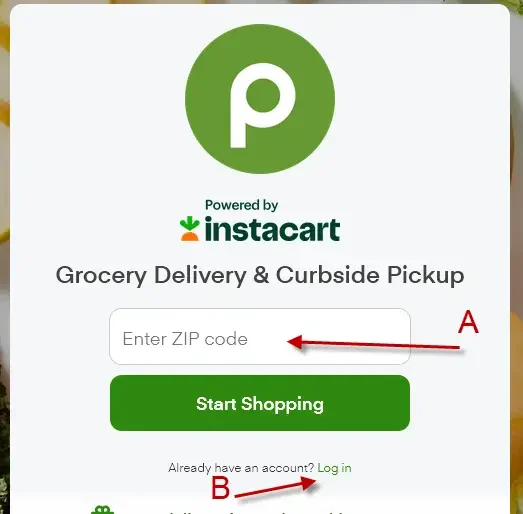
Your account isn’t limited to one delivery address, or even one ZIP code. entering a new delivery address when you log in will show you more store options for that area.
Step 2 – Select Delivery or Pickup
After log-in use the upper menu bar to toggle between Delivery or Pickup. You can change this option at any time during your online shopping visit to Publix, even at check out.
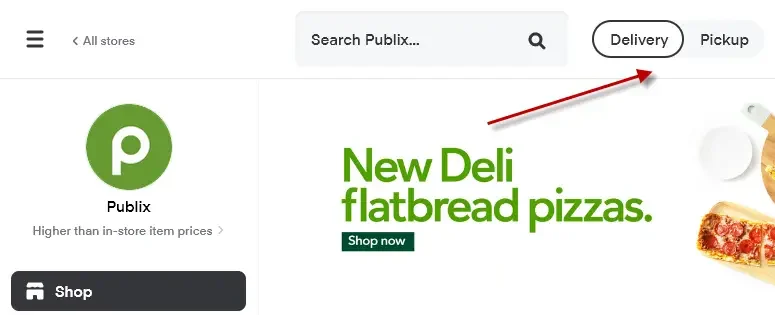
If opting for Delivery, click the ZIP code box and select/add an address for delivery.
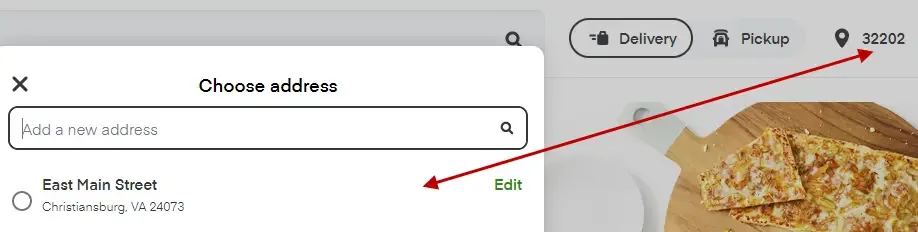
Else, if you would rather opt for curbside pickup, select the closest store in your locality and a convenient pickup time.
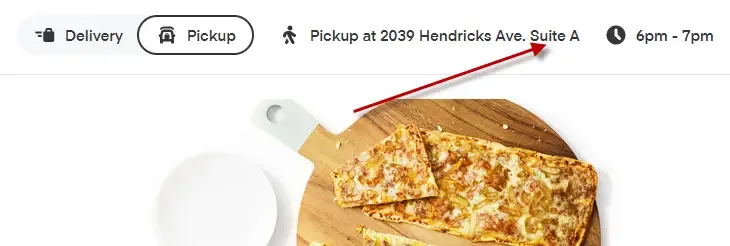
Step 3 – Shop for Grocery Items
Now you can start building your Publix online shopping cart. Simply click on the Add button next to each item, and use the +(plus) toggle to increase the count of each item. The – (minus) toggle reduces the count.
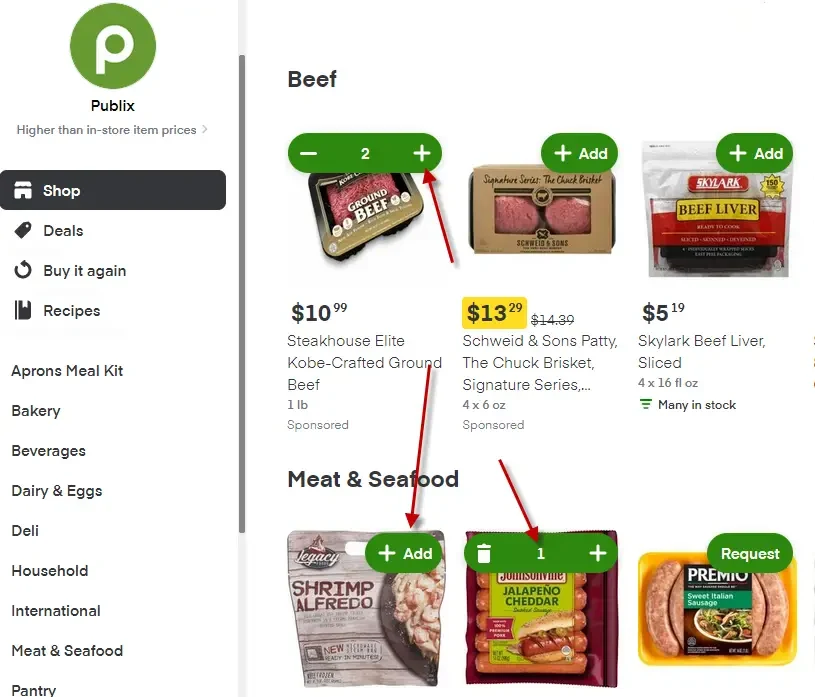
Step 4 – Proceed to Checkout
Once you are done building your cart with items, click the shopping cart icon to review your items. You can still make modifications within the cart section before completing the checkout process.
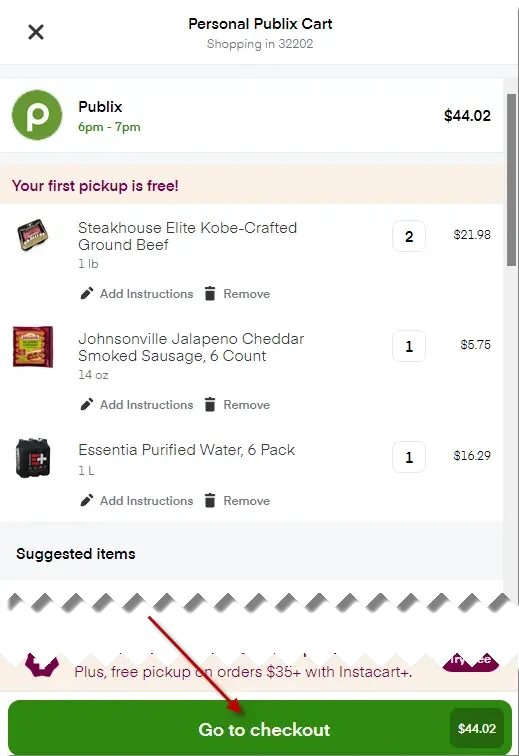
Click the Go to checkout button after you have confirmed your selections.
This is the last time you can finalize your choice between delivery or pickup.
If pickup, you want to confirm the store location (arrow “A”) and a pickup day (“B”) and time (“C”). See the image below:
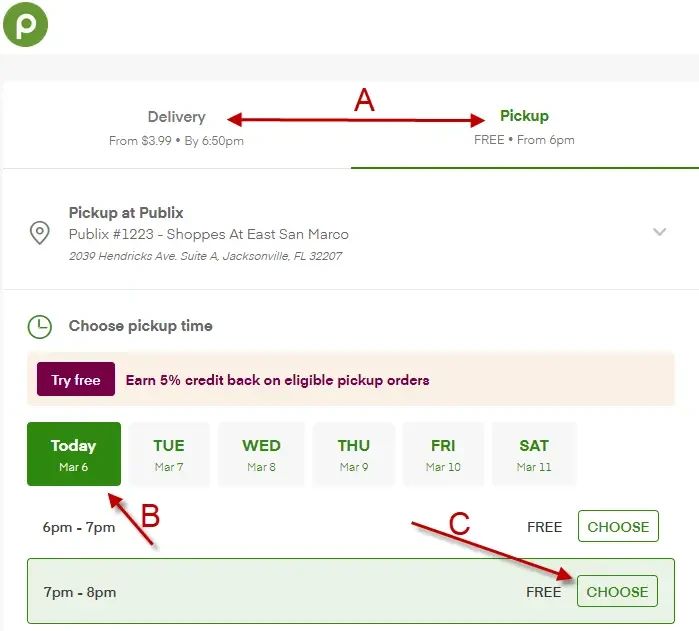 If delivery is preferred, confirm your delivery address and note provided delivery times.
If delivery is preferred, confirm your delivery address and note provided delivery times.
Step 5 – Add your Payment Information & EBT Card
Next, expand the Choose a payment method drop down carat to see all payment options. This is where you add your EBT card digits (arrow “A” in screenshot below).
You also want to add a credit or debit card as a secondary form of payment at this time, if you haven’t already done so as part of the sign-up process. This is used to pay for non-eligible SNAP items in your cart, taxes, delivery tips and fees (arrow “B”).
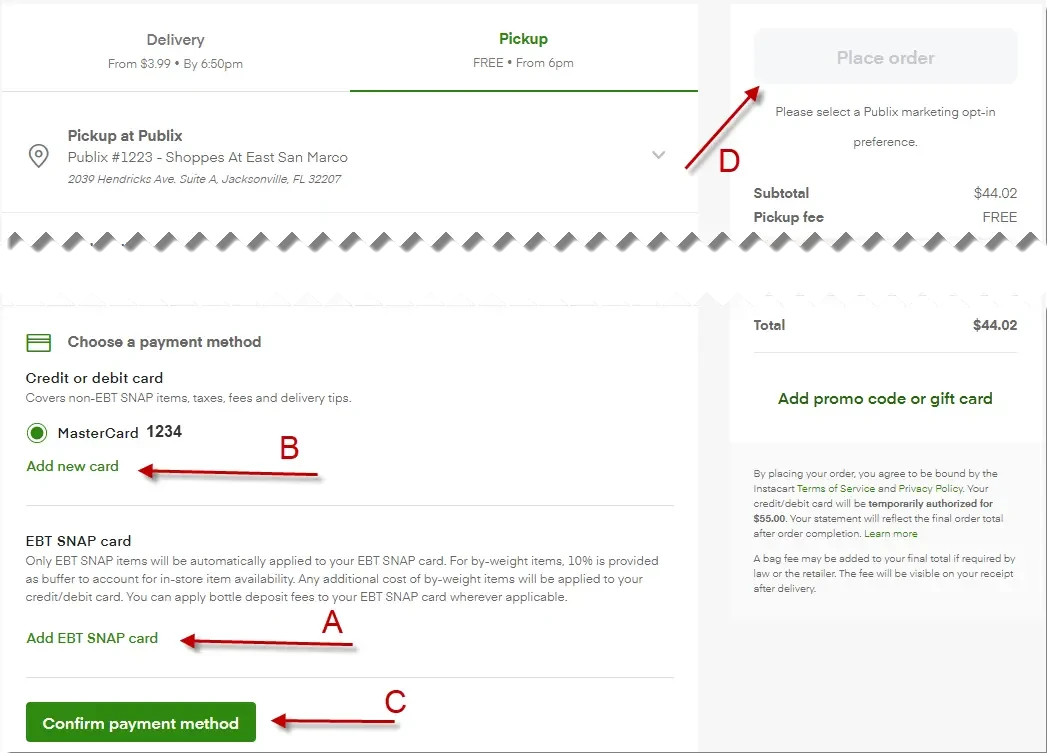 Click on the Confirm payment method button when done, picking EBT card as the primary payment option. You will note associated charge to your EBT card for eligible items. All other charges will default to your credit/debit card.
Click on the Confirm payment method button when done, picking EBT card as the primary payment option. You will note associated charge to your EBT card for eligible items. All other charges will default to your credit/debit card.
Click the Place order button and you’re done!
Step 6 – Place Order & Receive your Groceries
If you opted for Pickup, pull up to the designated Publix store location at the date and time selected. Look for the designated curbside space and follow instructions on signage. An employee will bring groceries to your car.
If you opted for Delivery, an Instacart Personal Shopper will deliver your groceries direct to your door at the estimated delivery time.
SNAP EBT Card FAQs
Here is a list of our most frequently asked about the SNAP EBT, including grocery shopping online at Publix and other grocery stores.
How do I create an Instacart account or place an order online?
Visit publix.com/shop and follow the steps to either log in or create an account. You are then able to shop from the online catalog from your local Publix store.
How much will delivery cost for an online order from Publix?
Prices for individual items are indicated on the website. Visit publix.com/shop for details on fees associated with delivery and curbside pickup services.
Why are the delivery prices different from prices at my local store?
The increased price covers the costs of Instacart providing the overall service including shopping for the order. Publix is not attempting to profit from this service and is not collecting additional fees from customers to use it.
How does curbside pickup work at Publix?
Simply place your order online at publix.com/shop. Once your order is complete, you will be prompted to select a time to pick up your order at your selected Publix.
Drive to the Publix location you selected, during your selected time window, or after you receive a notification that your order is ready.
Park in the designated Publix Curbside parking space and notify the store through the Publix Delivery and Curbside app or call the store using the number on the sign.
Give the Publix associate your name, and they will bring your order out and load it into your car.
Can I take advantage of Buy One Get One deals, coupons, and weekly ad deals online?
Most BOGOs are offered during online shopping. However, printed and digital coupons are not redeemable online at this time.
You can still find great savings to be had through delivery and curbside pickup for some Publix deals or weekly ad promotions.
What payment methods are accepted online?
Debit, credit, and SNAP are all accepted payment methods. Publix gift cards and pre-paid cards are not accepted at this time
What products and services are not available for delivery and/or curbside pickup?
Publix offers almost their full variety of items found in the store for delivery and curbside pickup. This includes most, if not all, SNAP EBT eligible food items.
Tobacco, gift cards, prescriptions and some additional age restricted items are not available to order online. These items are also NOT SNAP EBT eligible.
Can I purchase alcohol for delivery or curbside pickup?
In most states, yes! Customers can purchase beer and wine in Alabama, Florida, North Carolina, Virginia, Tennessee, and select Publix stores in Georgia. Liquor is also available for delivery in select areas of Florida.
Alcohol does NOT fall under SNAP EBT eligible food items even though available for online purchase in the above mentioned states.
Do Publix associates receive, fill, or delivery my order?
No. Instacart shoppers receive, fill, stage for pickup, or deliver your Publix order. They are also responsible for helping customers with any questions or issues with the service, including the website, app, payment processing, order status, refunds, and more.
How does tipping work and who receives the tips?
Tipping is optional. Tips are paid directly to the Instacart shopper. Publix associates do not receive tips.
How do I return a Publix item I purchased through Instacart?
Contact Instacart’s Care Team at [email protected], by calling +1 (888) 2-INSTACART (+1 (888) 246-7822), or directly through the Publix Delivery and Pickup app for the quickest resolution. You can also return the item at the customer service counter in the store.
Whom do I contact with questions, updates or issues with my Instacart order?
Please visit delivery.publix.com/help, as many common answers can be found in the Help section. If you need to speak with an Instacart representative, you can reach out to Instacart’s Care team center at [email protected], or call +1 (888) 2-INSTACART or +1 (888) 246-7822.
What can you buy at Publix with EBT?
Here’s the list of the most popular food items at Publix you can purchase with SNAP EBT:
- Publix-brand prepackaged bread.
- Bakery items such as cookies, cakes and pie. Many folks have sung the praises of Publix’s bakery for all the fresh-baked goodies found there.
- Publix-brand ice cream. Did you know that Publix actually has its own dairy processing plant?
- Anything EBT eligible item with a competitor’s coupon. Publix not only honors its own coupons but also those manufacturers’ and competitors’.
- Seafood! Publix collaborates with the Sustainable fisheries Partnership and the Global Sustainable Seafood Initiative to continue its commitment to sustainability.
How to Use SNAP EBT Online at Publix -Summary
We hope this post about how to use SNAP EBT online at Publix was helpful to you.
Questions?
If you have any questions about Food Stamps, EBT cards, or shopping online at Publix, please let us know in the comments section below. We are here to help you!
Also, be sure to check out our other articles about SNAP and EBT, including:
- List of Eligible SNAP/Food Stamps Items
- FREE Christmas Gifts for Low Income
- Restaurants that Accept SNAP EBT
- Gas Stations that take Food Stamps
- Food Stamps Payment Schedule by State

