If you have a PA Compass benefits account and you would like to learn how to renew your benefits, we can help you with that information. Below is a detailed step-by-step process on how you can renew your benefits through the compass website. In addition, a lot of our readers have questions about where they can use their EBT Cards. Below are the Top 5 articles that our readers love the most and we think you will find useful.
Top 5 Articles Our Readers Love
The 50 Gas Stations that accept EBT Cash
List of Grocery Stores that accept EBT
Can you Buy Pet Food with EBT Card?
Does Whole Foods take EBT?
Does Sam’s Club Accept EBT Card?
The first step is to log into your Compass account. Remember that Compass is the fast and easy way to apply for government benefits and assistance in Pennsylvania. For the application process, click here. You can also go here for relevant forms for applying for benefits. If you have already applied, click here to renew your benefits. When you get to the website, look for the “Renew your Benefits” as shown in the image displayed below. You will find it below the “Returning Users” section:
Once you get to that page, you may be presented with a page that shows browser information that you need. If you have the browser version they are looking for, then click “continue” at the bottom of the page. You will get to a page that allows you to renew benefits for different needs. You can only renew one at a time and depending on which one you pick, you will need unique identification, like Social Security Number or local ID. Here are the 4 programs you can renew on the site:
1. Department of Public Welfare Benefit(s): Medical Assistance, Supplemental Nutrition Assistance Program (Food Stamps) Benefits, Cash Assistance, Home and Community Based Services Waiver, Long Term Care, or Select Plan for Women
2. Pennsylvania Insurance Department Benefit(s): Children’s Health Insurance Program (CHIP)
3. Department of Public Welfare Benefit: Child Care Works Subsidized Child Care Redetermination
4. Apply for LIHEAP (Using your COMPASS Registration Number).
You will need to provide the information required before you can proceed. For example look at the renewal information below that is required for the CHIP program:
As you can see, they want you to enter the required information before you are able to sign into your account.

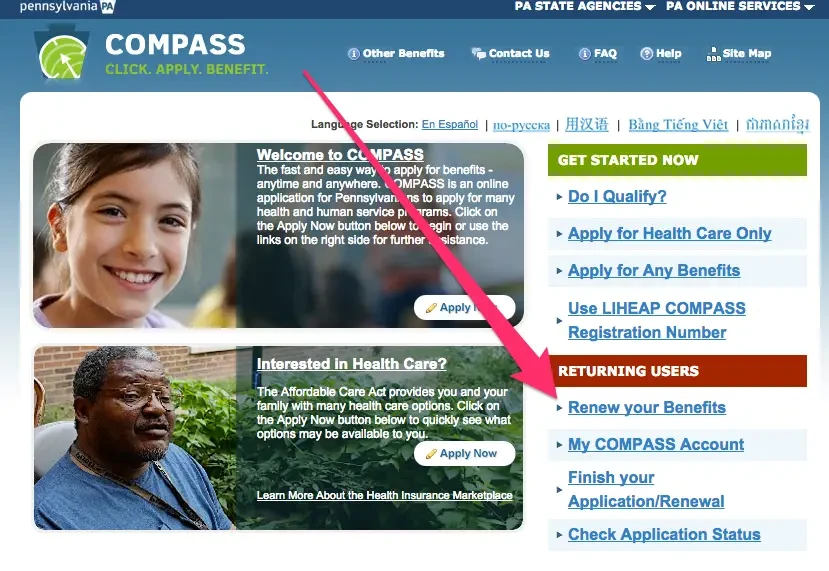
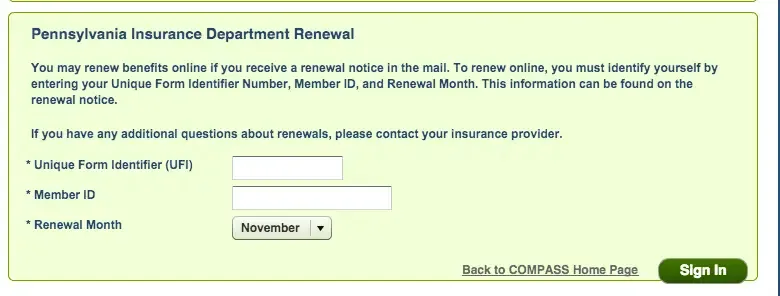
coleman price
Tuesday 15th of November 2016
Nice ideas , I learned a lot from the points - Does someone know where my assistant might be able to locate a fillable TREC 30-12 (TAR 1605) document to fill in ?
fordgraham127
Tuesday 15th of November 2016
Hi Coleman, my partner filled out a blank TREC 30-12 (TAR 1605) example at this site https://goo.gl/Xzw9hC.