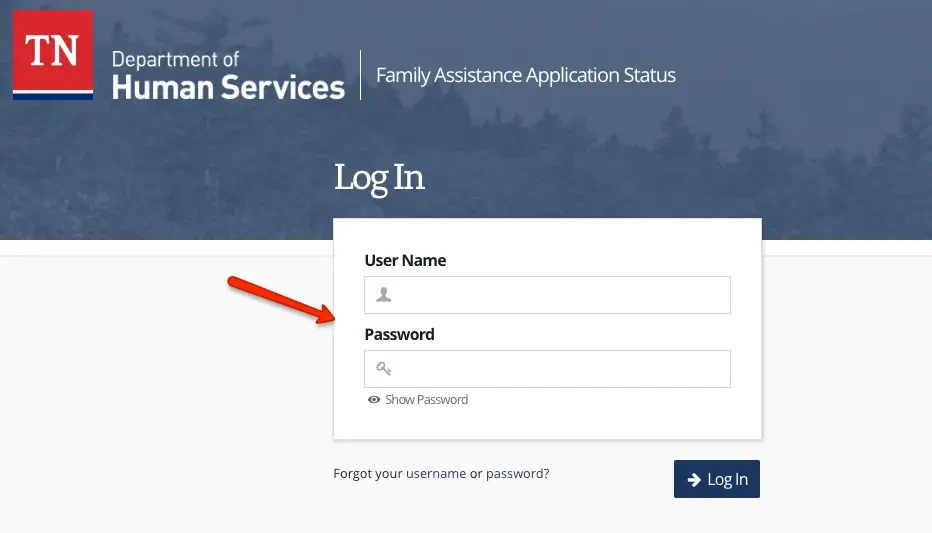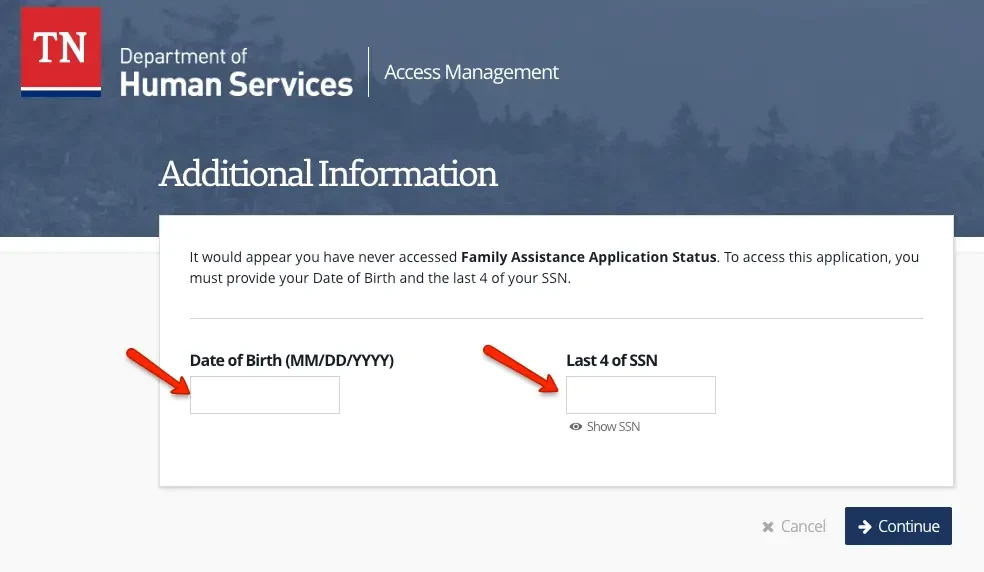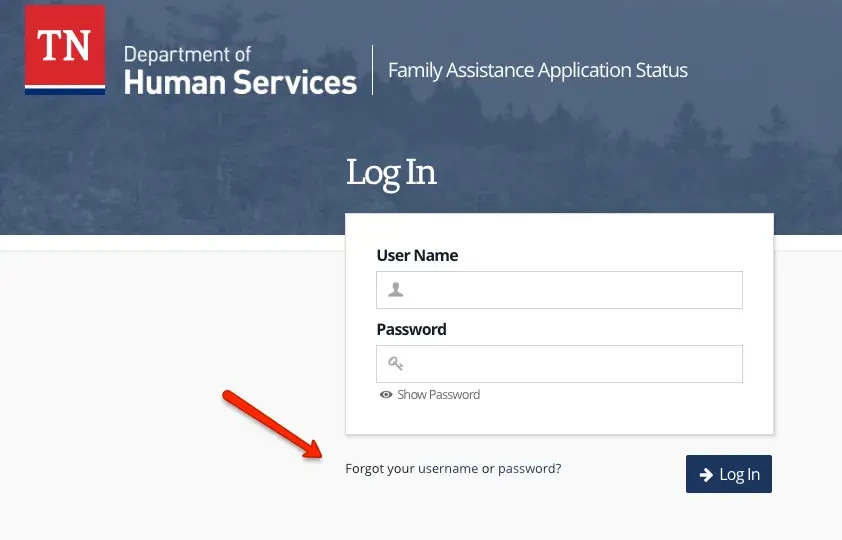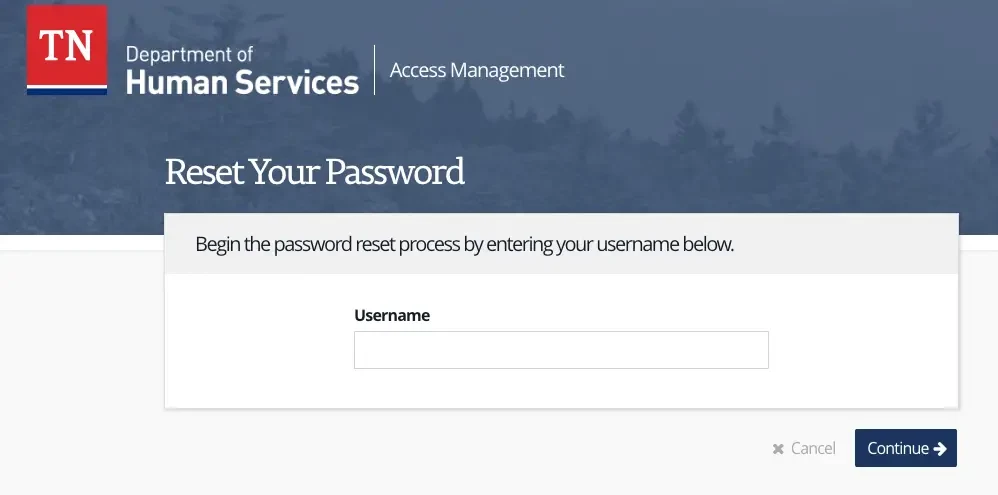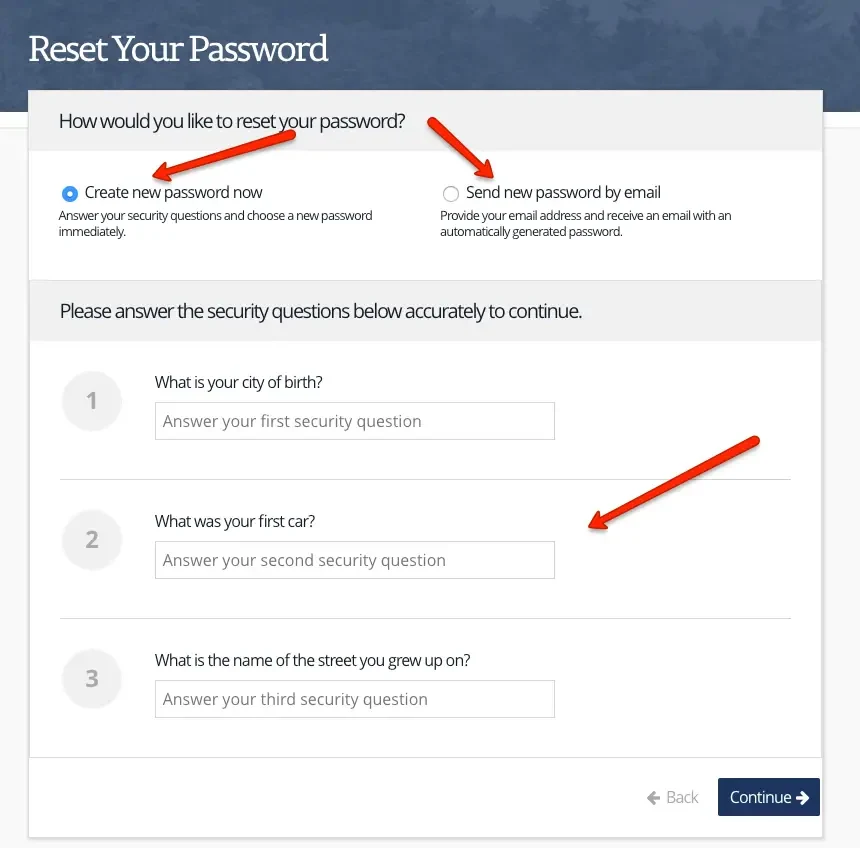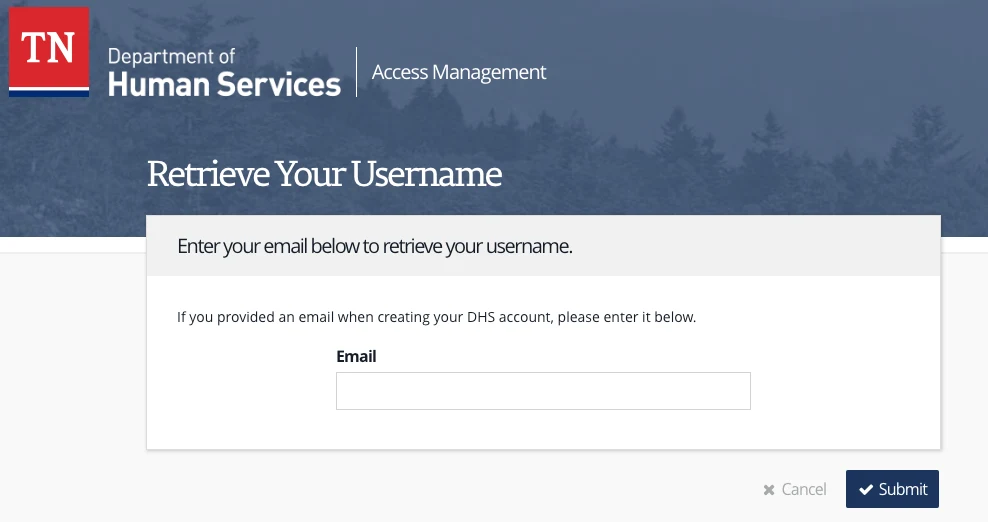To start a new online application benefits in Tennessee or to continue working on a saved application, you will need to login to your Department of Humans Services (DHS) Account. If you do not currently have a DHS account, here’s how to create one. In this post, we will walk you through the step by step process to help you create a Tennessee DHS Account.
This Post will Cover:
- Benefits Available through DHS
- How to Create a Tennessee DHS Account
Tennessee DHS Account Login Instructions
The first step is to visit the DHS benefits website. Click here to be taken there. Once there, click on the “Go to Login” link, as shown below.
You will then be taken to a site like the one below to login. You need to use the username and password you selected when you created your DHS account, as shown below.
Once you successfully log in, you will be taken to the account page.
If this is your first time logging in, you will be asked to enter your date of birth and last 4 digits of your Social Security number to access your benefits account as shown below.
Forgot Username or Password
If you forgot your username or password for Tennessee DHS Account Login, click on the “Forgot your username or password?” for help.
You will have to choose whichever one is appropriate for your situation.
Forgot Password
If you forgot your password, you will be asked to enter your username to reset your password as shown below.
Once you enter your username, click “Continue”. You will then be taken to a page to answer the security questions you picked when you set up your DHS account.
At the top of the page, you can choose to either create a new password now or have them send you a new password via your email address on file.
If you choose to create a new password now, you will have to answer the security questions to do that.
If you choose to have them send you your password via email, you will receive an email with an automatically generated password as shown below.
Forgot Username
If you forgot your username, you will be required to enter your email address. Once you do that, click the “Submit button.
Your username will be emailed to you via the email address you used when you signed up for the account or the email account the DHS has on file for you.
Tennessee DHS Account Login Summary
We hope this article on Tennessee DHS Account Login was helpful.
If so, we encourage you to share this article with anyone who may also find it helpful by using the “Share this” button below.
If you have additional questions about the Tennessee SNAP or EBT, please leave those in the comments section below. We are here to help you!
Be sure to check out our other articles about Tennessee Food Stamps and EBT, including:
- How to Check Tennessee EBT Card Balance
- Income Limit for Tennessee Food Stamps
- How to create a Tennessee DHS Account
- Tennessee Food Stamps Offices
- Grocery Stores that Accept EBT online
- How to Get 50% off Amazon Prime with EBT