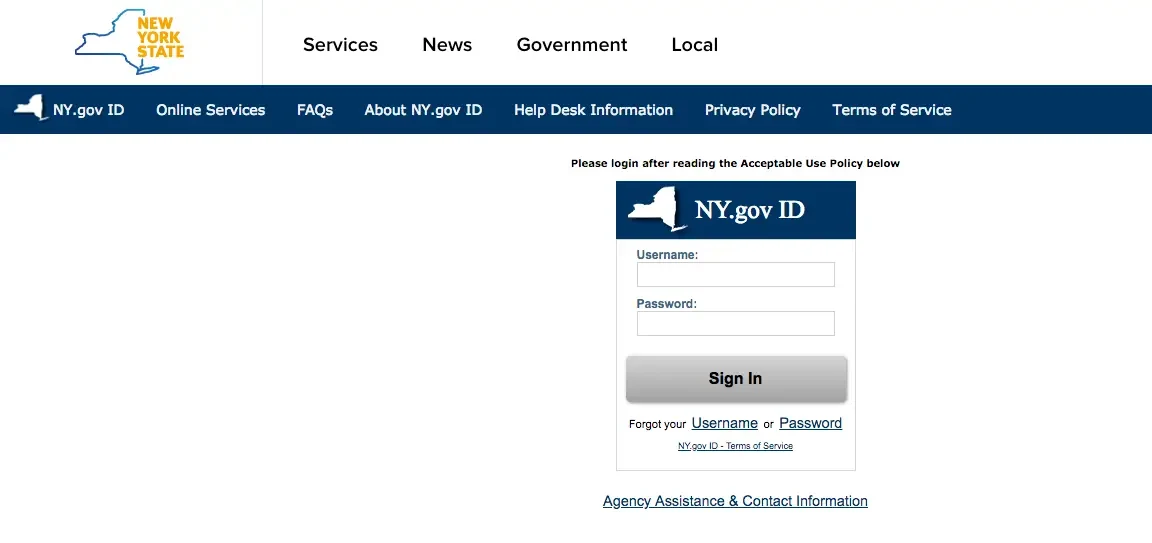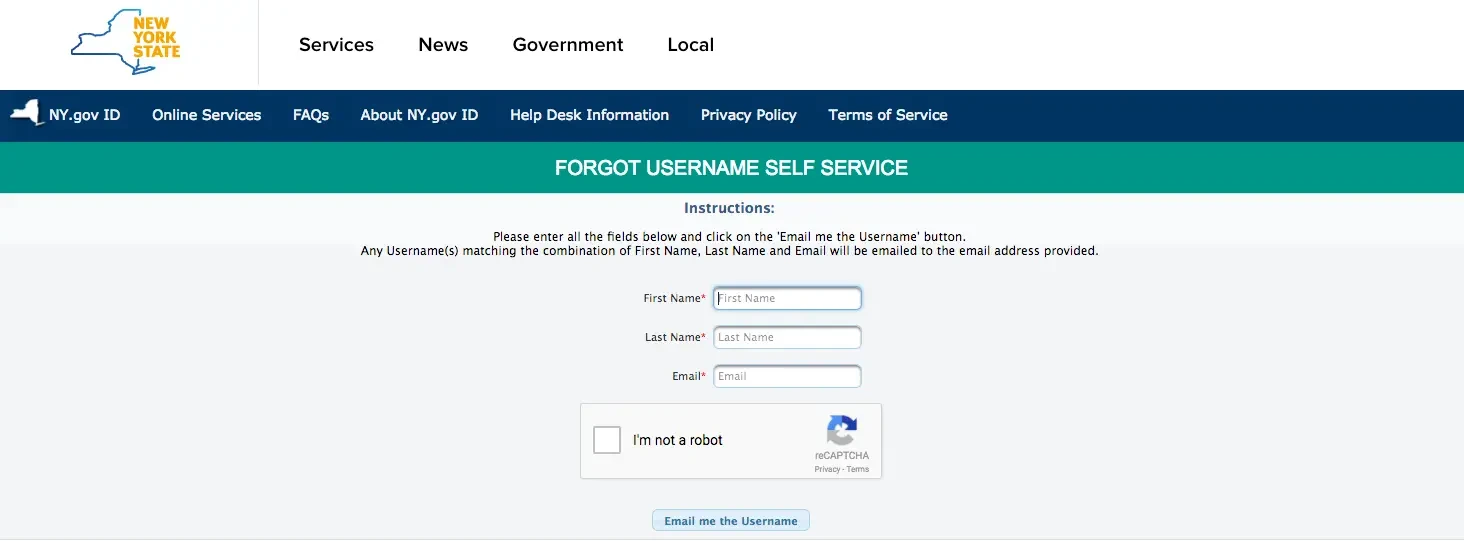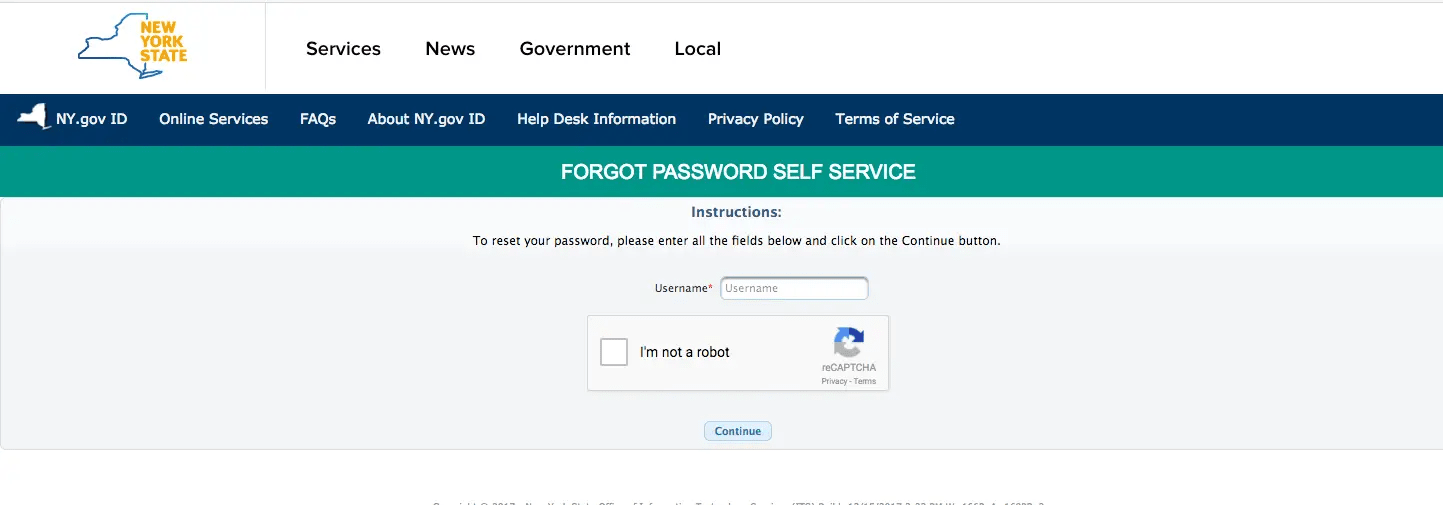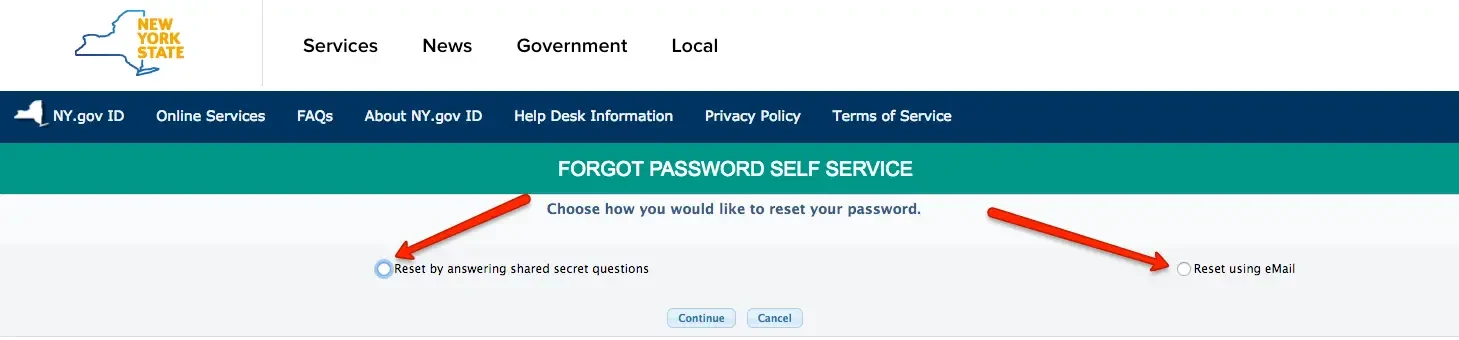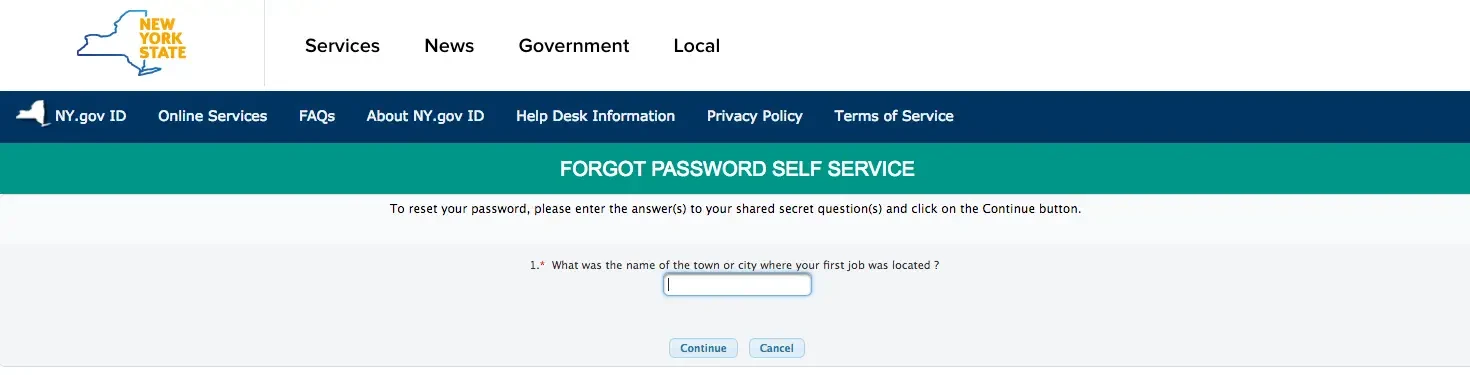(Last updated on 8/16/21)
If you are trying to login to your New York Mybenefits.ny.gov Account, we can help. In the article below, you will find the login information for your Mybenefits account. If you have not yet created your Mybenefits account, click here to see our detailed, step-by-step process to help you set up your new account.
If you live in NYC, there is a different system for managing benefits. It’s called ACCESS HRA. Click here to login to ACCESS HRA. Click here to create ACCESS HRA account.
The New York Mybenefits.ny.gov Account online can be used for the following task:
- Apply for SNAP and HEAP online
- Continue a Saved Application
- Get the Status of your Submitted Application
- Recertify Your Existing Benefits
- Report Changes in your information that may impact your Benefits
- Review your Case Details
- Submit Documents that have been requested to Support your Application
In this post, we will address the following:
- How to login to Mybenefits Account
- How to Reset Mybenefits Account User ID and Password
How to login to Mybenefits.ny.gov Account
Click here to be taken to the website to login to your account. On this page, click on the “Sign in” link at the top of the page. You will be taken to a page like the one below. Enter your User ID and Password as shown below.
If you have any issues signing into your account online, you can call the NY Department of Social Services at 1-800-342-3009.
Mybenefits.ny.gov Username Recovery
If you have forgotten your Mybenefits.ny.gov Username, we can help. To retrieve your Username, the first step is to visit the Mybenefits.ny.gov page and click on the “Sign In” link at the top of the page. You will be taken to the login page. On the login page, click on the “Forgot your Username?” link. You will then be taken to a page where you will be required to enter your name and email address to retrieve your Username as shown in the image below:
Mybenefits.ny.gov Password Reset
If you have forgotten your Mybenefits.ny.gov password, here’s how to go about resetting your password. The first step is to visit the Mybenefits.ny.gov page and click on the “Sign In” link at the top of the page. You will be taken to the login page. On the login page, click on the “Forgot your Password?” link. You will then be taken to a page where you will be required to enter your Username as shown in the image below:
Once you enter your username, click on “Continue” to be taken to the next page. On that page, you will have to choose an option for how you want to handle your password reset. One option is to reset your password by answering shared secret questions or you can choose to reset your password by email.
If you select the secret questions option, you will be asked questions from the list you were provided when you set up your account. If you choose the email option, you will have to provide the email you used to set up your account. In addition, you will be asked to enter three new shared secrets and set a new password.
Once you go through the process you selected, you will be able to reset your password.
If you still need further assistance retrieving your Username or resetting your password, you can call the NY Department of Social Services at 1-800-342-3009. If you have questions about NY State food stamps in general or whether you qualify for benefits, please let us know in the comments section below.