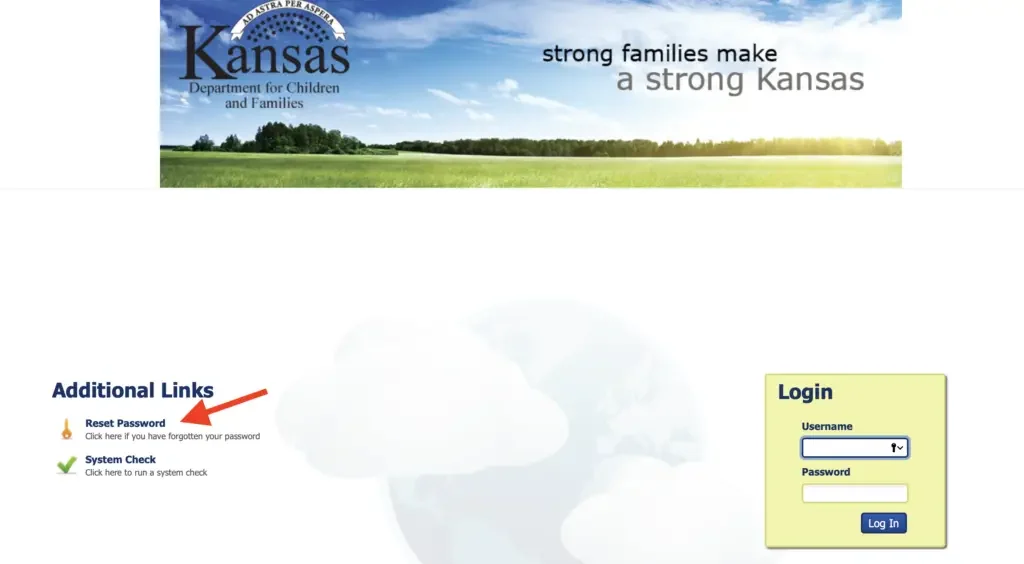If you are trying to login the Kansas Department of Children and Families online portal, we can help. In this article, we will walk you through the steps to successfully complete your Kansas DCF Login.
This guide is for Kansas government assistance recipients that have already created an online DCF account. If you do not have a DCF online account login, click here for help on how to create your Kansas DCF account. We will provide you with detailed, step-by-step instructions to help you set up your new account.
To find out how to login your Kansas DCF online account, continue reading below.
Kansas DCF Online Account
The Kansas Department of Children and Families (DCF) is responsible for administering government assistance benefits in Kansas. Currently, the DCF manages the following benefit programs:
- Food Assistance (SNAP Food Stamps)
- Cash Assistance (TANF)
- Energy Assistance (LIHEAP)
- Medical Assistance (Medicaid)
- Child Care Assistance
- Adoption Assistance
- Refugee Assistance
- Work Programs
The DCF self-service portal is an online system that allows customers to securely access online applications for benefits. The online portal is available 24 hours a day, 7 days a week.
A Kansas DCF account can be used to complete the following tasks:
- Check your Eligibility
- Submit an Application for Benefits
- Check the status of your Benefits Application
- View and Upload Documents
- Link and unlink your Case
- Report a change to your Benefits
- Renew your Benefits
- Send and receive Secure Messages
If you would like help on how to login to your Kansas DCF account to apply for and access your benefits, keep reading below.
Kansas DCF Login Guide
To login the Kansas DCF online portal, follow the instructions below.
How to Login Kansas DCF Online Account
If you are trying to login the Kansas DCF Self-Service Portal to access your benefits, follow the steps provided below.
1. Visit the Kansas DCF Website
The first step when logging into you Kansas DCF account is to visit the Kansas DCF portal. The website can be found at dcfportal.dcf.ks.gov.
2. Enter your Username & Password
Next, enter your Username and Password into the login portal on the right-side of the page.
For help, refer to the screenshot below.
3. Click “Login” to access your DCF Account
Once you have entered your information, click the “Log In” button to access your Kansas DCF Account. You can now proceed to apply, access, update, change, or renew your Kansas benefits.
If you have forgotten your Kansas DCF Password, follow the instructions below.
How to Reset Kansas DCF Password
If you have forgotten your Kansas DCF Account Password, follow the instructions to reset your password below.
1. Visit the Kansas DCF Website
The first step when resetting your Kansas DCF account is to visit the Kansas DCF portal. The website can be found at dcfportal.dcf.ks.gov.
2. Click “Reset Password” Link
Next, click the “Reset Password” link located on the left-side of the page. For help, refer to the screenshot below.
3. Confirm your Identity
Once you click the link, you will be taken to a new page where you will be asked to confirm your identity. You can do this by entering your email address or account name. When complete, click the “Next” button.
4. Complete to Reset your Password
Once you click the “Continue” button, complete your password reset process by confirming your identity. When confirmed, you will be able to set a new password for your Kansas DCF Account.
If you need additional help resetting your password, please call 1-877-782-7358.
How to Recover Kansas DCF Username
If you have forgotten your Kansas DCF Username, you cannot recover that information online. To recover your Kansas DCF Username, you will need to call 1-877-782-7358. A customer service representative will be able to help you retrieve that information.
For additional help with your Kansas DCF account, continue reading our frequently asked questions below.
Kansas DCF Account FAQs
For additional questions regarding the Kansas DCF Self-Service portal, read our FAQs below.
How long will it be before my application is processed?
Applications for food and child care assistance take less than 30 days to process. Applications for cash assistance take no more than 45 days to process. In most cases you should hear from us much sooner than that.
Can I save my application if I’m not complete?
Yes, you can save your application by clicking the “Save and Continue” button on the application. If you exit the application before you are finished, you can return to the application by clicking the ‘continue saved application’ link in the Apply for Benefits section of your account.
How do I upload documents to my account?
You can upload documents by clicking on the ‘View/Upload my Documents’ link in the Access My Benefits section of your Kansas DCF account.
How do I view my notices?
Click on the ‘View notices’ link in the Access my Benefits section of your Kansas DCF account. Please note, you must be signed in to view notices. They are only viewable for 14 months.
Where can I get information about my case?
If you already had a case when you created your account, you will need to link your case to your account. You can do that by clicking the “Request Case Access” link on the left-side of the page. Linking the case(s) to your account may take a few days to appear.
How do I report a change to my Kansas DCF case?
You can report changes by click the “Report a Change” link in the Access My Benefits section of your Kansas DCF account. You may also report changes over the phone or submit a change in writing to your local DCF office.
If I’m pregnant can I receive additional benefits?
No, the income guidelines for pregnant women and other non-pregnant adults are the same. You cannot receive more benefits for your baby until after the baby is born.
Kansas DCF Self-Service Account
We hope this post on the Kansas DCF Login was helpful to you. If you have any additional questions about your Kansas DCF Benefits account or food stamp benefits, please leave those in the comments section below.
Also, be sure to check out how you can save even more with your Kansas EBT Card. Did you know you your Kansas EBT Card can get you discounts and freebies including deals on Amazon Prime and phone service?! Check out the Kansas EBT Card Discounts here.