If you are looking for information on how to create a Washington Connection Account on the Washington DSHS website, we can help you. This Washington Connection Account guide will walk you through the steps to get your account setup.

- Basic Food (SNAP)
- Basic Food for Legal Immigrants
- Temporary Assistance for Needy Families (TANF)
- Refugee Cash Assistance
- Apple Health for Kids
- Apple Health for Adults
- Alien Emergency Medical Program
- Aged, Blind and Disabled Medical Program
- Pregnancy Medical Program
- Paying Medical Bills
Benefits of a Washington Connection Account
Once you set up a Washington Connection account, there are several actions you can complete pertaining to your government assistance benefits.
- See if I qualify for benefits
- Apply for benefits
- Renew my benefits
- Report a change
- Complete mid-certification review
- Find services
How to Washington Connection Account
Here is the step-by-step process for creating a Washington Connection account to help you apply for the benefits listed above or manage your benefits.
Step 1: Visit the Washington Connection Portal
Click here to be taken to the website to set up your account. Once you are on the site, you have two options.
Next, click on the “Create Account” link if you do not have a User Number and Pin as shown below in the image.
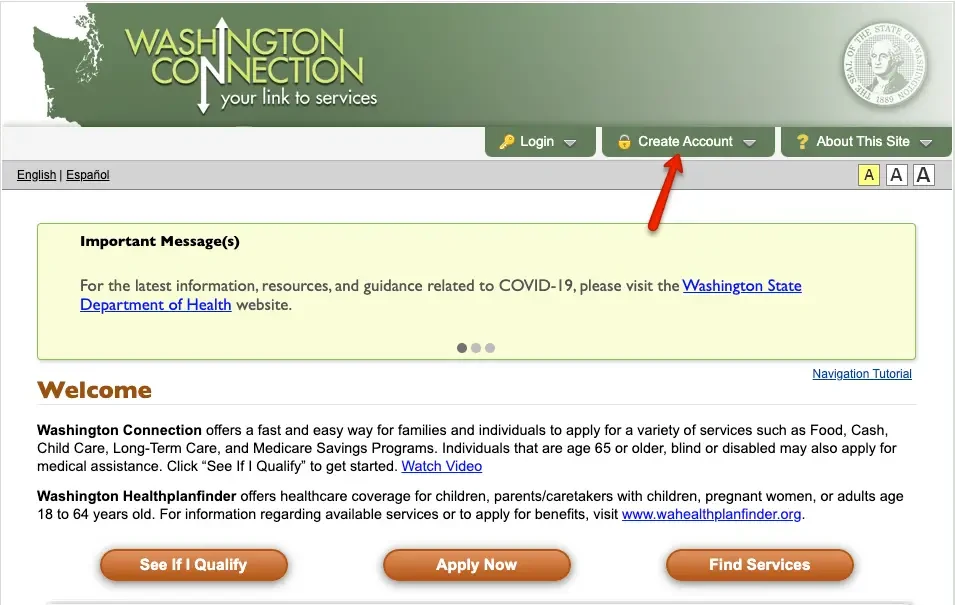
Step 2: Enter Personal Information
On that page, you will be asked to enter the following information to create your account:
- Name
- Email Address
- Create a User ID
- Enter Password
The password must meet these rules:
- Ten or more characters long
- Lower or Upper case letter
- Number
- Special Character
- It cannot have a blank space
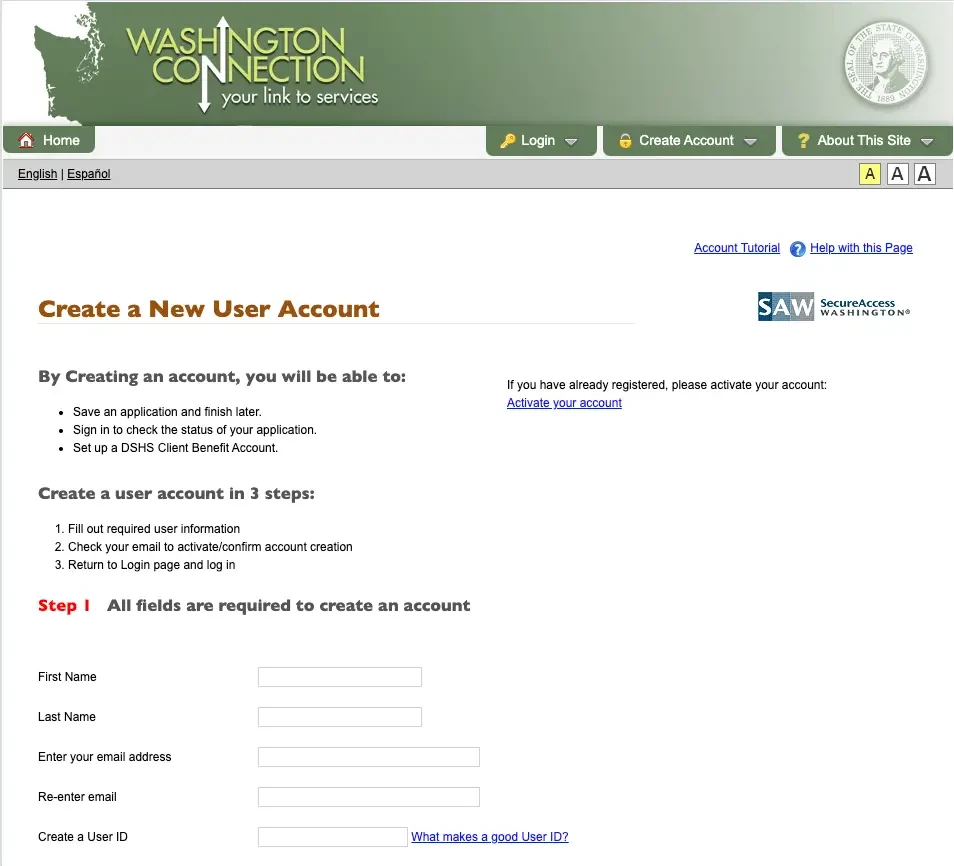
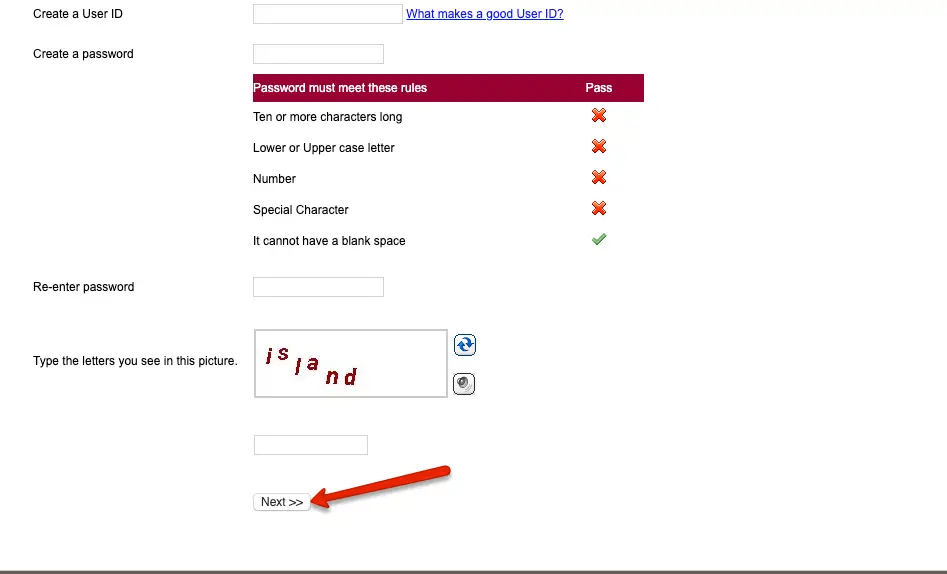
Step 3: Close Browser and Check your Email
Next, close your browser, including all Washington Connection website windows you have open, then log into your email for an email from Washington Connection like the one below.
Click on the link in the email.
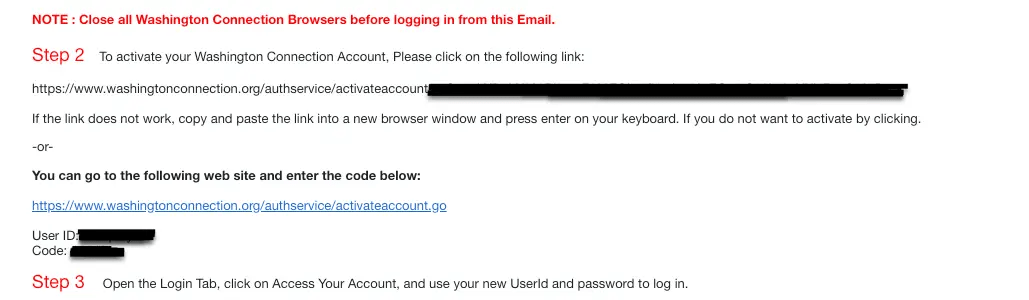
Step 4: Recieve Confirmation
Once you click on the link in the email, you will be taken to a confirmation page like the one below.
Congratulations, you have successfully created your Washington Connection account. Follow the instructions below to login to your account.
To login to your account, click on the “Login” link as shown below.
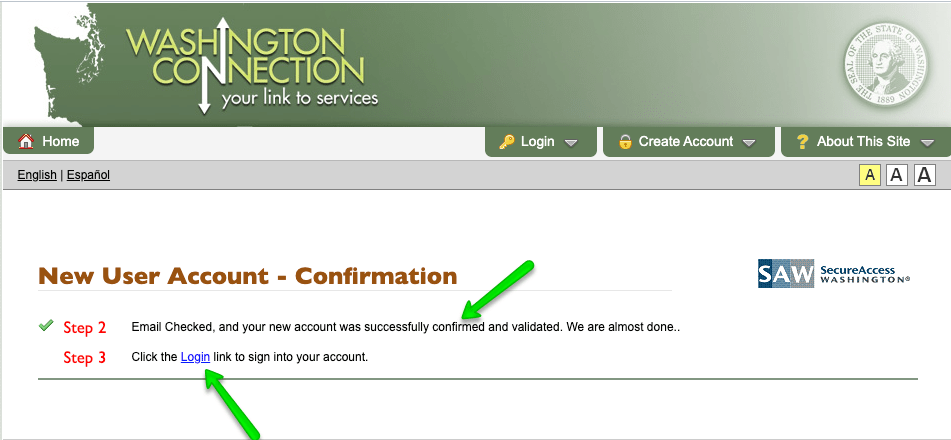
Step 5: Log in to your New Washington Connection Account.
Now that you have successfully created your account, you can log in by entering your User ID and Password in the space provided as shown below.
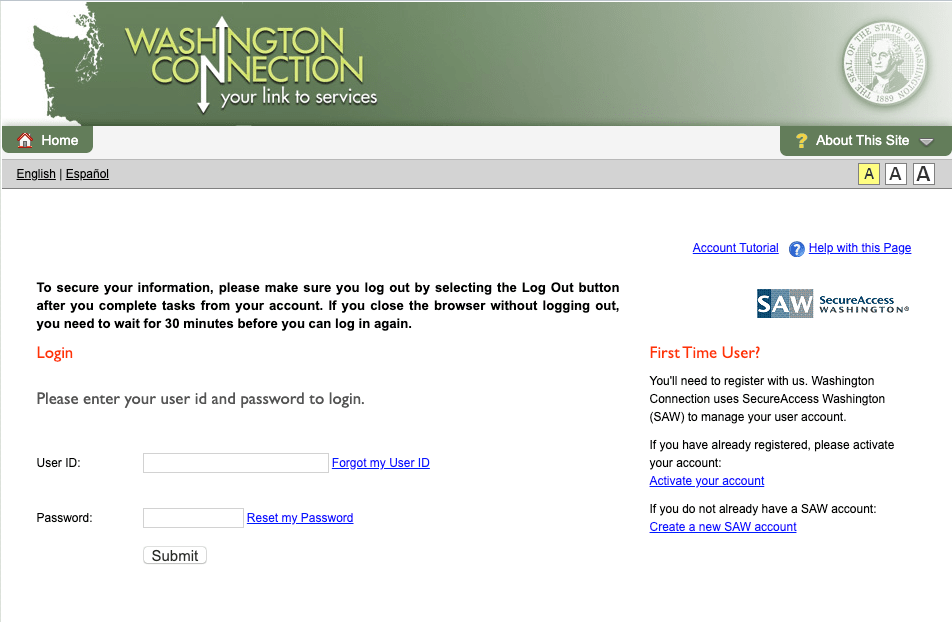
Step 6: Complete Additional Security Measures
The first time you log in, you will be asked to complete additional security measures to secure your account. Click the “Next” button to begin, as shown below.
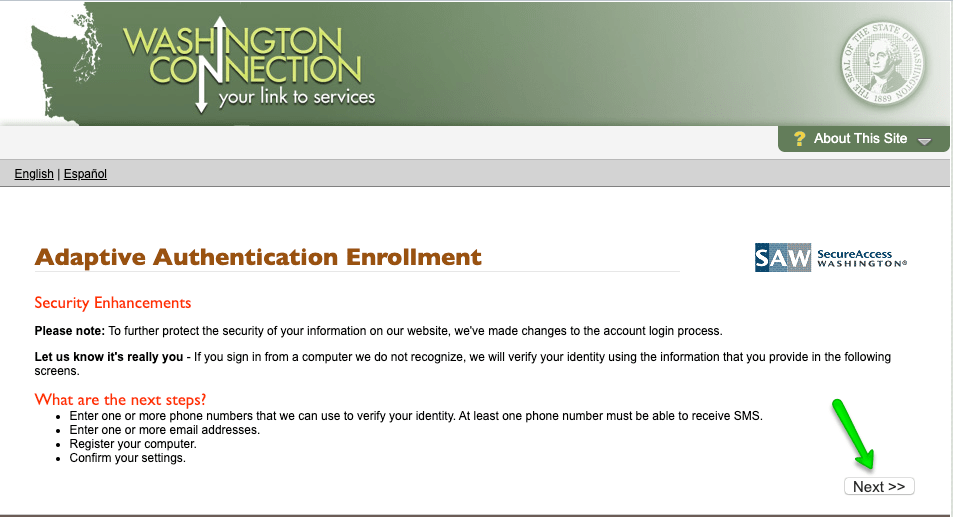
First, you will be asked to add your email address in the space provided below. Once you have entered your email address, click “Next” to continue.
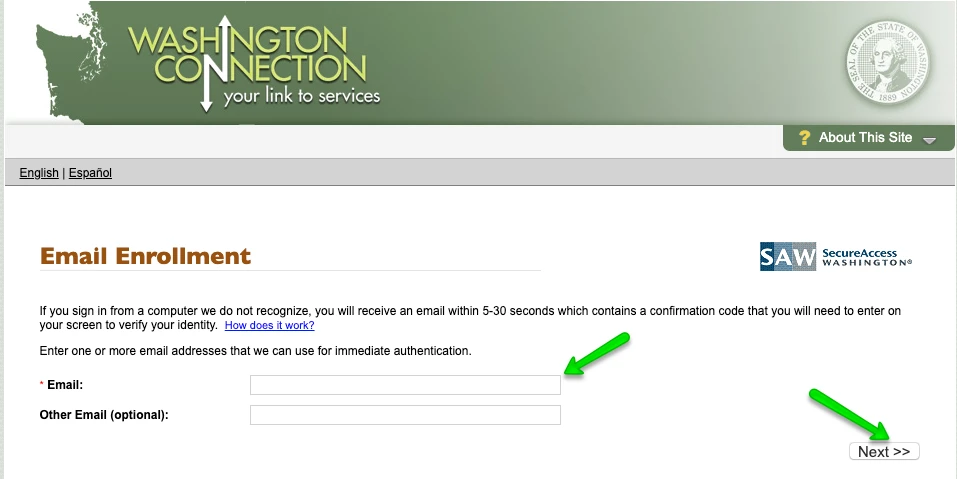
Second, you will be asked to add your phone number in the space provided below. Once you have entered your phone number, click “Next” to continue.
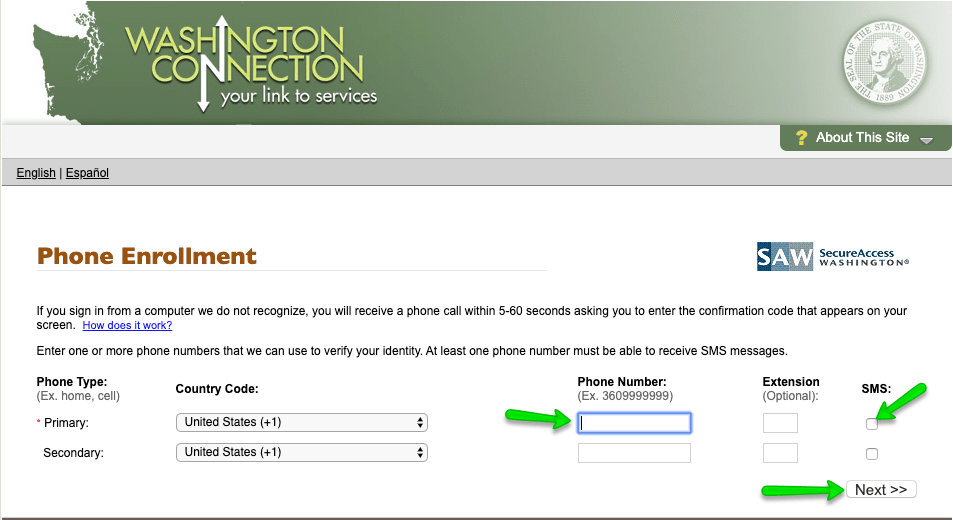
Step 7: Confirm your Information
The email address and phone number you provided will be displayed as shown below. Confirm the information.
Next, click “Finish” to complete the process as shown below.
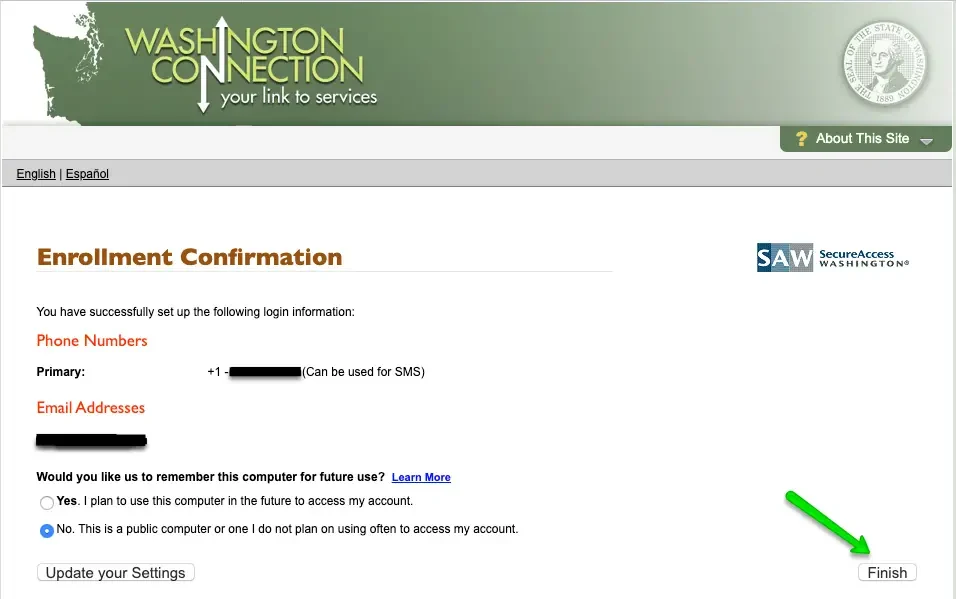
Congratulations!! You have finished the account set up process. You can now view your account by clicking on the “My Account” link as shown below.
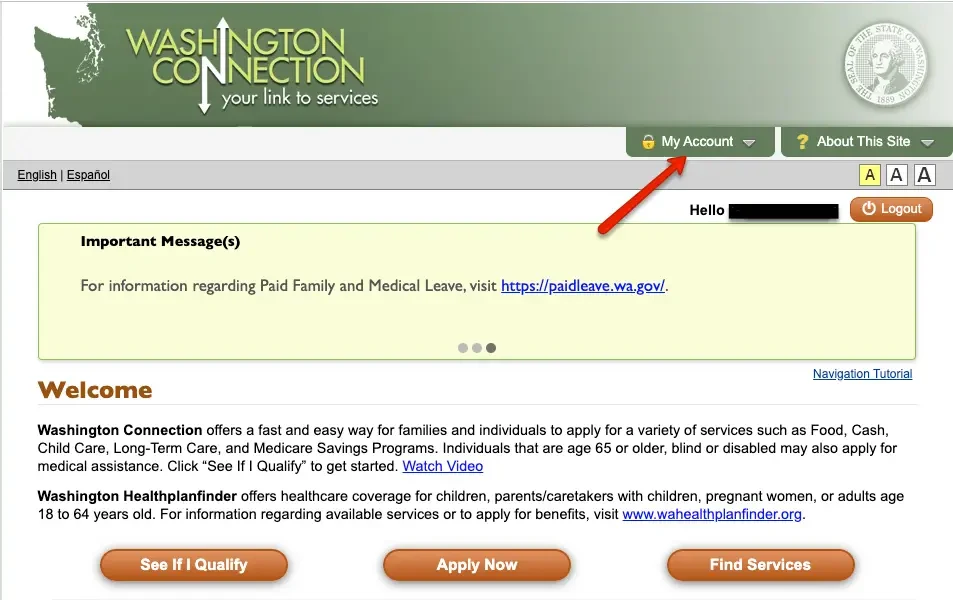
The video below, by the Washington State Department of Social and Health Services (DSHS) does an excellent job of explaining what the Washington Connection system is about and how to apply for benefits through the portal. We highly recommend watching it.
Apply for Benefits (Including Food Stamps)
Now that you have created your Washington Connection account, you can proceed to apply for benefits. To do that, you first have to login to your new account.
Once you are logged in, click on the “Apply Now” button at the bottom of the page to as shown above.
You can check to see if you qualify for benefits and apply for the following benefits programs online:
- Food Stamps (SNAP)
- Temporary Assistance for Needy Families (TANF)
- Refugee Cash Assistance
- Apple Health for Kids
- Apple Health for Adults
- Alien Emergency Medical Program
- Aged, Blind and Disabled Medical Program
- Pregnancy Medical Program
- Help Paying Medical Bills
Note: Once you start an application, you can save it and come back to it later. If you have started an application but have not yet submitted it, a “Continue” link will be displayed.
Click on that link to finish your application. You have 30 days to complete and submit your application. If your application is not submitted within 30 days, it will be deleted and you will need to start a new application.
Benefit Eligibility
Only Washington residents are eligible to use the Washington Connection system to apply for the benefits listed above.
Once you apply, the Washington State Department of Social and Health Services (DSHS) will review your application to determine your eligibility for all programs for which you apply.
Also, if you applied for food stamps, TANF, or medical assistance, you may be required to submit to an interview.
The information you provide on your benefits application will be verified by federal, state, and local offices including computer cross-matching with other agencies.
In addition, the immigration status of people in your household may be subject to verification through the United States Citizenship and Immigration Service (USCIS).
Washington Connection Account Summary
We hope this article has been helpful in creating your Washington Connection account. If you have any issues or need further assistance setting up your account, you can check out the Frequently Asked Questions page for help.
You can also call DSHS Customer Service Center at 1-877-501-2233 or visit your nearest DSHS office location.
For help finding the nearest Washington DSHS office, click here.
If you have questions about Washington food stamps in general or whether you qualify for benefits, please let us know in the comments section below.
Be sure to check out our other articles about Washington Food Stamps and EBT, including:
- How to Check Washington EBT Card Balance
- Washington EBT Card Discounts & Free Admissions
- Income Limit for Washington Food Stamps
- How to Buy Groceries Online with Washington EBT
- How to Apply for Washington Food Stamps Online
- Washington Connection Account Login Help
- Grocery Stores that Accept EBT online
- How to Get 50% off Amazon Prime with EBT
