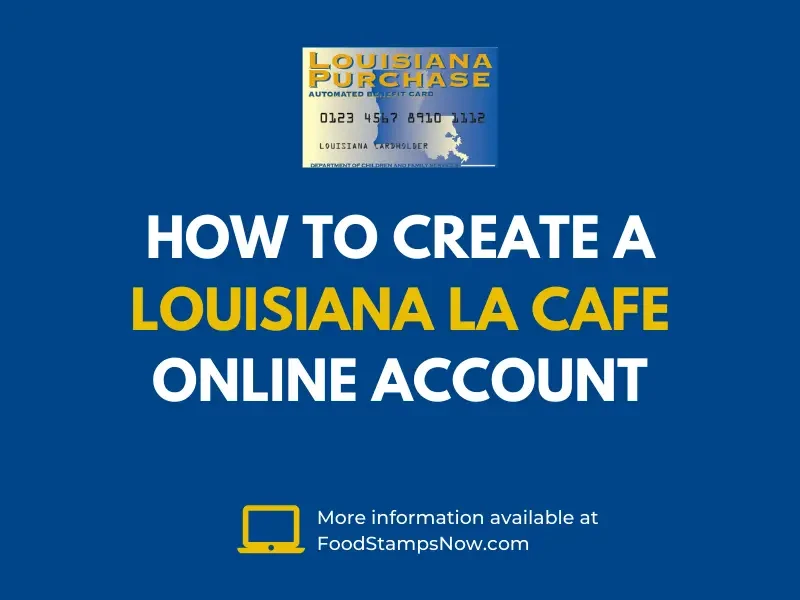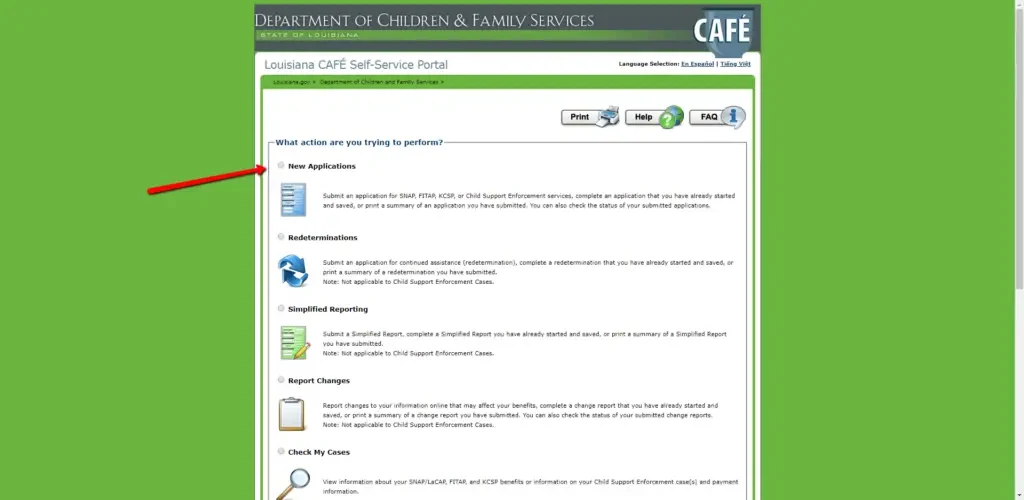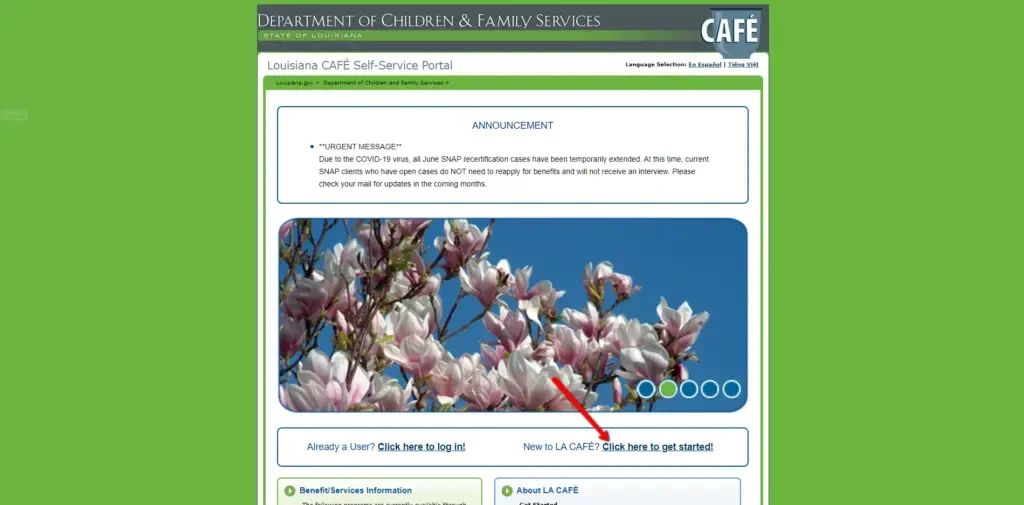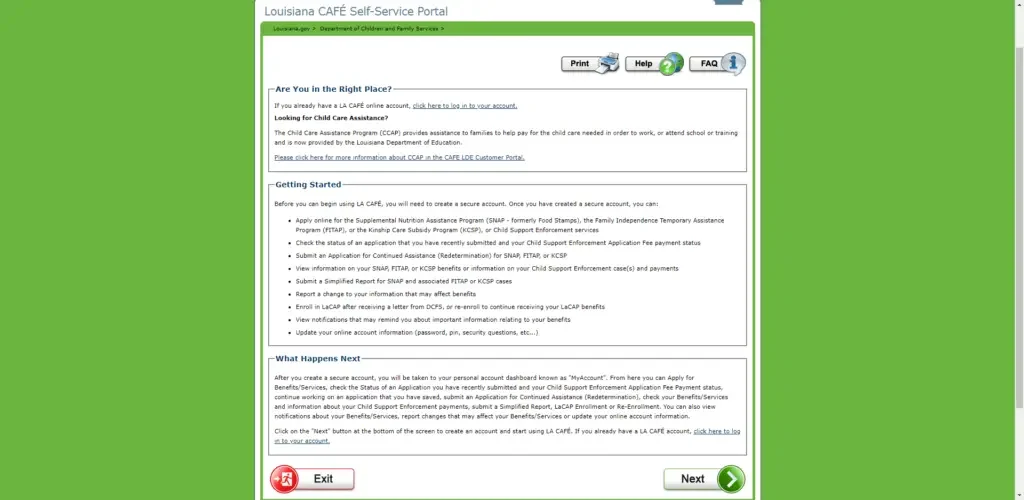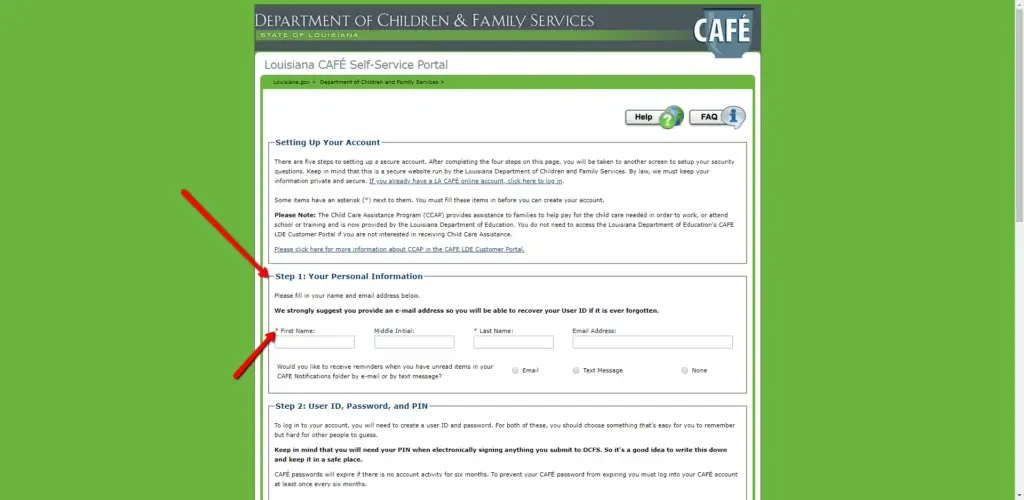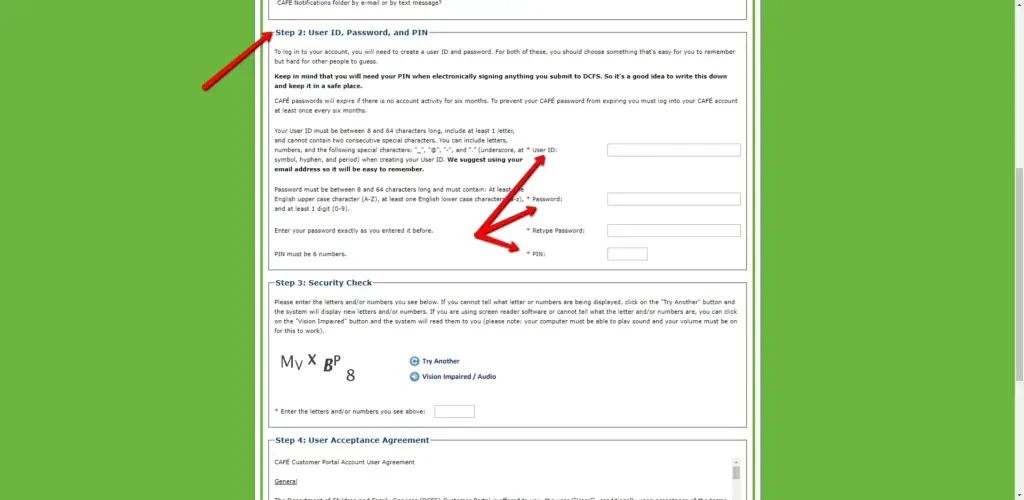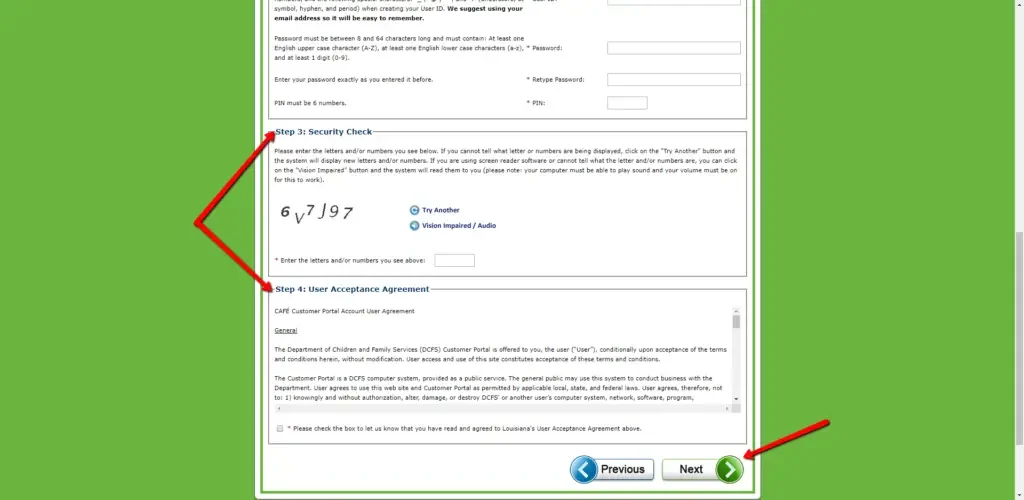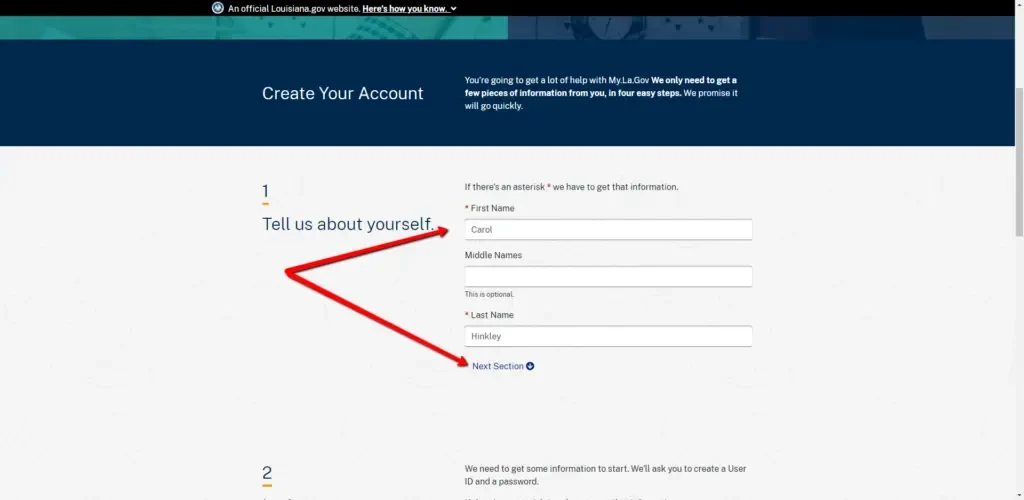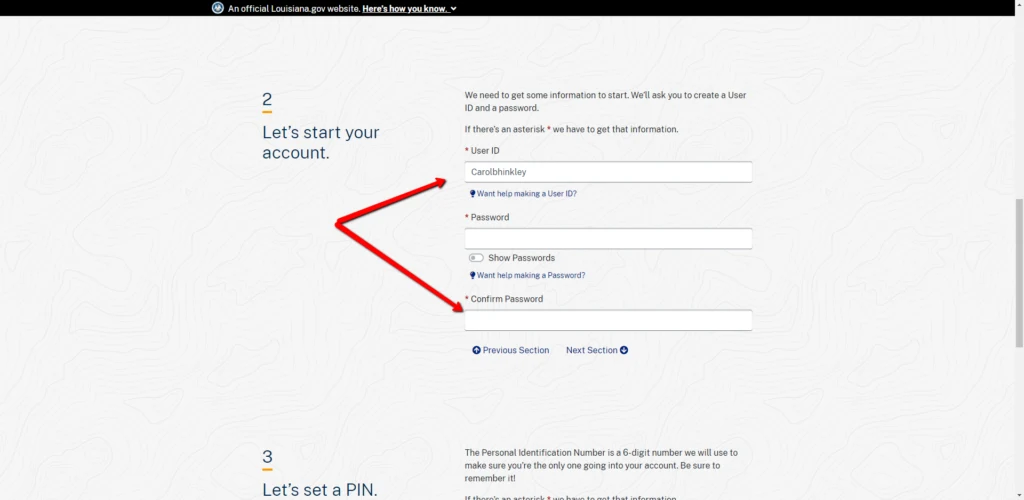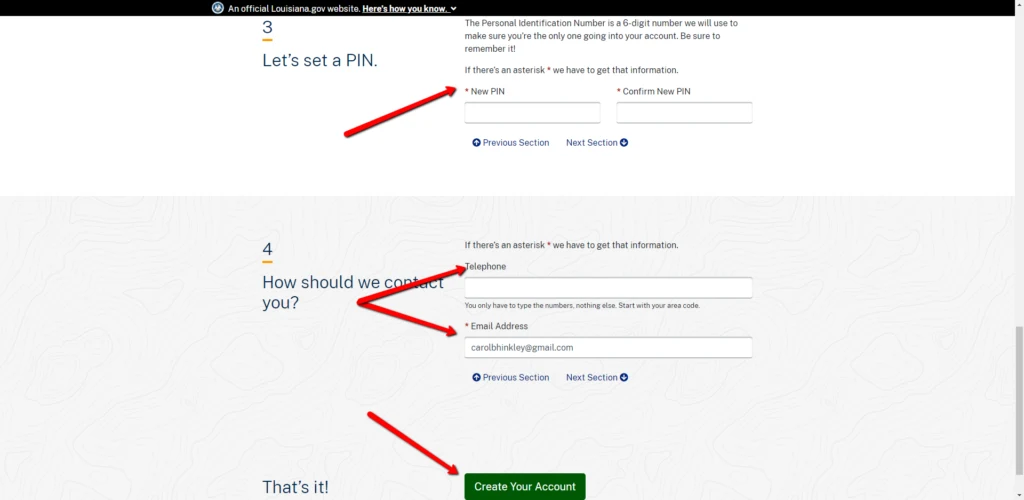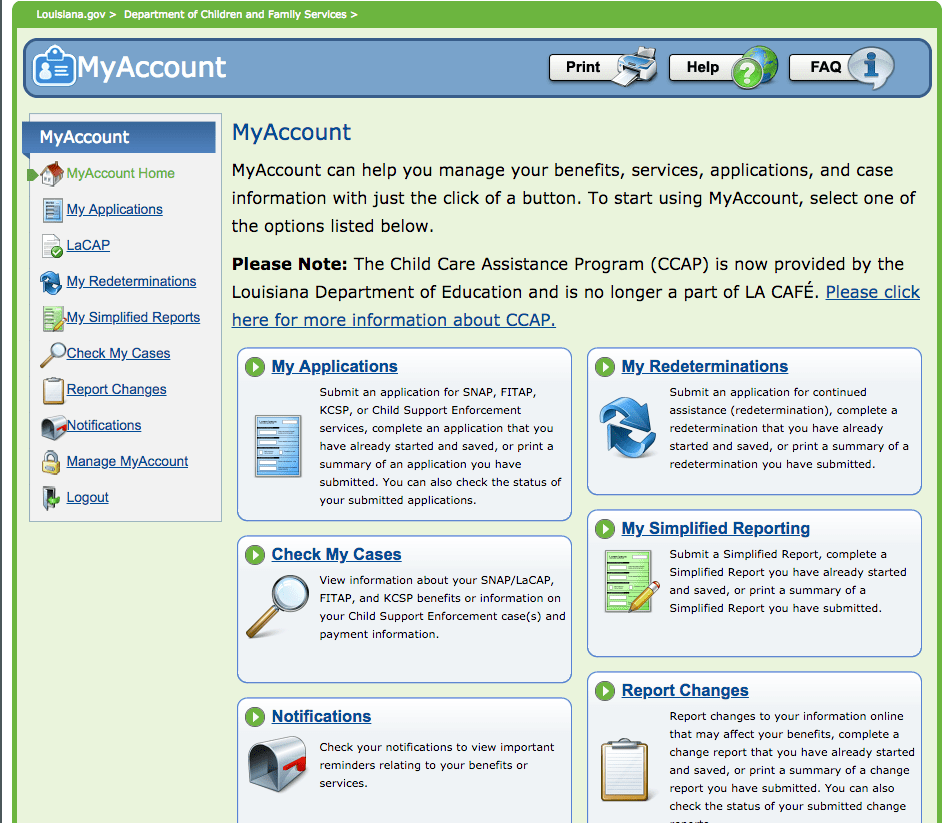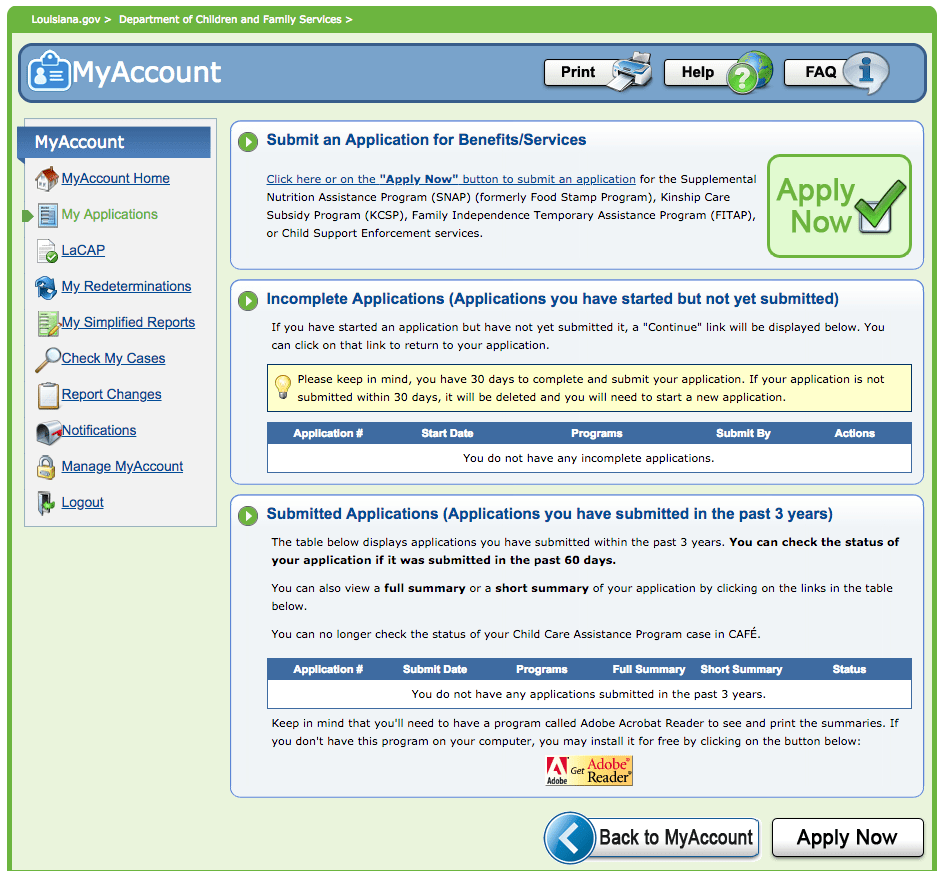If you are looking for information on how to create a LA CAFE Account on the dcfs.la.gov website, we can help you. n this article, we will provide you with a complete LA CAFE Create Account Guide including step-by-step instructions on setting up your new online account for Louisiana benefits.
If this is not your first time using the LA CAFE online portal, you do not need to create a new account. For help logging into your account or recovering your User ID or Password, check out our article here.
In this article, we will cover:
- Louisiana LA CAFE Account Information
- Benefits of the Dcfs.la.gov LA CAFE Account
- How to Create a LA CAFE Account
- How to use Dcfs.la.gov LA CAFE Account
- Louisiana LA CAFE FAQs
For help creating your Louisiana LA CAFE Account on dcfs.la.gov, continue reading and follow our LA CAFE Create Account Guide below.
Louisiana LA CAFE Account
The LA Common Access Front End (CAFE) system is used by the Louisiana Department of Children and Family Services (DCFS) to manage government assistance benefits.
The LA CAFE system currently serves the following benefit programs:
- The Supplemental Nutrition Assistance Program (SNAP, formerly called Food Stamps)
- Family Independence Temporary Assistance Program (FITAP)
- Kinship Care Subsidy Program (KCSP)
- Child Support Enforcement Services
- Louisiana Combined Application Project (LaCAP), Senior SNAP
- Child Care Assistance Program (CCAP)
- Disaster Supplemental Nutrition Assistance Program (DSNAP)
Recipients can use their LA CAFE online account to manage their benefits 24 hours a day, 7 days a week.
Benefits of an LA CAFE Account
Once you set up a LA CAFE account, there are several actions you can complete pertaining to your government assistance benefits.
The Louisiana LA CAFE account online can be used to:
- Apply for Benefits Online – including Food Stamps/SNAP, FITAP, KCSP or Child Support
- Check the status of an Application for benefits
- Check the status of your Child Support Enforcement Application fee payment
- Submit your Application for continued benefits (renewal) for SNAP, FITAP or KCSP
- View information on your SNAP, FITAP, or KCSP benefits or information on your Child Support Enforcement case(s) and payments
- Submit a Simplified Report for SNAP and associated FITAP or KCSP cases
- Report a change to your information that may affect benefits (like income or change of address)
- Enroll in LaCAP after receiving a letter from DCFS, or re-enroll to continue receiving your LaCAP benefits
- View Notifications from the DFCS related to your benefits
- Update your Online Account Information (Password, PIN or Security Questions)
- Register for Disaster food stamp benefits (DSNAP)
To find out how to create your Louisiana LA CAFE online account to apply or manage your benefits, continue reading below.
How to Create LA CAFE Account
Here is the step-by-step process for creating an LA CAFE account to help you apply for the benefits listed above or manage your benefits.
Step 1 – Visit the LA CAFE Provider Portal
The first step when setting up your account is to visit the LA CAFE website. Click here to be taken to the LA CAFE portal.
Step 2 – Select New Application Option
Once you are on the site, you will see a list of options. Select the first option that says, “New Applications,” then click the “Next” button located at the bottom of the page.
For help, please refer to the screenshot shown below:
Step 3 – Begin Account Setup
You will be taken to a new page that shows the Louisiana CAFE Self Service main page. Once on the page, locate and click the link that says, “New to LA CAFE? Click here to get started!“
Step 4 – Begin Account Setup
To begin setting up your LA CAFE online account, first agree to the Terms listed on this page. Once finished reading, click the “Next” button located at the bottom of the page.
Step 5 -Enter your Personal Information
Begin your creating your Louisiana CAFE account by entering your personal information. This includes:
- First Name
- Middle Initial
- Last Name
- Email Address
You will also be asked to select how you would like to be contacted – by email or text message.
Step 6 – Create your User ID, Password & PIN
To login your LA CAFE account, you will need to create a User ID and Password. You should choose something that is easy for you to remember.
You will also need to create a 6-digit Personal Identification Number (PIN). This is what you will use when electronically signing anything. It is a good idea to choose something that others cannot easily guess. We suggest you write it down and keep it in a safe place.
Your User ID must contain at least 8 characters and include at least one letter, but not two consecutive special characters. We suggest using your email address so it will be easy to remember.
Your Password must contain at least 8 characters and at least one upper case letter, lower case letter, and number. LA CAFE Passwords expire if there is no activity for six months, so we suggest making sure you login at least one every few months.
For help, please refer to the screenshot below:
Step 7 – Complete Security Check & Agreement
After you selected your User ID, Password, and PIN, you can proceed to complete the security check and review the User Agreement. For the security check, type in the letters and numbers shown into the box provided.
After that, review the User Acceptance Agreement and check the box. When complete, click the “Next” button.
Step 7 – Complete My.La.gov Account Registration
You will now be taken to a new page on the My.La.gov website. This is where you can complete your account registration. Start be filling in your first and last name.
For help completing your My.La.gov account, please use the screenshots provided below.
Next, enter the User ID and Password you created on the previous page.
After that, enter your 6-digit PIN number, phone number and email address. Click the green “Create your Account” button and that’s it!
You have now successfully completed our LA CAFE Create Account Guide! Proceed by logging into your account to apply and manage your Louisiana benefits.
If you need additional help logging into your LA CAFE account, check out our article here.
How to use your LA CAFE Account
Once you have logged into your LA CAFE online account, you can now use your account to submit a new application for benefits or manage your current benefits.
On your account homepage, you will see options to:
- Apply for Benefits
- Submit a Renewal for benefits
- Check on the status of your benefits application
- Report Changes that may affect your benefits
- Check notifications
- Process LaCAP Enrollment/Re-Enrollment
- Manage your account
Apply for Benefits (Including Food Stamps)
Now that you have created your LA CAFE account, you can proceed to apply for benefits. To do that, you first have to login to your new account.
Once you are logged in, click on the “Apply Now” button at the bottom of the page to submit an application for the Supplemental Nutrition Assistance Program (SNAP) (formerly Food Stamp Program), Kinship Care Subsidy Program (KCSP), Family Independence Temporary Assistance Program (FITAP), or Child Support Enforcement services.
See below:
[the_ad id=”3802″]
Note: Once you start an application, you can save it and come back to it later. If you have started an application but have not yet submitted it, a “Continue” link will be displayed.
Click on that link to finish your application. You have 30 days to complete and submit your application. If your application is not submitted within 30 days, it will be deleted and you will need to start a new application.
Louisiana Benefit Eligibility
Only Louisiana residents are eligible for FITAP, KCSP or SNAP benefits. Once you apply, the DCFS will review your application to determine your eligibility for all programs for which you apply.
If you applied for for SNAP, FITAP, KCSP, or Child Support Enforcement services, you will be required to submit to an interview.
The information you provide on your benefits application will be verified by federal, state, and local offices including computer cross-matching with other agencies. In addition, the immigration status of people in your household may be subject to verification through the United States Citizenship and Immigration Service (USCIS).
For more help with your Louisiana CAFE account, check out our list of frequently asked questions below.
LA CAFE Account FAQs
Get answers to your most frequently asked questions about the LA CAFE online account.
What if I change my email address?
If you changed your email address and no longer have access to the email you used when creating your LA CAFE account, not a problem. Just sign into your My.La.gov account and update your contact information with your new email address.
How do I apply for benefits?
To apply for benefits using your LA CAFE, login the My.La.gov portal and go to the “My Applications” page. This is where you can complete an application for the benefits program of your choice.
For help on how to apply for Louisiana SNAP EBT benefits online, check out our article here.
How can I get help applying for benefits?
If you need additional help submitting your online application for benefits, you can contact the DCFS by calling 225-342-6700. Representatives are available to help you Monday through Friday between the hours of 8:00am and 5:00pm.
You can also visit your local county DFCS office for more help.
Can I save an application and finish it later?
Yes, you can save an application and come back to finish it later. To save your application, click the “Save and Exit” button located on the application page. You can return and complete it at a later time.
Can I add another person to my application?
Yes, you can add other household members to the application under the “People” section. To add household members, answer “Yes” to the question asking if anyone else lives in your home.
How do I check the status of my application?
You can check the status of your application for benefits through the Customer Portal. To do this, login your LA CAFE account and go to the “Application Status Check” page. You will be able to view the status of your application and any reasons for denial.
How do I upload documents to my application?
There are two ways to upload your documents to LA CAFE. The first is through the “Verification Status Check” page. Click the “Upload Documents” button located at the bottom of the page.
The second way is under the “Cases” tab. Click the “Check My Cases” section, then click the hyperlink next to your case in the View Details column. From this page, you can click the “Upload Documents” button to go to the Document Upload page.
What happens after I submit an application for benefits?
After you submit your online application, information will be provided on what verification documents may be requested. You may also be contacted by a DCFS caseworker regarding any additional information needed to process your application.
After your application is successfully processed, a DCFS staff member will contact you for an interview.
How long will it take after I apply to find out if I’m eligible for benefits?
You will find out if you are eligible for benefits within 30 days of the application date. You will also receive a letter in the mail confirming eligibility or denial of benefits/services.
For more help with your LA CAFE account, check out the complete list of frequently asked questions here.
LA CAFE Account Summary
We hope this article about how to create your Louisiana LA CAFE account was helpful to you. If you have questions about your Louisiana LA CAFE Account including My.La.gov, please let us know in the comments section below. We are here to help!
You can also call DCFS Customer Service Center at 1-888-LAHELPU (1-888-524-3578) or visit your nearest DCFS office location. To locate an office near you, click here.
Be sure to check out our other articles about Louisiana Food Stamps and EBT, including:
- How to Check Louisiana EBT Card Balance
- Louisiana EBT Card Discounts & Free Admissions
- Louisiana LA Cafe Login Help
- Income Limit for Louisiana Food Stamps
- How to apply for Louisiana Food Stamps Online
- Louisiana Food Stamps Offices
- Grocery Stores that Accept EBT online
- How to Get 50% off Amazon Prime with EBT