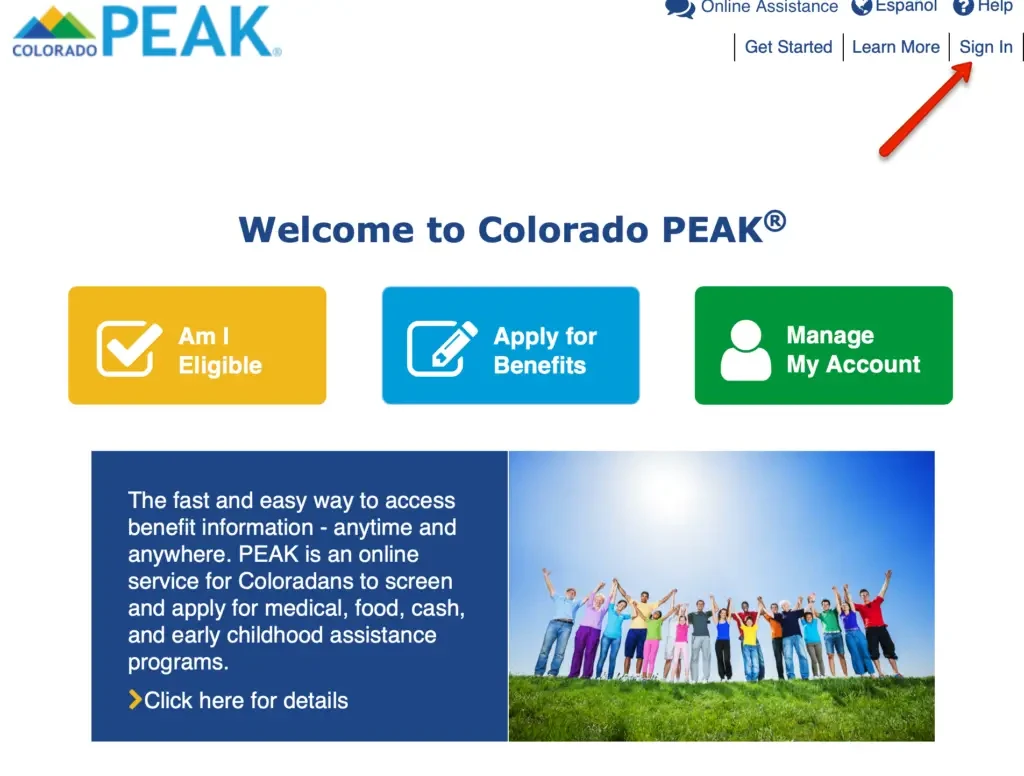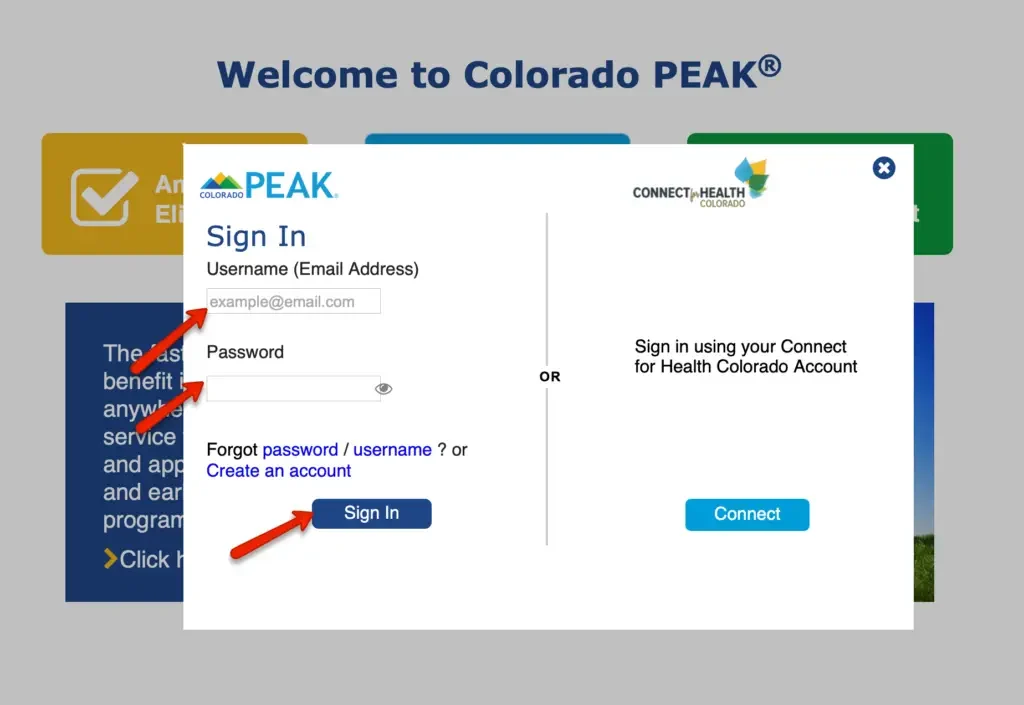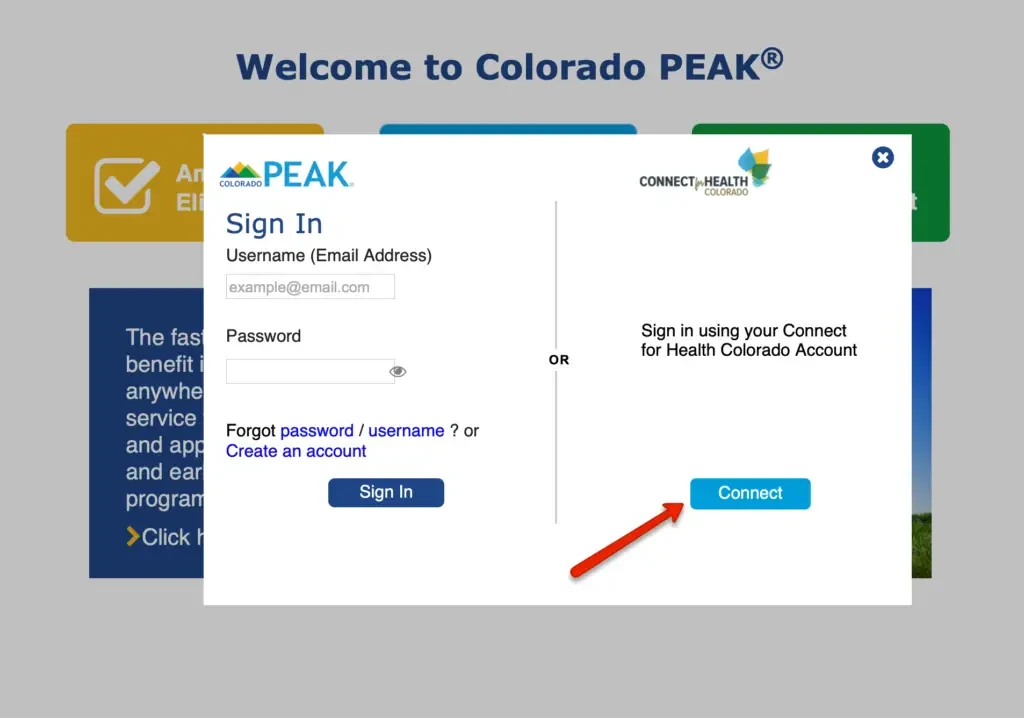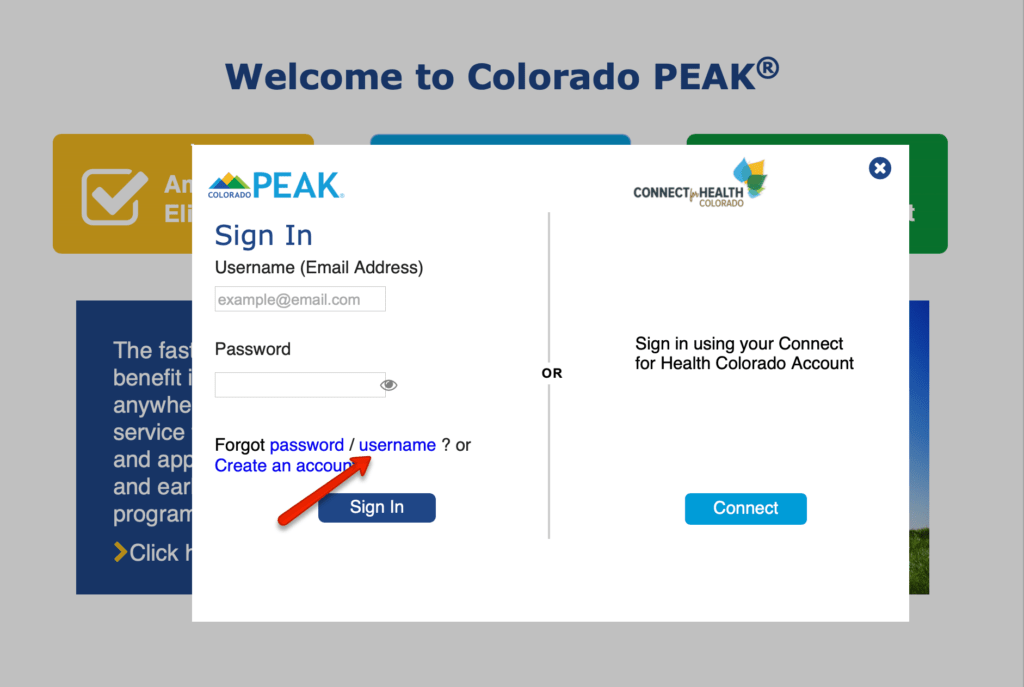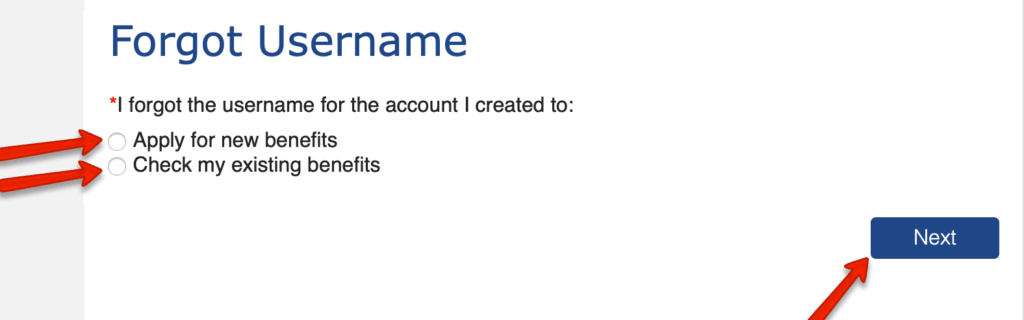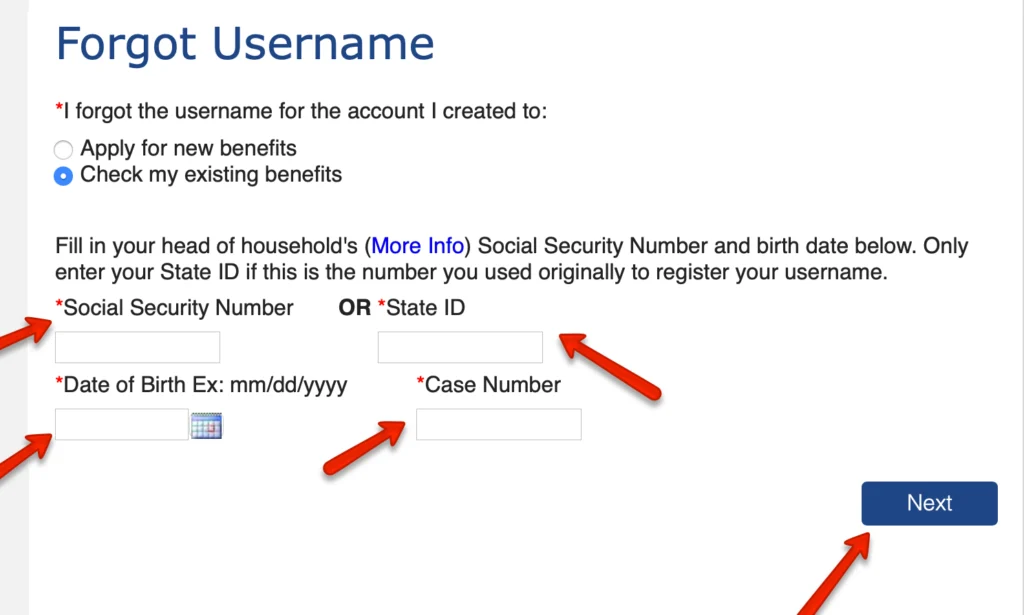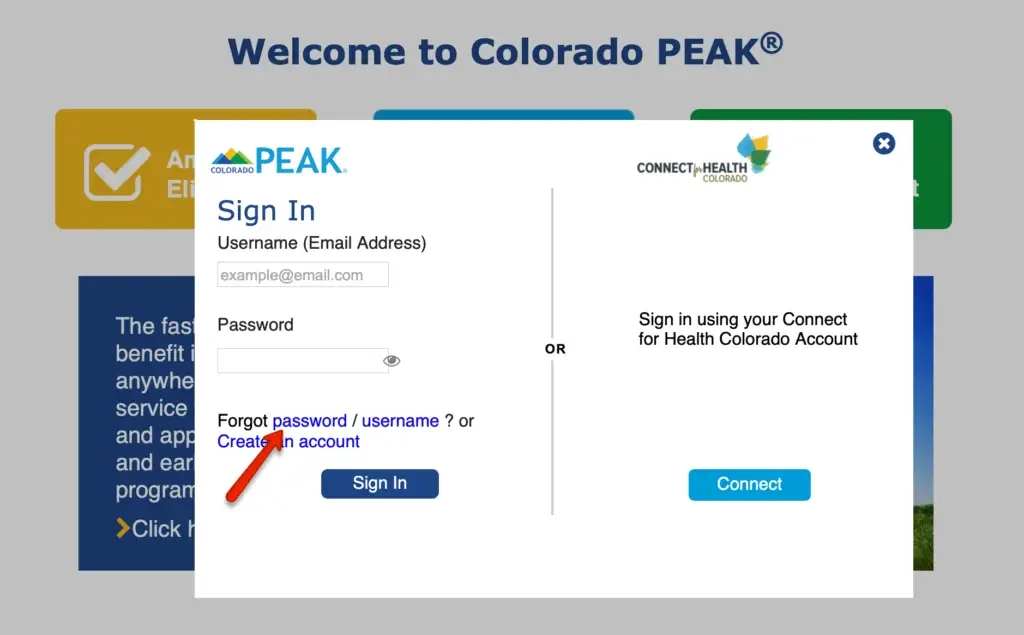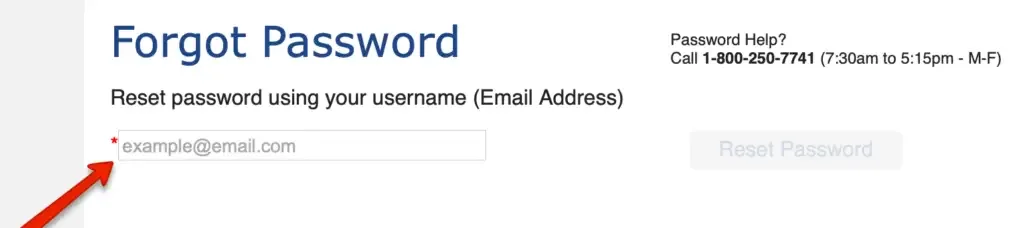Last updated on 10/27/19
Colorado PEAK program is the fastest way for Coloradans to access benefit information. In this post, we are going to walk you through the steps to successfully complete the Colorado PEAK Login.
Your Colorado PEAK account allows you to perform the following functions online:
- Determine Eligibility for Benefits
- Start a new Application for Benefits
- Continue and existing Application for Benefits
- Submit an Application for Benefits
- Track your Application Status
- Access your Benefit Letters
- Check your Benefit Balance
- Report a change to Benefits
In this post, we will address the following:
- Step-by-step instructions on Colorado PEAK Login
- How to Reset Colorado PEAK Account Username and Password
Colorado PEAK Food Stamps
Before we get into the Colorado PEAK Login instructions, it’s important that you understand how it’s used by the Colorado Food Stamps Program.
There are currently over 455,000 Colorado residents receiving food assistance benefits in the state. The Colorado Food Stamps program uses Colorado PEAK to manage food assistance benefits.
The Colorado PEAK online service is administered by the Department of Human Services (DHS).
The Colorado PEAK website currently serves medical, food, cash, and early childhood benefit programs.
If you already have a Colorado PEAK account and need help logging in, follow the Login Instructions below.
Colorado PEAK Login Instructions
Follow the steps below to complete Colorado Food Stamps Login.
Step 1
Visit the Colorado PEAK website. You can find the website here: https://coloradopeak.secure.force.com.
Step 2
Once you are on the Colorado PEAK website, click the blue “Sign In” link located at the top-right of the homepage.
Step 3
After you click the “Sign In” link a box will appear on your page. Proceed by entering your Username (email address) and Password.
Step 4
Once you’ve entered your information, click the “Sign In” button.
Step 5
You can also sign in by using your Connect for Health Colorado account. To do so, click the blue “Connect” button located on the left side of the Login box.
Step 6
After you click the “Connect” button you will be redirected to a new page on the Connect for Health Colorado website. Proceed by entering your Username and Password to login.
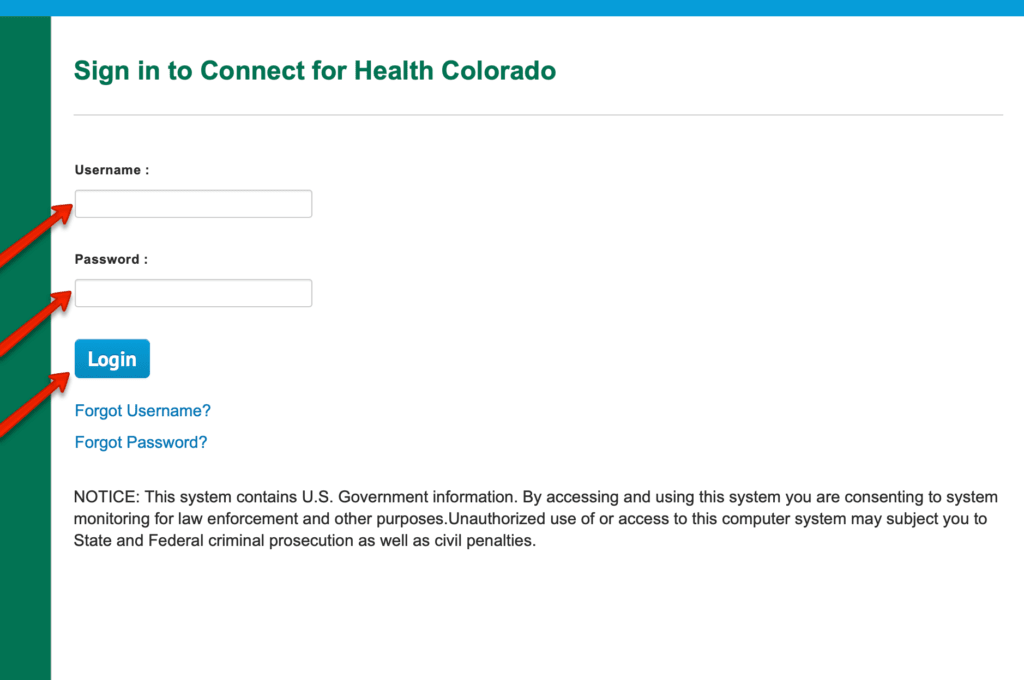
Step 6
Once you are logged into your Connect for Health Colorado account, you will be redirected back to the Colorado PEAK website. Your accounts have now been successfully linked.
If you did not enter the correct Username and/or Password for your Colorado PEAK account, then you will have recovered your account information using the Username and Password reset instructions below.
Colorado PEAK Forgot Username Instructions
If you are trying to log in to your Colorado PEAK Account but forgot your Username, follow the instructions listed below.
Step 1
If you have forgotten your Colorado PEAK Username, click the blue “Forgot Username” link located at the bottom of the Colorado PEAK Login Portal.
Step 2
After you click the link, you will be taken to a page that gives you two options to choose from. You will be asked if your Colorado PEAK account was created to apply for new benefits or access existing benefits.
Step 3
Proceed by selecting the option that applies to you and click the “Next” button.
Step 4
You will be asked to provide your Social Security Number (SSN) or State ID, Date of Birth, and Case Number (existing benefits only).
Step 5
Once this information has been confirmed, you will be provided with your Colorado PEAK Username information.
Colorado PEAK Password Reset Instructions
If you are trying to log in to your Colorado PEAK Account but forgot your Password, follow the password reset instructions listed below.
Step 1
If you have forgotten your Colorado PEAK Password, click the blue “Forgot Password” link located at the bottom of the Colorado PEAK Login Portal.
Step 2
Proceed by entering your Colorado PEAK Account Username, which is the email address linked with your account.
Step 3
Click the “Reset Password” button after you have entered your email address.
Step 4
Follow the Password Reset instructions sent to you via email to set up a new Colorado PEAK password.
Colorado PEAK Login Help
If you need additional help logging into your Colorado PEAK account or recovering Username and/or Password, please call the Colorado PEAK Help Hotline at:
Colorado Peak Hotline
Phone Number: 1-800-250-7741
Hours: 7:30 am-5:15 pm, Monday-Friday
You can use your Colorado PEAK account to complete an existing benefits application or start a new application for benefits. If would like additional help applying for benefits using your Colorado PEAK account, follow our detailed Colorado Food Stamp Application Guide here.
Conclusion
We hope this post about the Colorado Food Stamps Program and Colorado PEAK Login was helpful to you. If you have additional questions about the Colorado Food Stamps program or your Colorado PEAK account, please leave those in the comments section below.