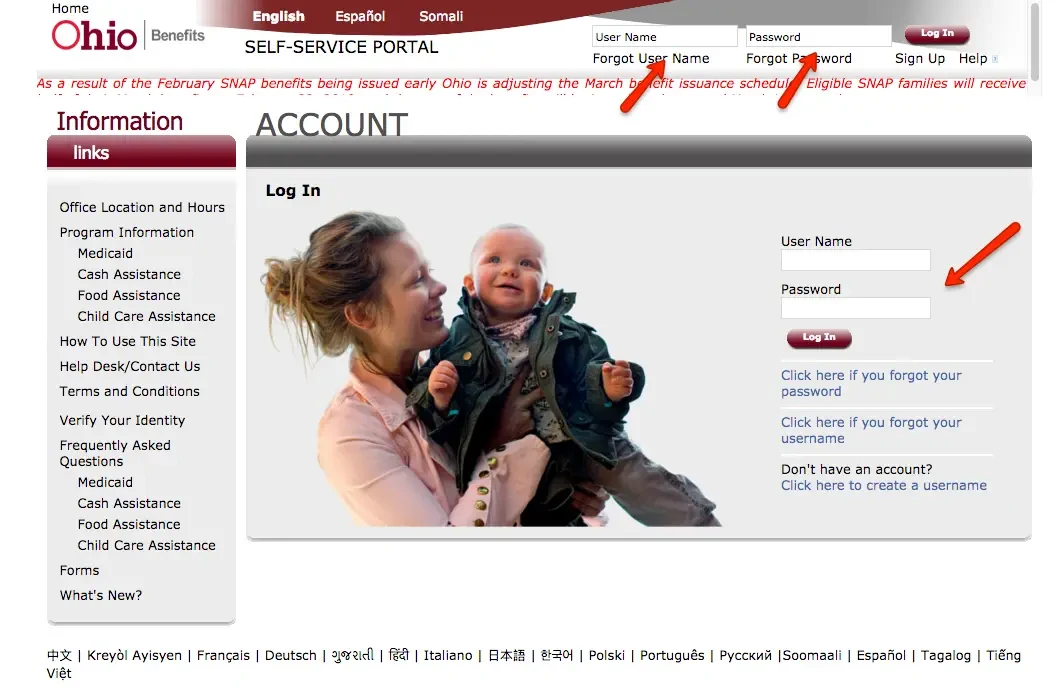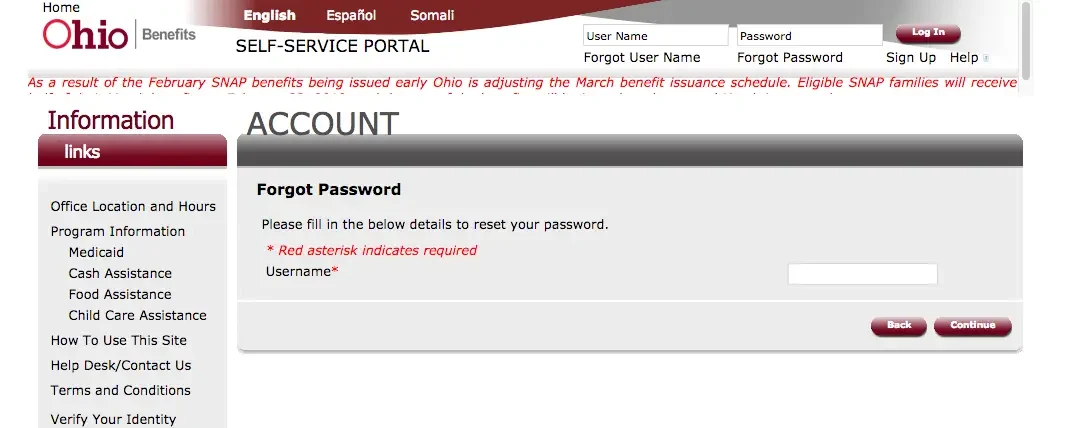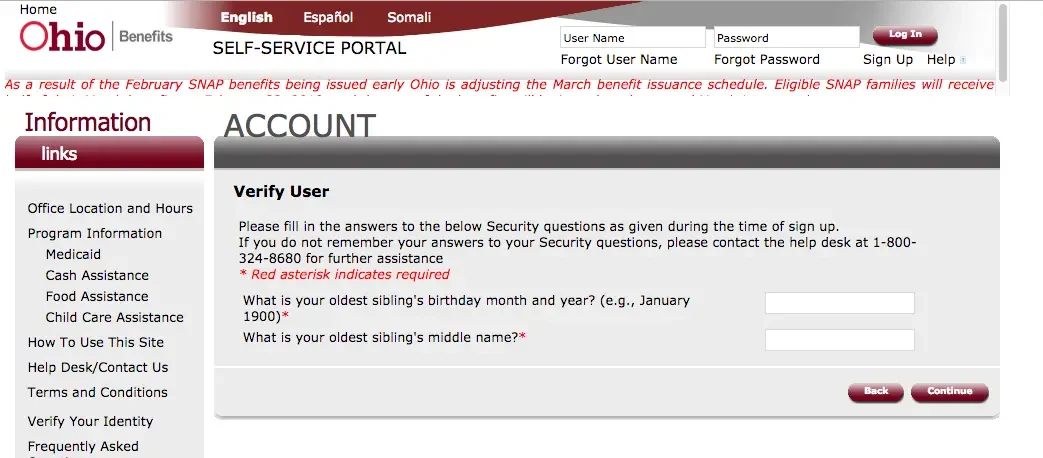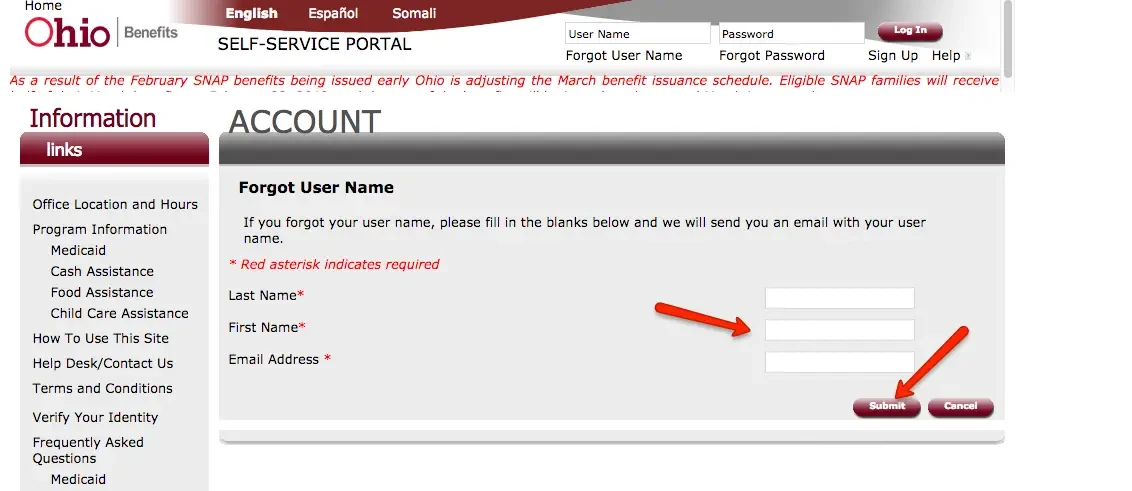Do you need help completing the Benefits.ohio.gov login to access your Food Stamps, Medicaid, or Cash Assistance benefits? If so, we can help!
We will provide you with step-by-step instructions on how to log in your Ohio benefits online account.
If you are applying for benefits or if this is your first time logging in, you must first create an account. For help on how to create a Benefits.ohio.gov account, check out our post here.
This post will cover:
- Benefits.ohio.gov Account Features
- Benefits.ohio.gov Login Help
- Retrieve Username and Password
[the_ad id=”3802″]
Benefits.ohio.gov Account Features
Here are the features that come with a Benefits.ohio.gov account:
Check Eligibility – With a Benefits.ohio.gov account, you can check eligibility for Medicaid, Food Stamps, and Cash Assistance online. This will give you the peace of mind during the application process – knowing that your application has a high chance of being approved.
Apply for Benefits – You can apply for benefits with your Benefits.ohio.gov Account. Once you have submitted your application, you can check the status of your case online by logging into your account.
Manage Your Benefits – If you have been approved for Medicaid, Food Stamps, and Cash Assistance or are a current recipient, you can manage your benefits online through Benefits.ohio.gov. You will also be able to update your personal information to keep your account current and avoid interruption or a cut to your monthly assistance.
The video below explains in detail how to use your benefits.ohio.gov account to apply for benefits, manage your benefits and renew your benefits online. See below for how to login to your account.
Benefits.ohio.gov Login Help
Here’s how to login to your account:
Visit Ohio Benefits Site
The first step to login to your account is to visit the Benefits.ohio.gov login page and enter your username and password as shown in the image below. There are two places you can enter your information to log in.
One is at the very top of the page and the other is on the right side of the page as shown by the arrows below.
If you do not remember your password or username, click on the appropriate arrow as shown below
Retrieve Username and Password
Here is how to retrieve your username or reset your password.
Reset Password
You will be required to enter your username as shown below. Then click on the “Continue” button to proceed.
You will then be taken to a page where you will be asked to answer the two questions you picked during the sign-up process you.
Once you successfully answer the two questions, follow the steps to reset your password.
If you don’t remember your answers to the Security questions, please contact the help desk at 1-800-324-8680 for assistance.
Retrieve Username
If you don’t remember your username, click on the “appropriate button on the login page to retrieve your username. You are required to provide your full name and email address to retrieve your Username (as shown below).
Your username will be emailed to the email address you have on file.
If you have any questions or comments about benefits.ohio.gov, you can ask us in the comments section below.
We hope this article on Benefits.Ohio.gov Login was helpful.
If so, we encourage you to share this article with anyone who may also find it helpful by using the “Share this” button below.
If you have additional questions about the Ohio SNAP or EBT, please leave those in the comments section below. We are here to help you!
Be sure to check out our other articles about Ohio Food Stamps and EBT, including:
- How to Check Ohio EBT Card Balance
- Ohio EBT Card Discounts & Free Admissions
- Income limit for Ohio Food Stamps
- How to create Benefits.Ohio.gov account
- Can you use Ohio EBT online?
- Grocery Stores that Accept EBT online
- How to Get 50% off Amazon Prime with EBT