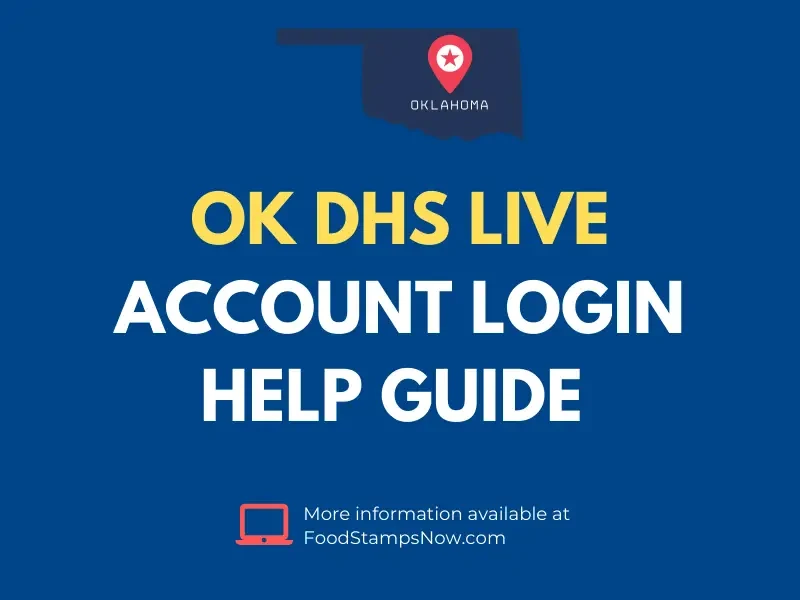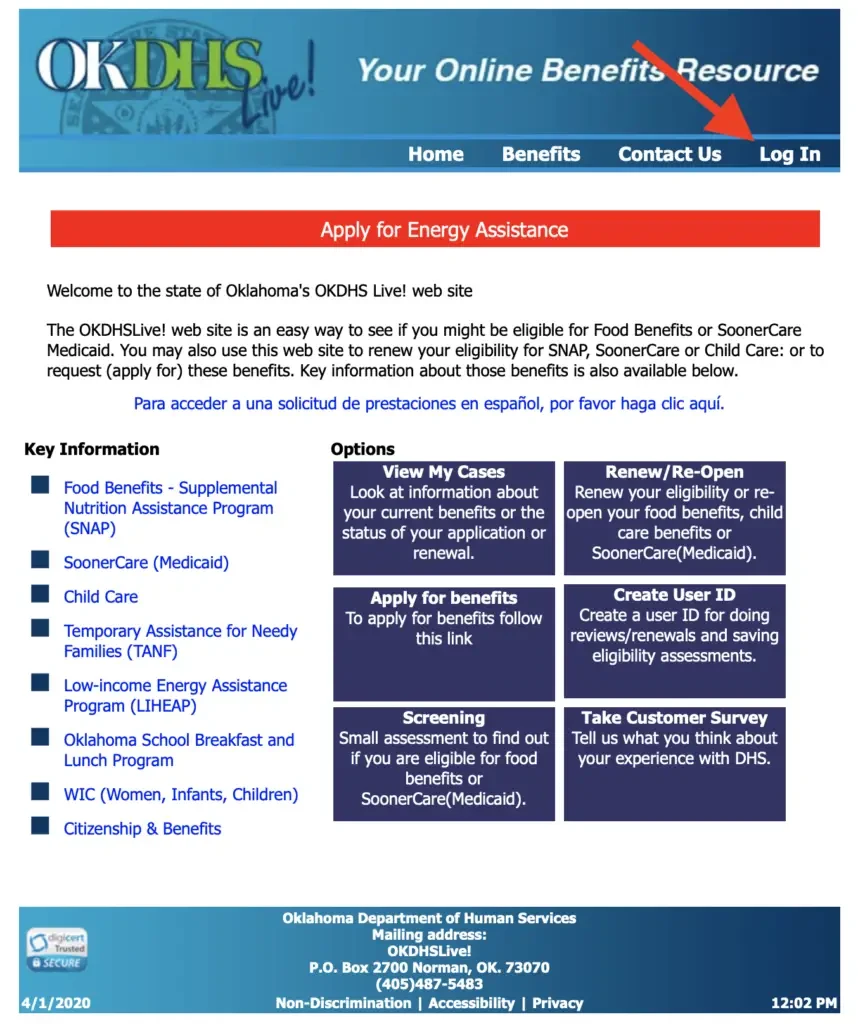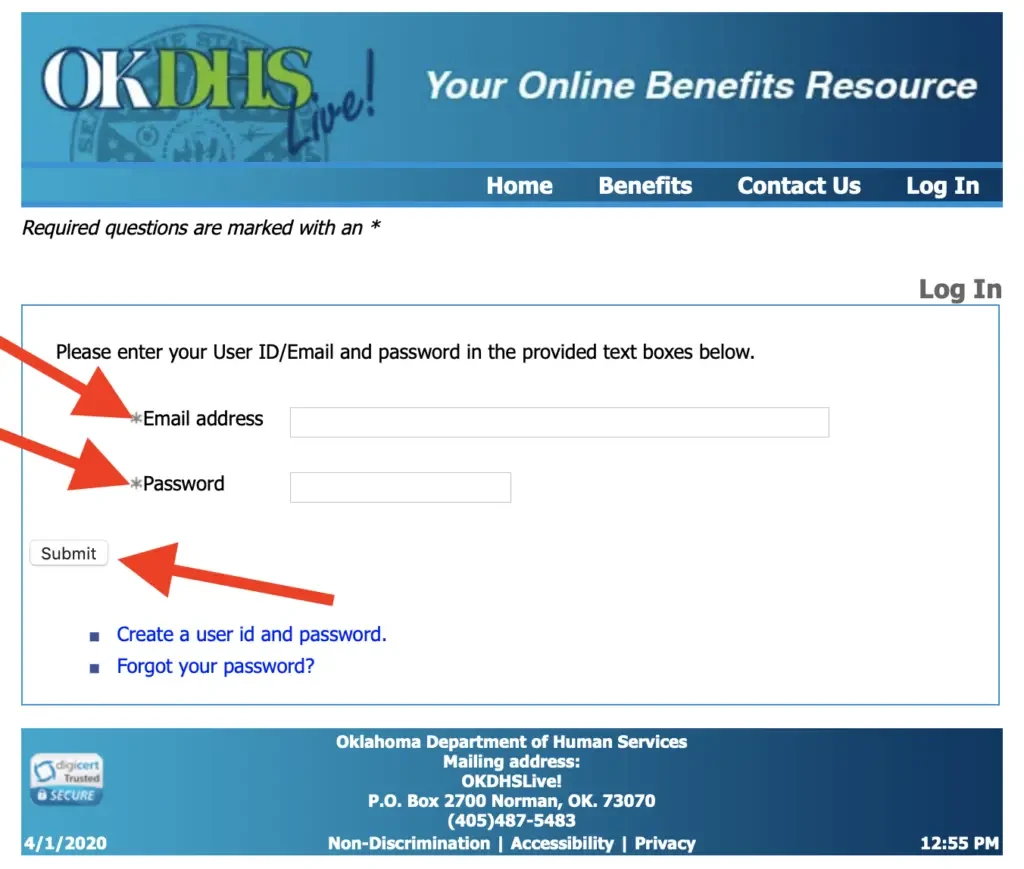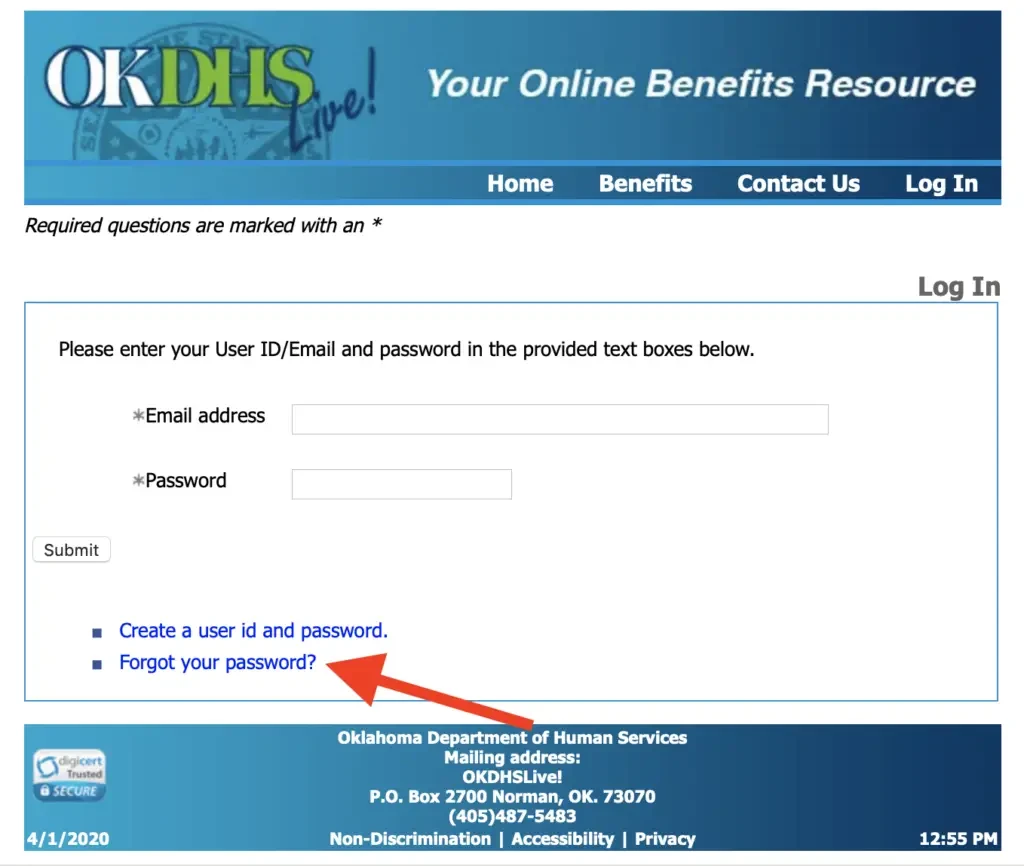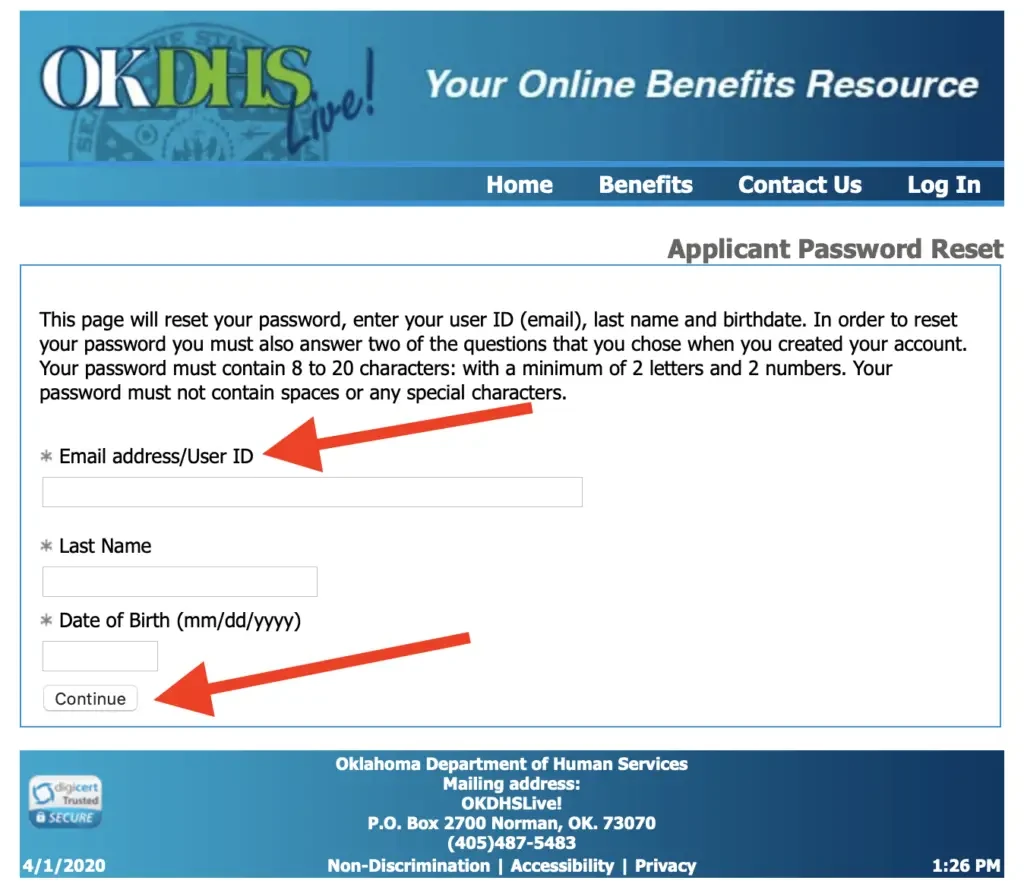If you are trying to login your Oklahoma Department of Human Services account, we can help. In this article, we will walk you through the steps to successfully complete the OK DHS Live Login.
In this post, we will cover:
- Oklahoma DHS Live Account
- How to Login OKDHSLive.org Account
- OKDHSLive.org Password Reset
- OKDHSLive Phone Number
- Oklahoma DHS Live FAQs
This guide is for Oklahoma government assistance recipients that have already created an online DHS Live account. If you do not have an OK DHS Live online account login, click here for help on how to create your OK DHS Live account. We will provide you with detailed, step-by-step instructions to help you set up your new account.
To find out how to login your Oklahoma DHS Live online account, continue reading below.
Oklahoma DHS Live Account
The Oklahoma Department of Human Services (DHS) is responsible for administering government assistance benefits in Oklahoma. The online portal used by the state for easy benefits application and management is OKDHSLive.org.
Currently, the OKDHSLive.org website serves the following benefit programs:
- Food Stamp Benefits (SNAP)
- Cash Assistance (TANF)
- SoonerCare (Medicaid)
- Energy Assistance (LIHEAP)
- WIC – Women’s, Infants and Children
- Child Care Assistance
- Oklahoma School Breakfast and Lunch Program
The OK DHS Live portal gives Oklahoma residents access to their assistance benefits 24 hours a day, 7 days a week.
You can use OKDHSLive.org website to complete the following tasks:
- Check your Eligibility
- Apply for Benefits
- View your Cases/Check Application Status
- Renew your Benefits
- Upload Documents
- Report changes to Benefits
To manage, apply or submit changes to your benefits, you must login your OK DHS Live account. For help on how to login your OKDHSLive.org account, continue reading below.
OKDHSLive.org Login Guide
To login the OKDHSLive.org online portal, follow the instructions below.
How to Login OK DHS Live Online Account
If you are trying to login the Oklahoma DHS Live online portal to access your benefits, follow the steps provided below.
1. Access the OKDHSLive.org Login Page
The first step when logging into your Oklahoma DHS account is to visit the OK DHS Live website. The website can be found at www.okdhslive.org.
Once on the site, click the “Log In” link located at the top-right of the page. For help, please refer to the screenshot below.
2. Enter your Email Address & Password
Once you click the “Log In” link, you will be taken to the OKDHSLive.org Login Page. Next, enter your Email Address and Password into the login portal.
For help, refer to the screenshot below.
3. Submit your OKDHSLive Login Information
Once you have entered your information, click the “Submit” button to access your OK DHS Live account. You can now proceed to apply, access, update, change, or renew your Oklahoma benefits.
If you have forgotten your OKDHSLive.org Password, follow the instructions on how to reset it below.
How to Reset OKDHSLive.org Password
If you have forgotten your Oklahoma DHS Live Account Password, follow the instructions to reset your password below.
1. Visit the OKDHSLive.org Login Page
The first step when resetting your OK DHS Live account password is to visit the OK DHS Live website. The website can be found at www.okdhslive.org.
Once on the site, click the “Log In” link located at the top-right of the page. For help, please refer to the screenshot below.
2. Click “Forgot your Password” Link
Next, click the “Forgot your Password” link located under the login portal. For help, refer to the screenshot below.
3. Confirm your Account Information
Once you click the link, you will be taken to a new page where you will be asked to confirm your account information. Next, enter the following information:
- Email Address/User ID
- Last Name
- Date of Birth
When complete, click the “Continue” button.
4. Answer the Security Questions
Once you click the “Continue” button, complete the password reset process by confirming your identity. To do this, you will be asked to answer two security questions. These were set when you created your OKDHSLive.org account.
5. Create a new OKDHSLive.org Password
When you successfully confirm your identity, you will be able to create your new OKDHSLive.org Password. Your password must contain 8-20 characters and have a minimum of two letters and numbers.
Once you have created your new password, you can proceed to login your OKDHSLive.org account as usual.
How to Recover OK DHS Live Username
If you have forgotten your OKDHSLive.org Username, you cannot recover that information online. To recover your Oklahoma DHS Live Username, you will need to contact customer service.
For help, use the OK DHS Customer Service contact information below.
OKDHSLive Phone Number
For help with your Oklahoma DHS Live account, call OKDHSLive.org Customer Service phone number at 855-880-8003 or 405-487-LIVE.
Please contact customer service with problems using the OKDHSLive.org website including problems with your username and password. A customer service representative will be able to help you solve your problems.
For additional help with your OK DHS Live account, read our frequently asked questions below.
OK DHS Live Account FAQs
For additional questions regarding your Oklahoma DHS Live account, read our FAQs.
How do I submit verification documents for benefits?
To provide requested verification documentation such as pay and work schedules, please email your photos to [email protected].
Where can I get information about my case?
You can find information about your case(s) in your OKDHSLive.org account. Click the “View My Cases” option in your account.
How do I apply for Oklahoma food stamps?
You can apply for Oklahoma food stamp benefits online through the OKDHSLive.org website. To start your application for SNAP benefits, click this link to login your account. Then, click the “Apply for Benefits” option in your OKDHSLive account.
For more help on how to apply, check out our Oklahoma Food Stamp Application Guide.
Can I save my application if I’m not complete?
Yes, you can save your application by clicking the “Save and Continue” button on the application. If you exit the application before you are finished, you can return to the application by clicking the ‘continue saved application’ link in the Apply for Benefits section of your account.
How do I apply for the free school lunch program?
To apply for free or reduced price meals, contact your child’s school. A listing of the state’s schools can be found here. Please visit the Oklahoma Child Nutrition website to learn more about the programs.
Do Oklahoma Food Stamps work in other states?
Yes, you can use your Oklahoma food stamps other states. There are no rules against using your EBT card outside of your state of residence.
The Oklahoma EBT card will work at any store or ATM that accepts EBT cards in the United States, as well as the District of Columbia, the U.S. Virgin Islands, and Guam.
How do I check my Oklahoma EBT Access Card balance?
You can check the balance on your Oklahoma Access card balance online, by phone or in-person. For more help, check out our post here.
OK DHS Live Account Help
We hope this post on the OK DHS Live Login was helpful to you. If you have any additional questions about your Oklahoma DHS Live account or food stamp benefits, please leave those in the comments section below.
Check out how you can save even more with your Oklahoma EBT Card. Did you know your Oklahoma EBT Card can get you discounts and freebies including deals on Amazon Prime and phone service?! Check out the Oklahoma EBT Card Discounts here.
Also, be sure to check out our other articles about Oklahoma Food Stamps and EBT, including:
- How to Check Oklahoma EBT Card Balance
- Income Limit for Oklahoma Food Stamps
- How to Create OK DHS Live Account
- Apply for Food Stamps in Oklahoma Online
- Grocery Stores that Accept EBT online
- How to Get 50% off Amazon Prime with EBT