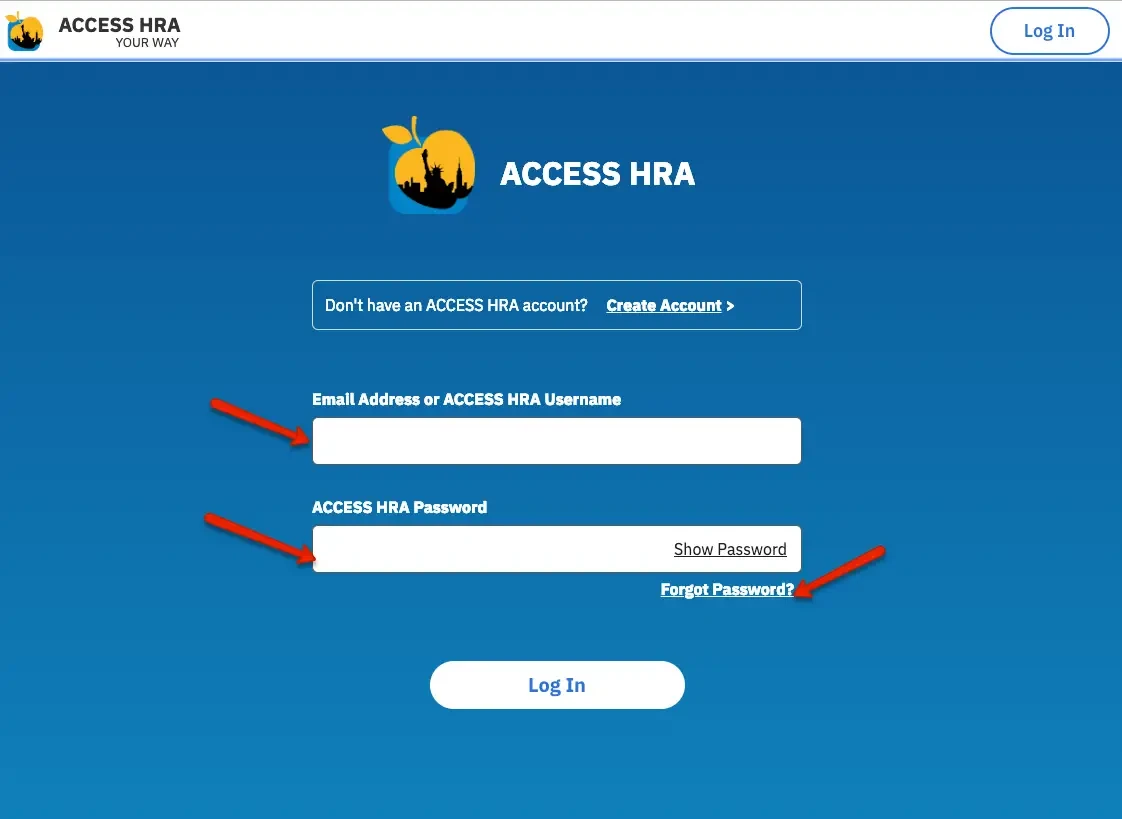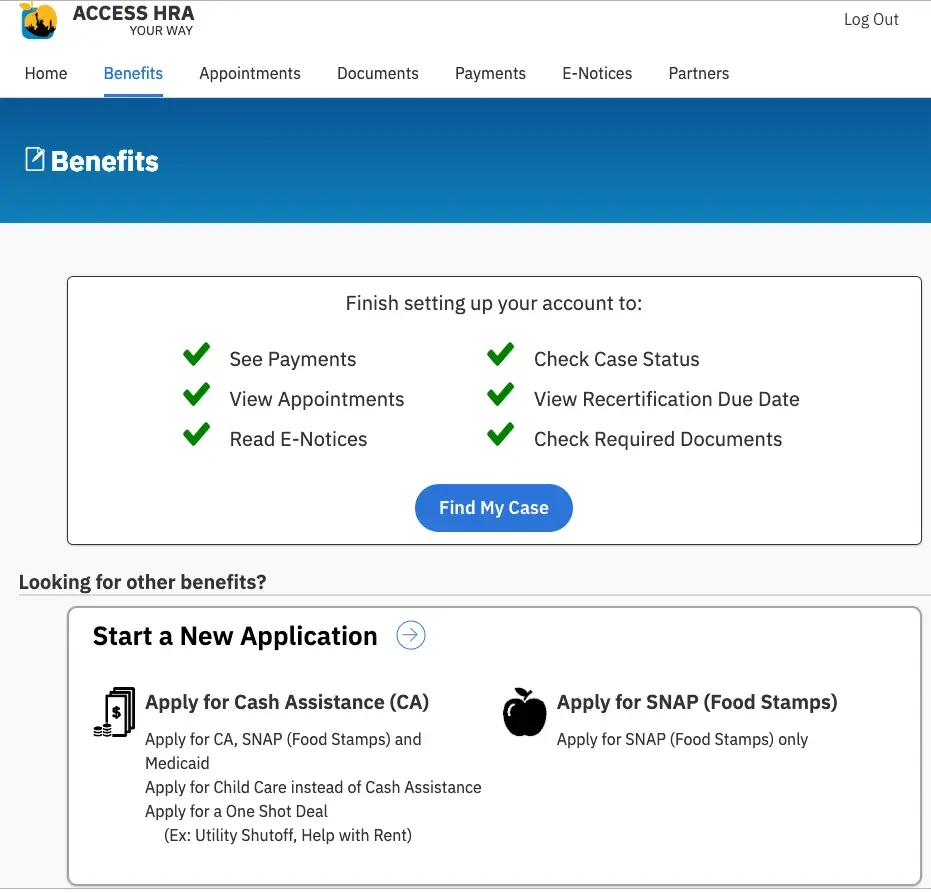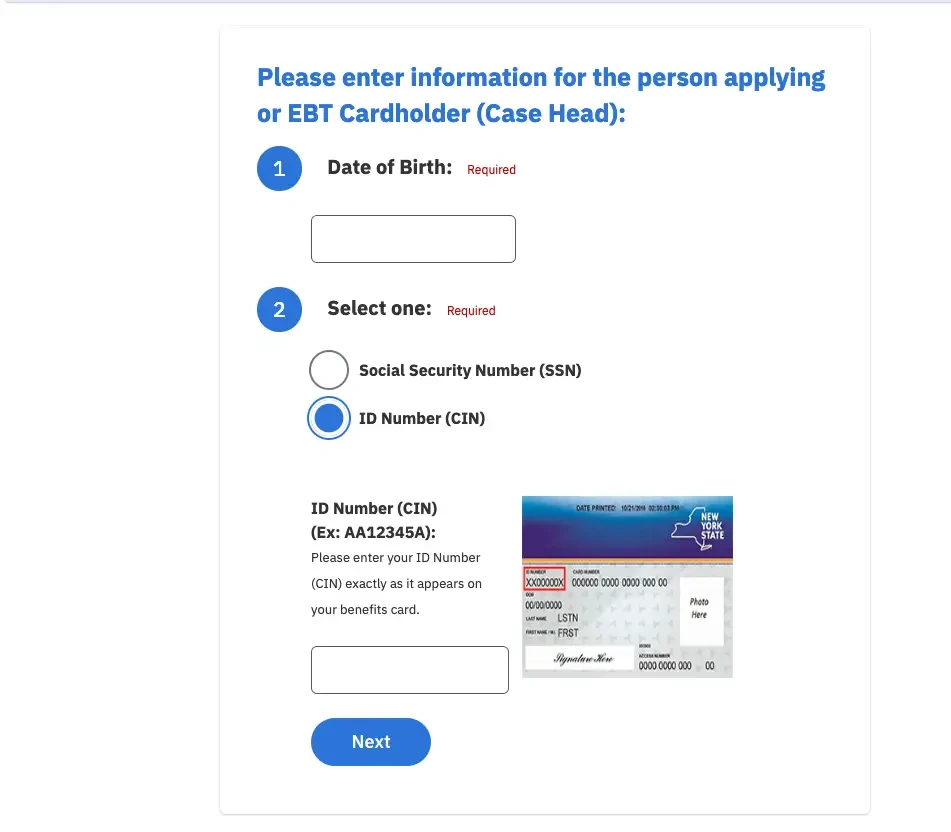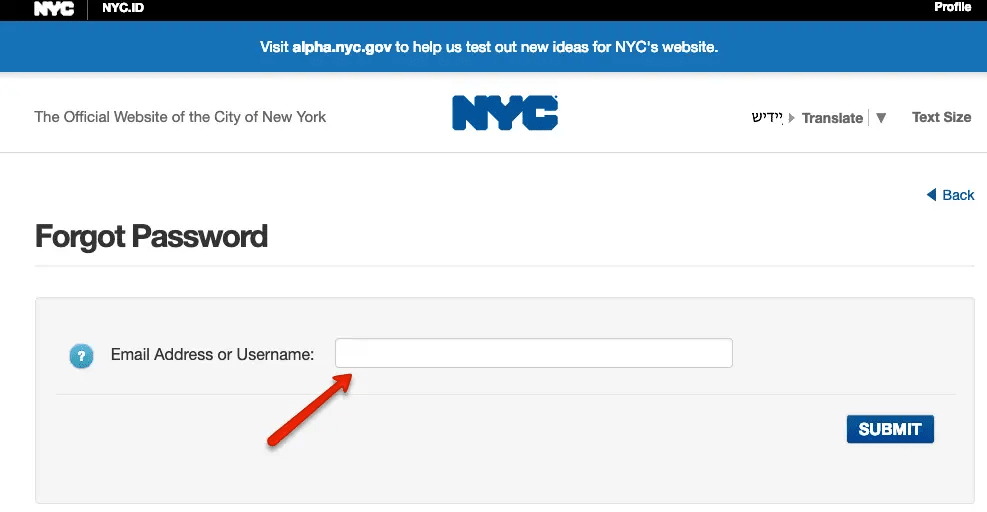If you are a recipient of food stamps (SNAP Benefits) in New York City (NYC) and need assistance with ACCESS HRA login, we can help. If you do not have an ACCESS HRA account, click here for step-by-step instructions on how to create an account. In this post, we will explain the NYC ACCESS HRA login process and provide help with retrieving your password if you cannot remember it.
This Post will Cover:
- Benefits of ACCESS HRA Account
- NYC ACCESS HRA Login Help
Benefits of ACCESS HRA Account
Having an ACCESS HRA account has many benefits. You can perform the following task online:
- Apply for Benefits (SNAP, Medicaid and Cash Assistance)
- Continue a Saved Application
- Submit Documents that have been requested to Support your Application
- Get the Status of your Submitted Application
- Recertify Your Existing Benefits
- Report Changes in your information that may impact your Benefits
- Review your Case Record
- See the Benefits you’ve been approved for (e.g. SNAP, Cash Assistance etc.)
- Submit SNAP Periodic Report
- See Past and Upcoming Appointments
- See HRA Payments made to your EBT Card or to third parties
NYC ACCESS HRA Login Help
The first step in NYC ACCESS HRA login is to visit the ACCESS HRA website. Click here to be taken there. Once you are on the website, enter your email address or the username you picked when you created your account.
After that, enter your password. If you don’t remember your password, follow instructions below to retrieve your password.
If this is your first time logging into your ACCESS HRA account, you will have to enter your case information to pull your account details. Click on the “Find My Case” link to do that, as shown below.
You will be taken to a page that looks like one below, where you will be required to enter personal identifying information, to pull your case.
Reset ACCESS HRA Password
If you cannot remember your password, click on the “Forgot Password” link as shown in the first image above.
You will be taken to a page like the one below where you will have to enter your email address or username to retrieve or reset your password. Then hit the “SUBMIT” button.
You will be taken to the next state of the password retrieve process, where you have to answer questions you had selected when you created your account.
After you successfully answer the questions, click on “CONTINUE” to finish the process to retrieve or reset your password.
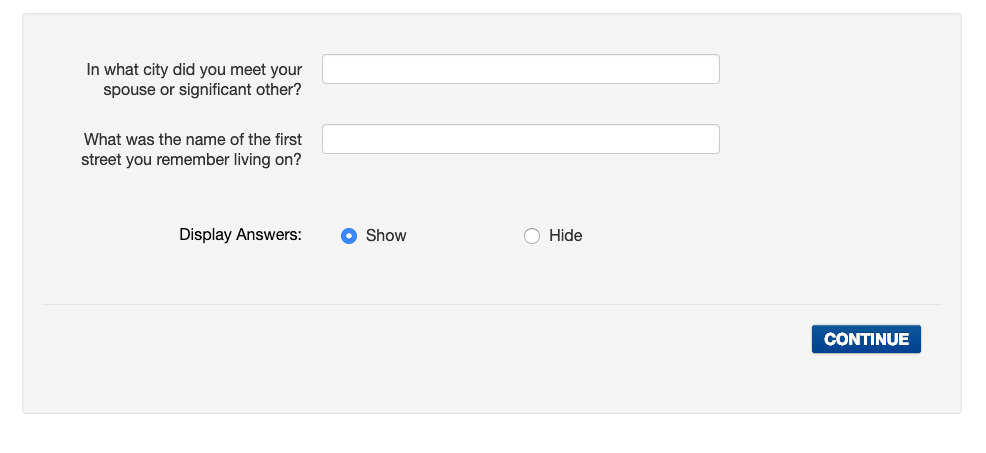 If you have any questions or comments about ACCESS HRA, you can ask us in the comments section below.
If you have any questions or comments about ACCESS HRA, you can ask us in the comments section below.
If you found this post on NYC ACCESS HRA login helpful, please share it using the “Share this” button below.