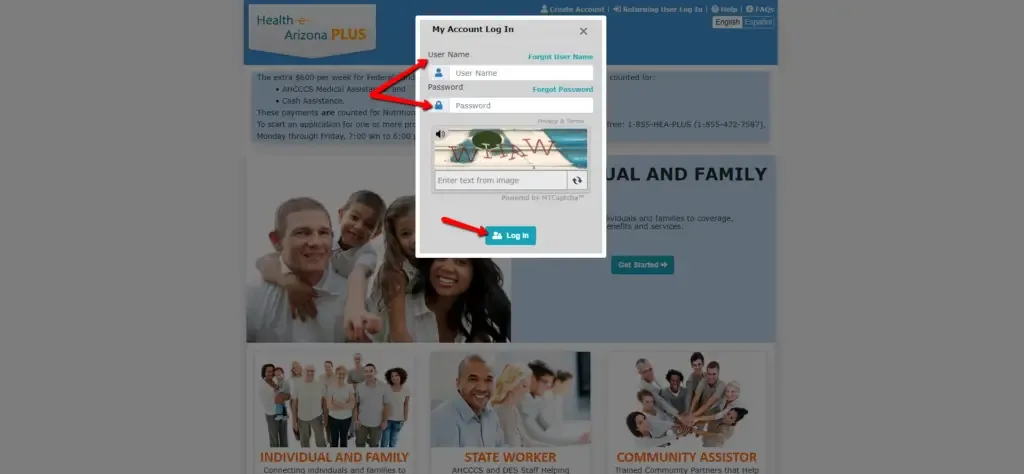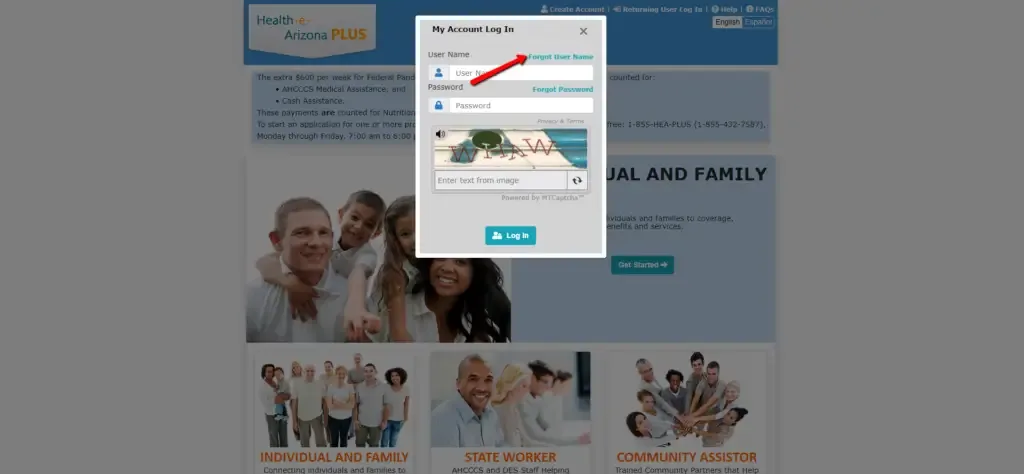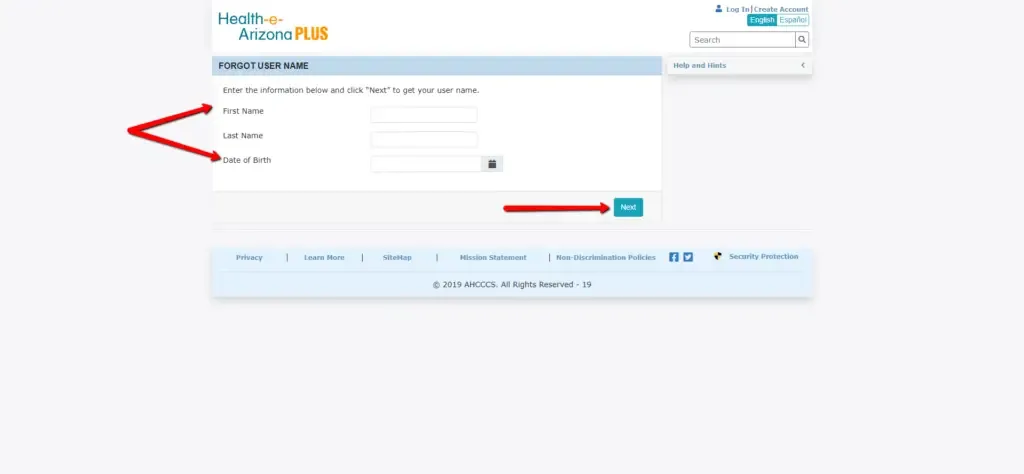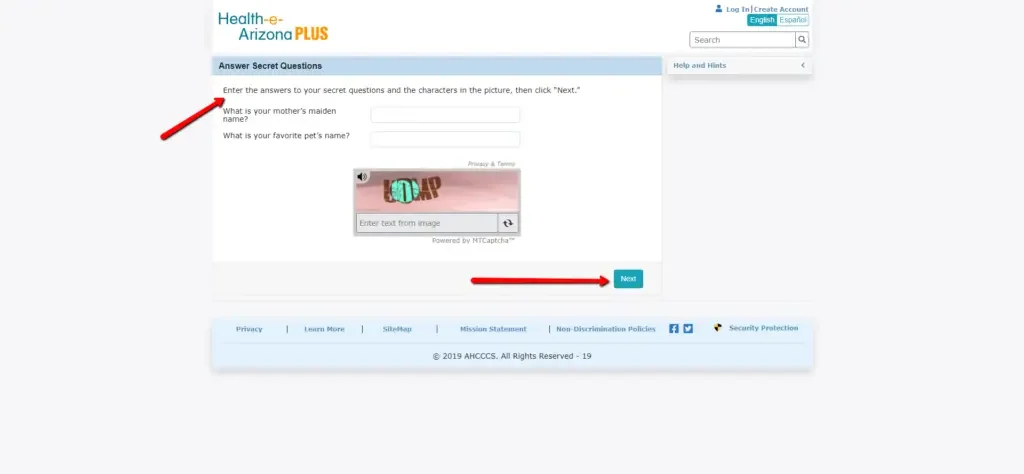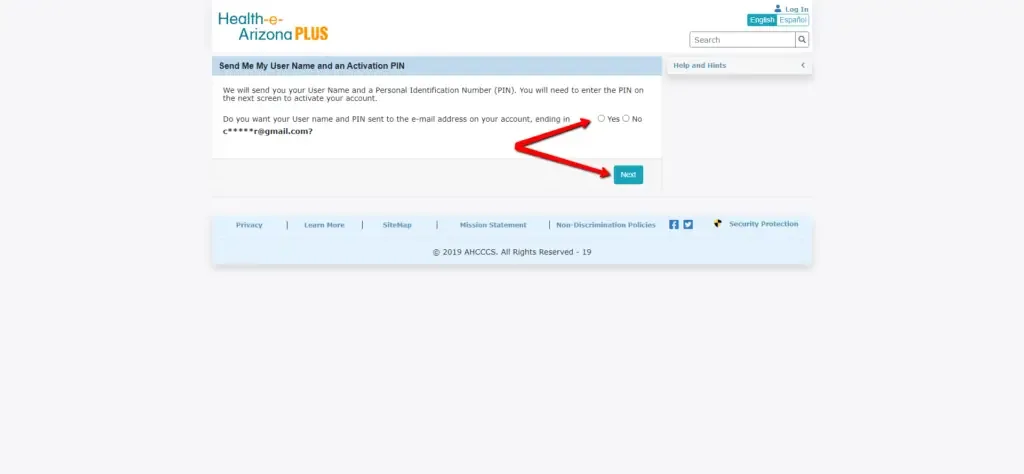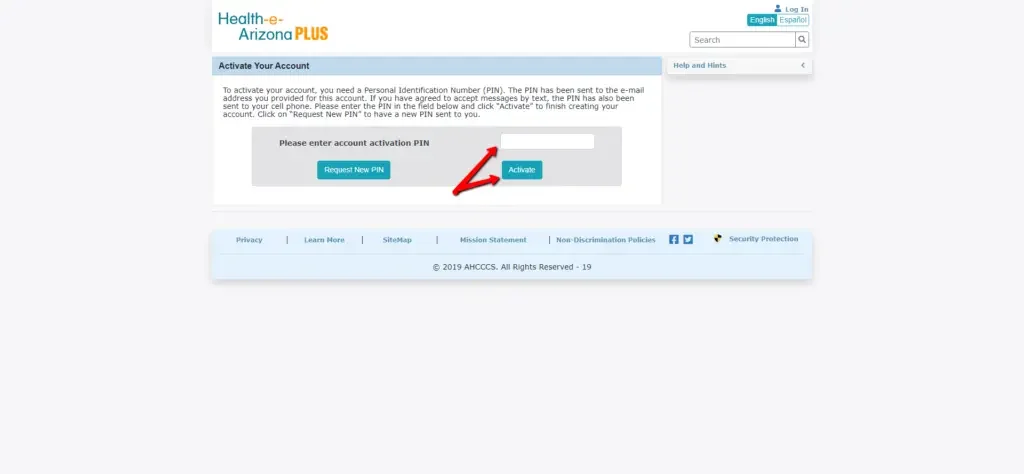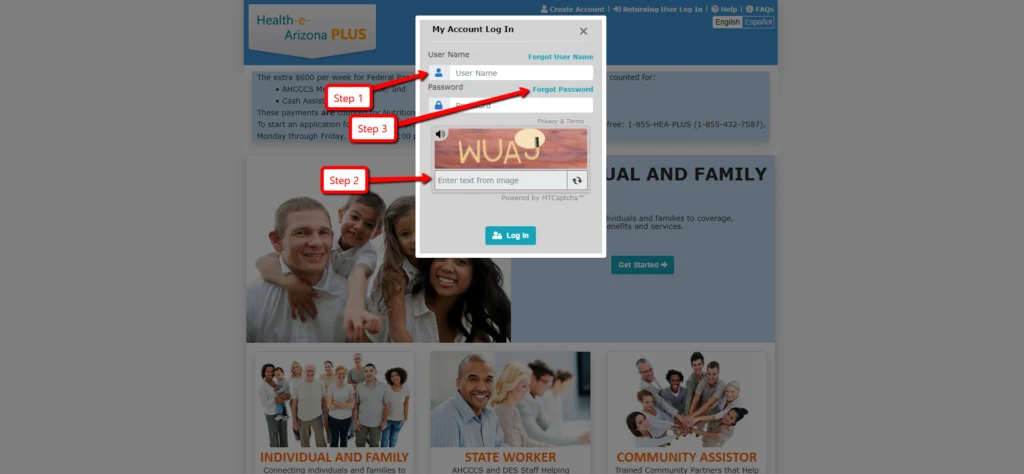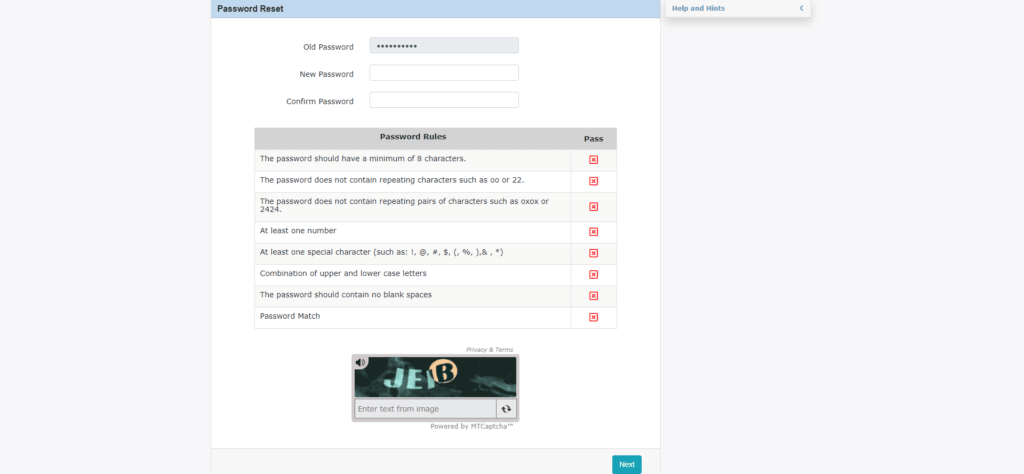If you are trying to login your Health-e-Arizona PLUS account to access your benefits, we can help. In this article, we will walk you through the steps to successfully complete Health-e-Arizona PLUS login.
If you are new to the Arizona online benefits portal, Health-e-Arizona Plus, you first need to create an account.
In this article, we will cover:
- Health-e-Arizona PLUS Account Information
- Benefits of Health e Arizona Plus Account
- How to Login Health-e-Arizona Plus Account
- Recover Health e Arizona Plus User ID
- Reset Health-e-Arizona Plus Password
- HEAplus Frequently Asked Questions
Health e Arizona Plus Account
Arizona’s online benefits portal is called Health-e-Arizona Plus (HEAplus). The Health e Arizona Plus system is managed by the Arizona Department of Economic Security (DES). The online portal provides Arizona residents with access to a variety of benefit assistance programs that improve their quality of life.
The Health e Arizona Plus platform currently serves the following programs:
- Medical Assistance – Medicaid and KidsCare
- Nutrition Assistance – SNAP/Food Stamps
- Cash Assistance – TANF
Benefits of Health-e-Arizona PLUS Account
A Health-e-Arizona Plus account safe, secure, and provides access to benefits 24 hours a days, 7 days a week.
The HEAplus account can be used to:
- Determine eligibility for benefits
- Apply for benefits online
- Check the status of an application
- Submit changes to benefits
- Renew your benefits
- Access your letters and notifications from DES
Continue reading for help logging in your Health-e-Arizona PLUS online account, including what to do if you forgot your HEAplus Username or Password.
Health e Arizona PLUS Login Instructions
If you are trying to login to your Health-e-Arizona PLUS online account, follow the step-by-step instructions below.
Step 1 – Visit the HEAplus Website
Visit the Health-e-Arizona PLUS website, then click the “Returning User Log In” link located at the top-right of the page. For help, see the screenshot below.
Step 2 – Enter Username & Password
Once, you click the link a login box will appear on the page. Next, enter your User Name and Password, complete the Captcha, and click the “Log In” button.
Forgot Username? Follow the instructions below for help with your HEAPlus username.
How to recover Health-e-Arizona Plus Username
If you have forgotten your HEAplus User ID login information, we can help. We will walk you through the steps to recover your Username below.
Follow these steps:
Step 1 – Access HEAplus Login Portal
Click the “Forgot User Name” link located in the Health-e-Arizona PLUS login portal.
Step 2 – Enter Account Information
You will be redirected to a new page where you will be asked to enter your:
- First Name
- Last Name
- Date of Birth
Once you have entered this information, click the “Next” button. See screenshot below.
Step 3 – Answer the Security Questions
Next, you will be asked to verify your identity by answering two security questions. These were the questions you chose at the time of account creation.
After entering your answers, complete the Captcha and click the “Next” button.
Step 4 – Access your PIN
After successfully completing the security questions, you will be directed to a new page. You will be asked if you would like your Username and PIN sent to your email. Select your answer, then click the “Next” button.
Step 5 – Verify your Identity
HEAplus will send you a Personal Identification Number (PIN) to the email on your account. If you have opted-in to accept text messages, your PIN can also be sent to your phone.
Once you receive your PIN by email or phone, enter it on the website and click “Activate” to verify your account.
Step 6 – Login your Email to get your Username
After verification, your HEAplus account Username will be sent to your email address.
Proceed by logging into your email to retrieve your Health-e-Arizona PLUS account Username. You can now use this to login to your HEAplus online account and access your benefits information.
Forgot Password? Follow the instructions below for help with your HEAPlus password.
How to reset Health-e-Arizona Plus Password
If you have also forgotten your Health e Arizona Plus Password, follow the instructions below.
To reset your HEAplus Password:
Step 1 – Visit the HEAplus website
Visit the Health-e-Arizona PLUS website, then click the “Returning User Log In” link located at the top-right of the page. For help, see the screenshot below.
Step 2 – Provide your Username
A login box will appear on your screen. After that, enter your Username and complete the Captcha. Then, click the “Forgot Password” link located above the password field.
NOTE: If you do not follow the steps above, you will not be able to reset your password. You will be taken to the User Login page.
Step 3 – Answer the Security Questions
Next, answer the security questions to verify your identity. These were the questions you chose at the time of account creation.
After that, complete the Captcha and click the “Next” button.
Step 4 – Create your Password
Now you will be able to create your new HEAPlus Password. Be sure to use the password rules provided. Once you have turned turned all the red boxes to green, you can complete the Captcha and click the “Next” button.
Congratulations! You have now successfully reset your Health e Arizona PLUS account password. Use this information to login to your online account and access your benefits.
Health e Arizona PLUS Phone Number
If you need additional help logging into your HEAplus account, please call the Health-e-Arizona PLUS Customer Service phone number at 1-855-432-7587.
Health-e-Arizona PLUS Application for Benefits
Watch this video to get help applying for Arizona SNAP, Medicaid, and Cash Assistance benefits:
Health-e-Arizona Plus FAQs
Get answers to some of our most popular questions about the HEAplus account.
How do I renew my Arizona food stamps benefits?
When it is time to renew your SNAP benefits, you will receive a letter in the mail. There are three ways to renew your Arizona food stamp benefits – by mail, fax, or online.
Your letter will include an application for Arizona SNAP renewal. Complete the renewal application and mail it to:
PO Box 19009
Phoenix, AZ 85005
You can also fax your completed SNAP Renewal Application to 602-257-7031.
To renew your Arizona food stamps online, login your Health-e-Arizona PLUS account. Once logged in, click on “Report a Change” and select “Other Change.”
If you do not have a HEAplus account, you will need to create an account before you can login and renew your benefits.
For help completing your renewal for Arizona SNAP benefits, contact 1-855-HEA-PLUS (1-855-432-7587). If you do not complete and submit your Arizona SNAP Renewal Application before the deadline, your benefits will stop.
How can I get urgent help with food assistance?
If you are faced with an emergency and need immediate help with food, you may be eligible to get SNAP benefits within 7 days from the day your application is submitted.
To qualify for emergency help, you must have valid identification, plus:
- Proof that your monthly income, cash, and bank accounts are less than your rent or mortgage plus your utility costs, or
- Your monthly income is less than $150 and your cash and bank accounts are not more than $100, or
- At least one person in your household is a migrant farm worker and your cash and bank accounts are not more than $100.
Can I get SNAP benefits if I don’t have kids?
Yes, you can still qualify for food stamp benefits if you do not have any children or children living in your household.
How do I check my Arizona EBT Card balance?
You can check your Arizona SNAP EBT Card balance by phone or online 24/7. To check your Arizona EBT Card balance online, visit the EBT Edge website at www.ebtEDGE.com. Click the “Cardholder Login” option, then enter your User ID and Password to get your EBT balance.
You can also check your Arizona food stamp balance by calling the toll-free customer service phone number at (888) 997-9333. For more help completing your Arizona EBT Card balance check, check out our article here.
Please have your Arizona EBT Card Number and PIN ready – you will need to enter this information to get your balance.
HEAplus Account Summary
We hope this post on how to complete the Health-e-Arizona PLUS Login was helpful. If you have additional questions about your Arizona food stamps online account, please let us know in the comments section below. We are here to help!
If you’re an Arizona EBT Cardholder, be sure to check out how you can save even more with your Arizona EBT Card! Did you know your EBT Card qualifies you for some amazing discounts including 50% OFF Amazon Prime?! Check out the Arizona EBT Card Discounts here.
Related: Use your Arizona EBT Card to Shop Online at Walmart and Amazon – Find out how!
Did you know that over 670 Restaurants and Fast Food Locations accept EBT in Arizona?! Check out the list complete list here!
Be sure to check out our other articles about Arizona Food Stamps and EBT, including:
- How to Check Arizona EBT Card Balance
- Arizona EBT Card Discounts & Free Admissions
- Income Limit for Food Stamps in Arizona
- Farmers Markets In Arizona that Double Your EBT Money
- Restaurants that take EBT in Phoenix
- Grocery Stores that Accept EBT online
- How to Get 50% off Amazon Prime with EBT