Target is one of the retailers approved by the United States Department of Agriculture to accept Food Stamps (SNAP benefits) online. In this post, we will provide step-by-step instructions on how to use SNAP EBT online at Target to shop for groceries for pickup and delivery.
Table of Contents:
- Target Now Accepts SNAP EBT Online
- States where you can use EBT Online at Target
- How to Use SNAP EBT Online at Target
- SNAP EBT Card FAQs
Target Now Accepts SNAP EBT Online
Since March 2020, the United States Department of Agriculture (USDA) has added more grocery stores to the EBT online pilot program.
Target partnered with the USDA in the spring of 2021, researching how to make it easier to shop digitally using SNAP for their full range of products.
Target piloted the option of SNAP online sales in Minnesota in the summer of 2022. They began a full rollout in eligible states in September 2022.
As of October 2022, with the exception of Alaska, Target now accepts SNAP EBT online in all states and Washington D.C. for both delivery and pickup.
States where you can use EBT Online at Target
There are currently 49 states and the District of Columbia where Target allows SNAP EBT Cards to be used online for delivery and pick-up.
Below is the list of States:
- Alabama
- Arizona
- Arkansas
- California
- Colorado
- Connecticut
- Delaware
- District of Columbia
- Florida
- Georgia
- Hawaii
- Idaho
- Illinois
- Indiana
- Iowa
- Kansas
- Kentucky
- Louisiana
- Maine
- Maryland
- Massachusetts
- Michigan
- Minnesota
- Mississippi
- Missouri
- Montana
- Nebraska
- Nevada
- New Hampshire
- New Jersey
- New Mexico
- New York
- North Carolina
- North Dakota
- Ohio
- Oklahoma
- Oregon
- Pennsylvania
- Rhode Island
- South Carolina
- South Dakota
- Tennessee
- Texas
- Utah
- Vermont
- Virginia
- Washington
- West Virginia
- Wisconsin
- Wyoming
If you currently receive SNAP benefits, you can now purchase groceries online with your EBT card from Target – for delivery or pick up.
The delivery service is offered in partnership with Shipt.
You can only use your EBT card to buy eligible grocery items. You will have to add a credit or debit card to pay for non-EBT-eligible items.
How to Use SNAP EBT Online at Target
Follow the steps below to use your EBT card on Target.com for delivery or curbside pickup.
Step 1 – Click “Sign in” button
The first step when using your EBT Card online at Target is to visit the website and click the “Sign in” button.
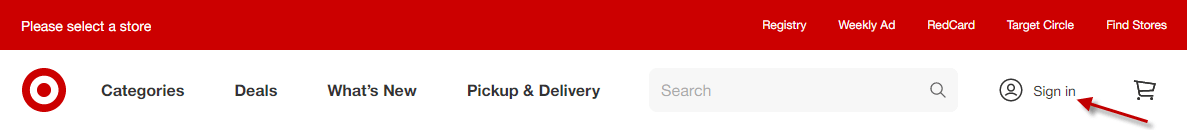
Step 2 – Create a new account or log in your account
Next, you want to or log in to your existing Target.com online account. If you do not have a Target.com account, you must first create a new one.
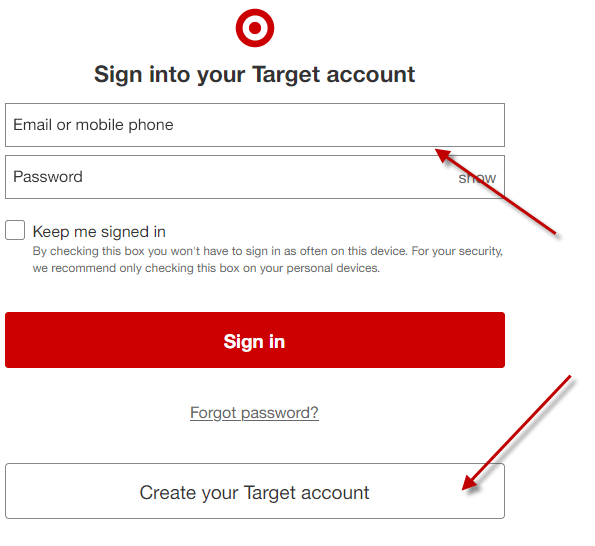
Step 3 – Update payment information
After that, you will be asked to update your payment information in your Target account under the “My Store” section.
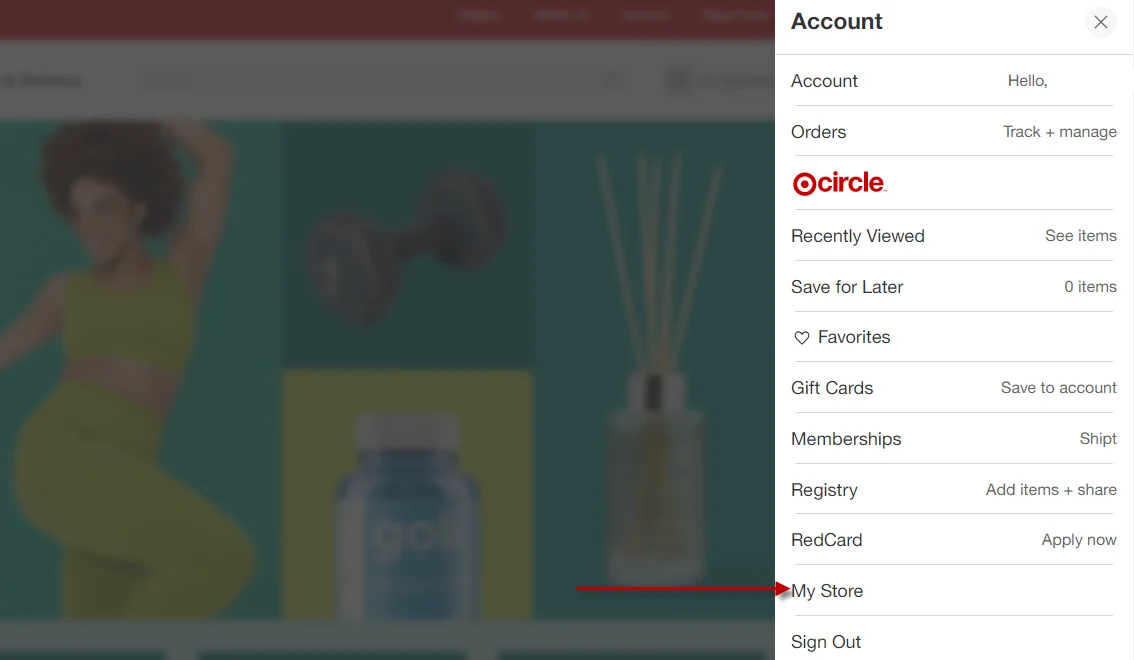
To add your payment information, follow these steps:
- Select “Add payment method”
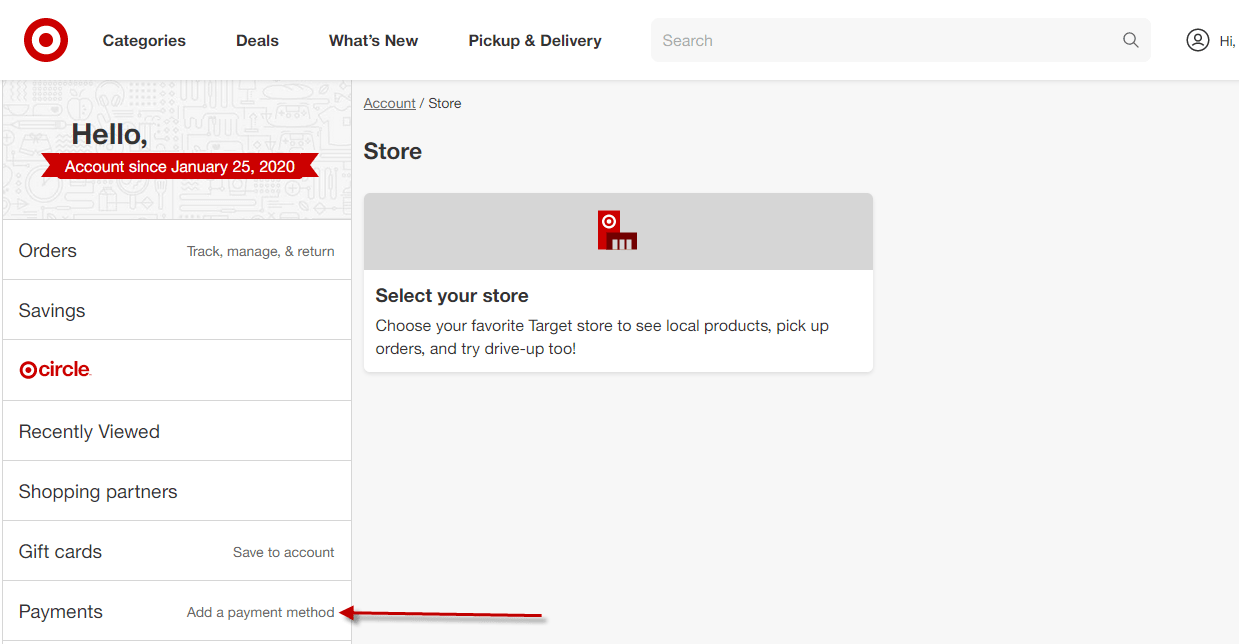
- After that, select payment card type – click the “EBT Card” button.
- Next, add your EBT Card. Enter your EBT card number and optionally select as default payment. SNAP EBT balance will be applied to SNAP-eligible items.
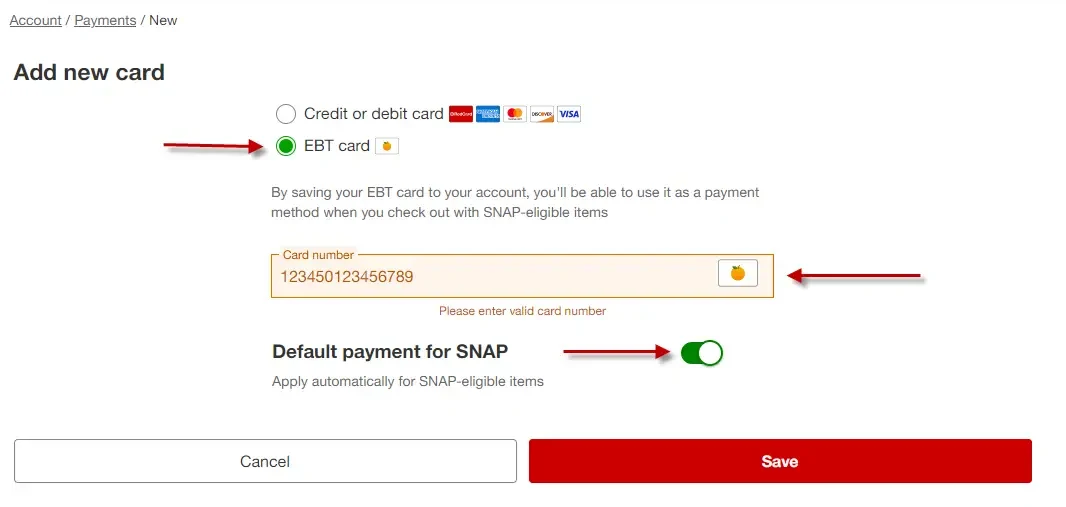
- Click the “Save” button
Step 4 – Shop online and checkout
Once your EBT Card information has been added to your Target account, next you want to shop online for your EBT-eligible food items. Add the items to your cart. Once complete, proceed to checkout.
When you arrive at checkout, you will be able to edit the amount applied to the SNAP EBT payment if needed.
Step 5 – Place your order
Once you are ready to checkout, select your EBT Card. You will need to enter your EBT PIN and select the “Confirm” button.
SNAP EBT Card FAQs
Here is a list of our most frequently asked about the SNAP EBT, including grocery shopping online at Target and other grocery stores.
Where can I use my SNAP EBT card?
Target.com and the Target mobile app: Use your EBT card at checkout.
What items are eligible for purchase with SNAP EBT?
Visit the USDA website for the current list of USDA SNAP eligible food items.
Items that are not SNAP-eligible, backup items, fees, delivery or shipping fees, and tips will need to be paid for the with a secondary form of payment.
Do I need a Target account to use my SNAP EBT card payment on Target.com and the Target app?
Yes, you need a Target account to place an order online. Target accounts are free.
Why do I need to enter a secondary form of payment when using SNAP EBT on Target.com and the Target app?
Your additional payment method will be used for any remaining total not covered by the EBT card applied to your order.
This can include items not eligible for SNAP EBT, shipping or delivery feeds and backup items (just in case your original items are not in stock).
If using Same Day Delivery, your additional payment method will also be used for items you add by texting your shopper or special instructions at checkout.
If a purchased item exceeds the weight you selected when ordering, the difference in weight for any price-per-pound items is also charged to the secondary form of payment.
Any tip you add for your Shipt shopper is also paid for by the secondary form of payment.
Does Target accept EBT cash online?
Target does not accept EBT cash online at this time. A gift card may be used in lieu of a credit or debit card.
If I used my EBT card and my item was canceled or returned, how will I get my refund from Target?
Any canceled or returned items that were initially paid for with an EBT card will get a refund back to the EBT card. You’ll receive an email with the amount refunded to your EBT card and your new SNAP EBT balance.
If I added more SNAP-eligible items to my Same Day Delivery order on Target.com, can I use my EBT card to pay for those items?
Yes,nce you are done adding items to your order, select Charge more to EBT card on order details to charge more of your order to your EBT card.
Do I need to meet an order minimum to place an order when using an EBT card on Target.com and the Target app?
There are no minimum purchase thresholds for pickup orders.
Shipt members paying with an EBT card do not need to meet the $35 minimum purchase threshold for Same Day Delivery orders.
However, Shipt members who place an order less than $35 while using an EBT card, will have a delivery fee of $7 added to the order. This delivery fee must be paid using another form of payment, other than an EBT card.
Orders less than $35 with add-on items can be placed, but there will be a $5.99 shipping fee applied to the order.
What if I need to return or exchange items purchased on Target.com with an EBT card?
Most items paid for with an EBT card on Target.com can be returned within 90 days in accordance with Target’s return policy.
What can you buy at Target with EBT?
Here’s the list of the most popular food items at Target you can purchase with SNAP EBT:
- Dried chips, salted nuts, bagged edamame and other finger food
- Chile and other flavored spreads for sandwiches
- Shredded rotisserie chicken for easy meal prep
- Chopped salad kits
- Frozen pizza
- Frozen vegetables
- All natural ground beef
- Cereals, Frozen Homestyle Waffles
- Soda and juices e.g. Lemonade
- Deli meats and cheeses
- Bananas, blueberries, strawberries and other fruits
- Eggs, salted butter and other dairy products
How to Use SNAP EBT Online at Target -Summary
We hope this post about how to use SNAP EBT online at Target was helpful to you.
Questions?
If you have any questions about Food Stamps, EBT cards, or shopping online at Target, please let us know in the comments section below. We are here to help you!
Also, be sure to check out our other articles about SNAP and EBT, including:
- List of Eligible SNAP/Food Stamps Items
- How to use SNAP EBT online at Safeway
- How to use SNAP EBT Online at Food Lion
- Restaurants that Accept SNAP EBT
- Gas Stations that take Food Stamps
- Food Stamps Payment Schedule by State

