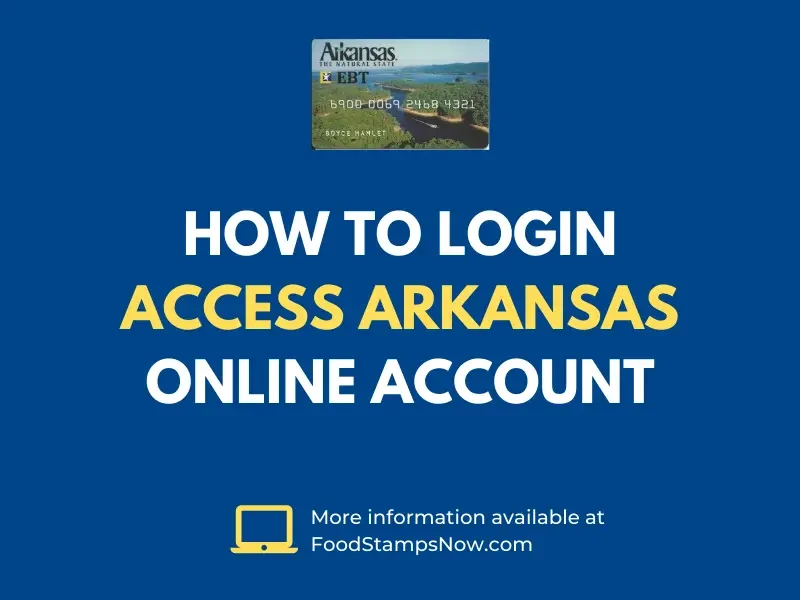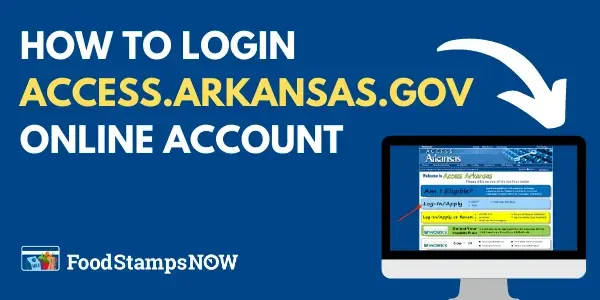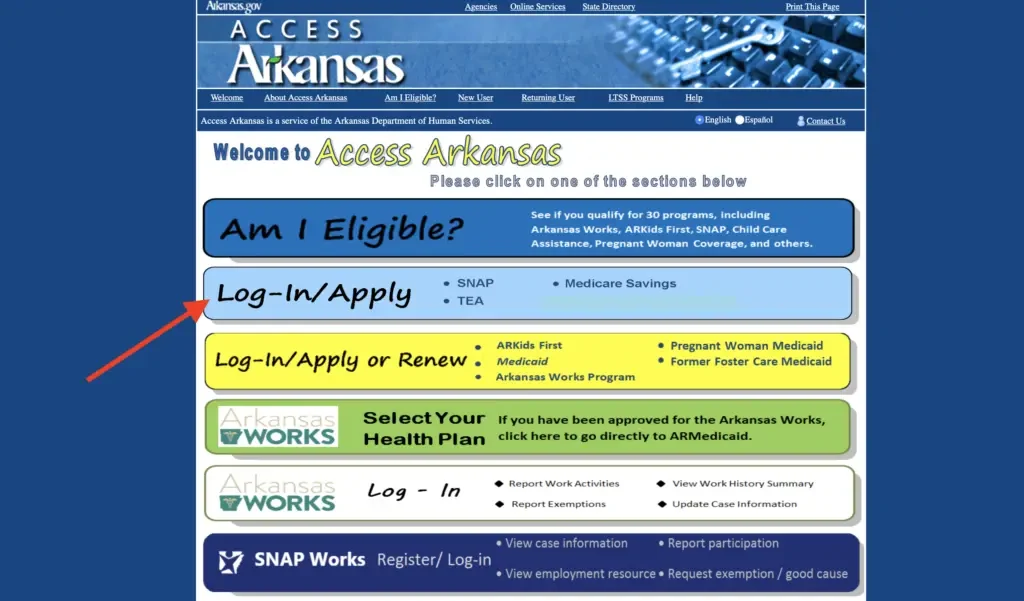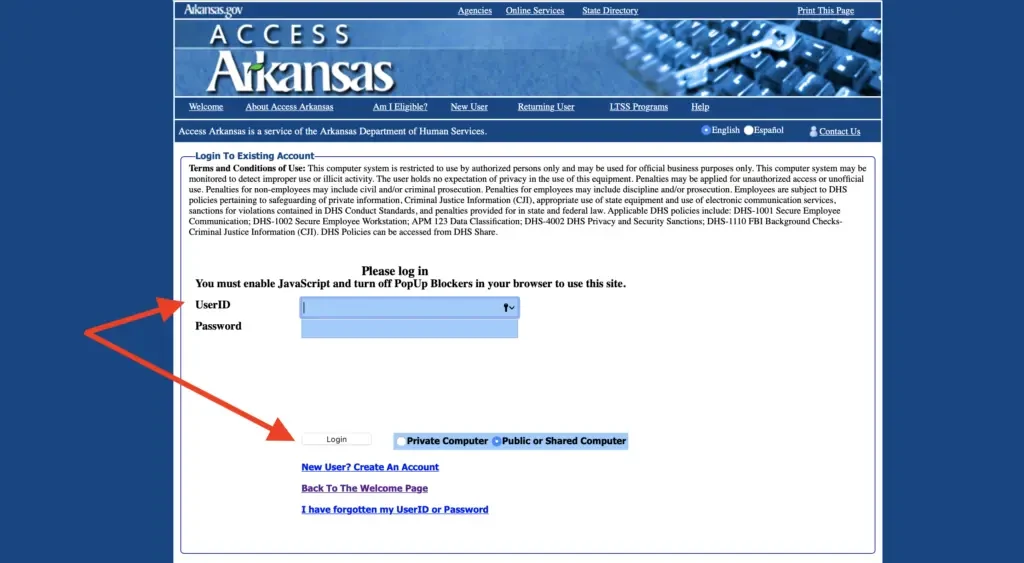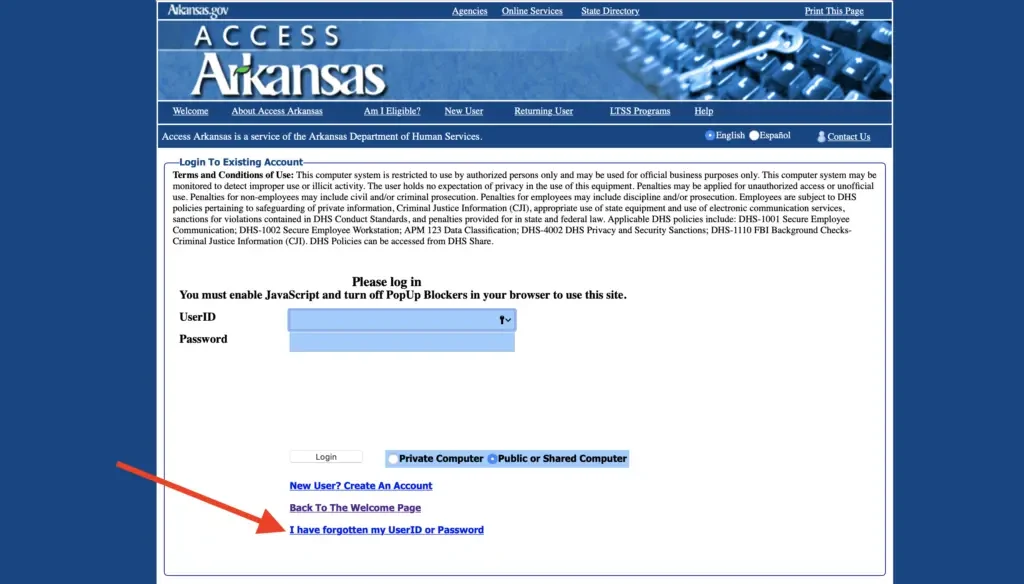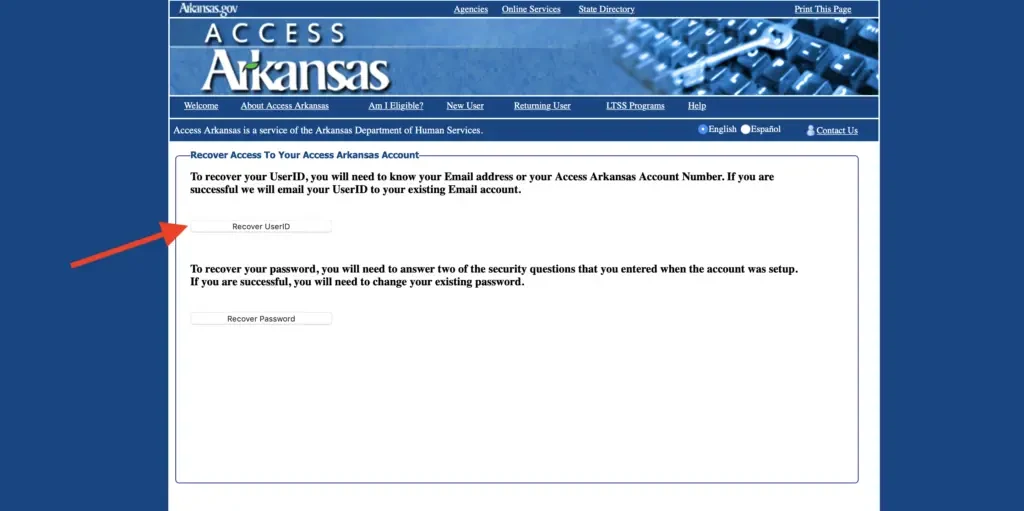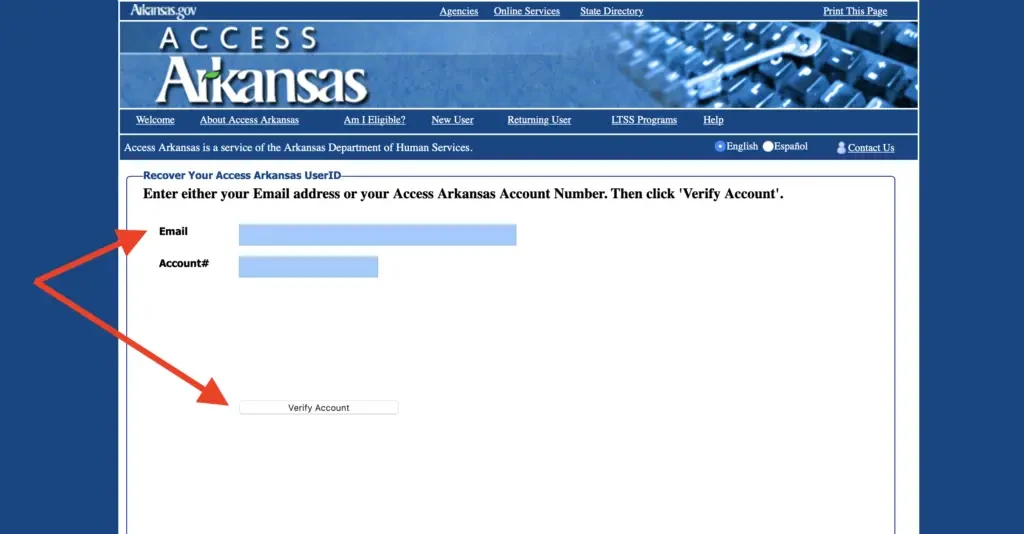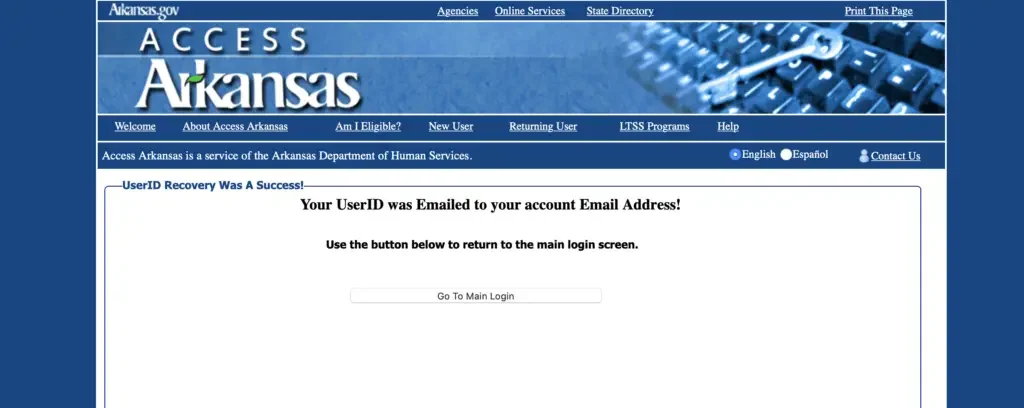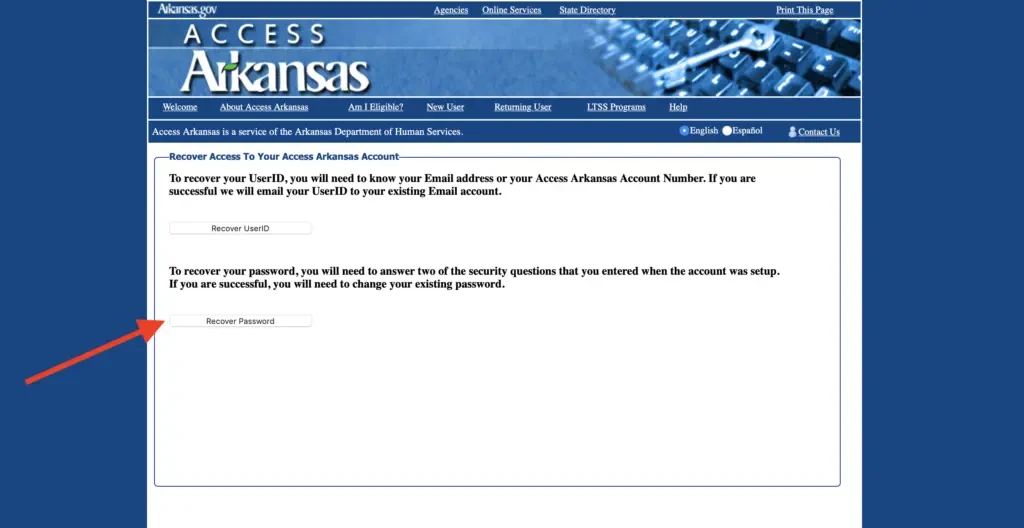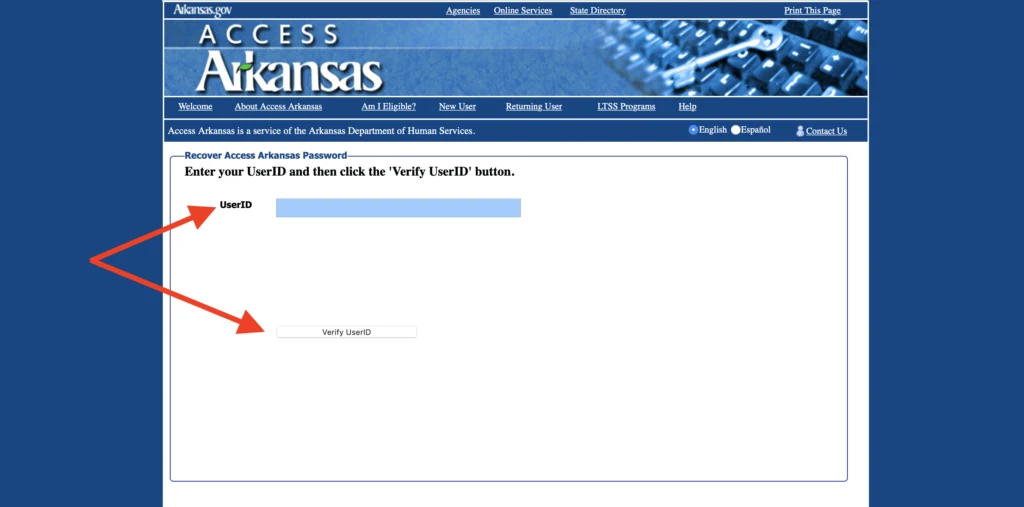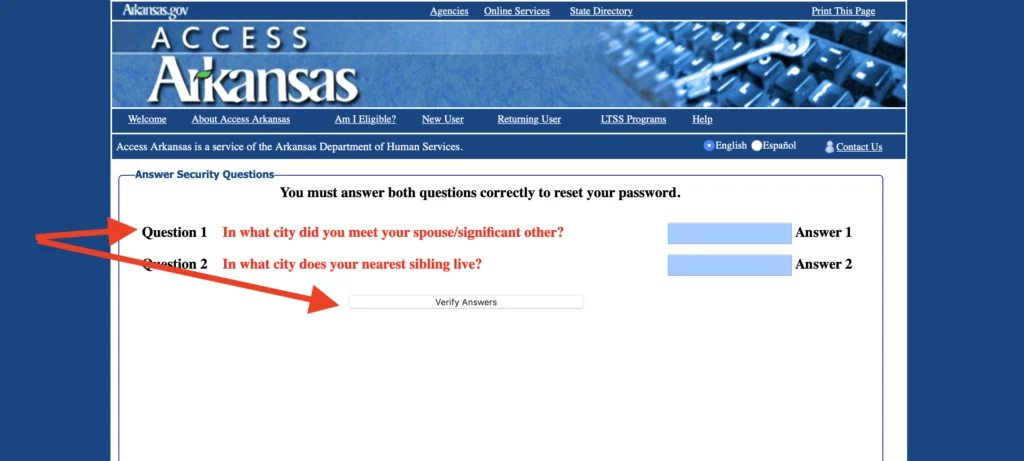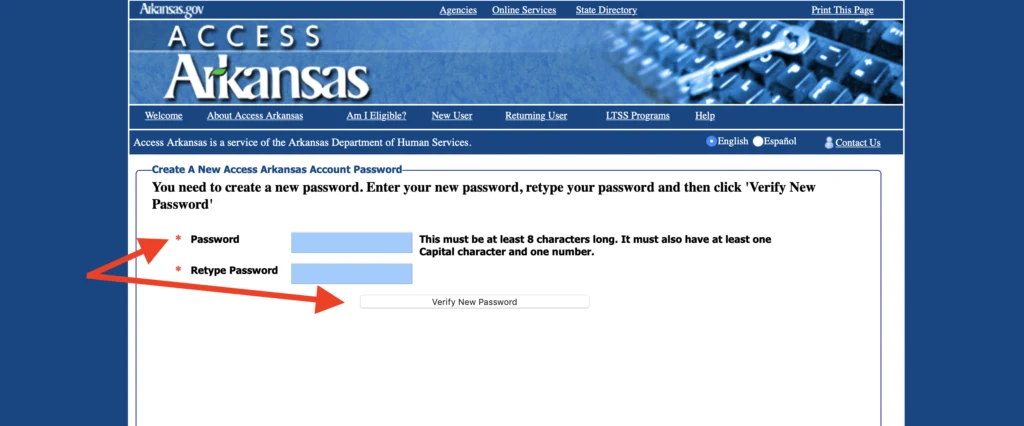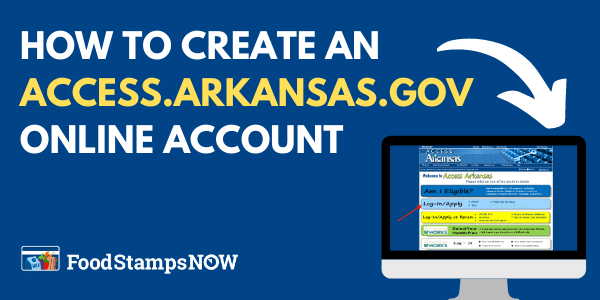Are you trying to manage your Arkansas benefits through the Access Arkansas online portal, but are having trouble logging in? We can help. In this article, we will walk you through the steps to successfully complete the Access Arkansas Gov Login.
If you are new to the Access Arkansas online benefits portal, Access.Arkansas.gov is the website used to apply and manage your public assistance benefits.
In this article, we will cover:
- Access Arkansas Account Information
- How to Login Access Arkansas Gov Online Account
- Recover your Access AR User ID
- Reset your Access Arkansas Password
- How to Create an Access Arkansas Gov Account
- Arkansas Access Account FAQs
For help logging in your Access Arkansas online account including step-by-step instructions, continue reading below.
Access Arkansas Account
The Arkansas online benefits portal, Access.Arkansas.gov is managed by the Arkansas Department of Human Services (DHS). The online application provides Arkansas residents with access to various government assistance programs, including:
- Supplemental Nutrition Assistance Program (SNAP) or Food Stamps
- Transitional Employment Assistance (TEA)
- Medicare Savings Program
- Pregnant Women Medicaid
- Arkansas Works Program (AR Works)
- ARKids Program
- Former Foster Care
These programs help low-income individuals and households in Arkansas improve their quality of life.
Benefits of Access Arkansas Gov Account
An Arkansas Access account is safe, secure, and provides Arkansas residents with access to benefits 24 hours a days, 7 days a week.
The www.access.arkansas.gov website can be used to:
- Determine eligibility for over 30 DHS benefit programs
- Submit a new application for benefits
- Complete a saved Arkansas benefits application
- Check the status of your application or program
- Submit changes to benefit information
To find out how to login your Access AR account, continue reading below. We will also walk you through the steps of what to do if you forgot your Arkansas Access User ID or Password.
Access Arkansas Gov Login Instructions
If you are trying to login to your Access Arkansas online account, follow the step-by-step instructions below.
Step 1 – Visit the Access Arkansas Website
The first step when beginning the login process is to visit the Access Arkansas Gov website. You can access the website at www.access.arkansas.gov.
Once on the website, you will be asked if you would like to register to vote in Arkansas. Select your answer then proceed to the Access AR homepage.
Once on the Access Arkansas homepage, locate the Log In/Apply section on the page. After that, click the Log In button. You will be taken to the Access Arkansas gov login page.
For help, see the screenshot below.
Step 2 – Enter your Access Arkansas User ID & Password
Now that you are on the login page, enter Access AR User ID and Password. Once entered, click the “Login” button to be taken to your account homepage.
Forgot your Access Arkansas User ID? Follow the instructions below for help with your Arkansas SNAP login information.
[the_ad id=”3802″]
How to recover Access AR User ID
If you have forgotten your Access Arkansas food stamps account User ID, we can help. We will walk you through the steps to recover your Access AR User ID below.
Follow these steps:
Step 1 – Visit the Access Arkansas Gov Login Page
When trying to recover your Arkansas Access User ID, the first thing you need to do visit the Login Page. You can visit the Access Arkansas Gov login page, here.
Step 2 – Go to the AR Access Forgot User ID Page
On the Login Page, click the link that says, “I have forgotten my User ID or Password.” This will take you to a new page where you can begin to recover your Access Arkansas User ID login information.
Once on the new page, click the “Recover User ID” button.
For help, refer to the screenshot below.
Step 3 – Enter your Email Address or Account Number
Next, enter the email address and/or account number associated with your Access Arkansas online account. Once entered, click the “Verify Account” button.
Step 4 – Login your Email Account
If you have entered a correct email address, you will see a message that says your Access Arkansas User ID was emailed to you.
Proceed by logging in your email to retrieve your AR Access User ID information. After that, you can use your User ID to login your Access Arkansas online account.
Forgot your Access Arkansas Password? Follow the instructions below for help with your AR Access password.
[the_ad id=”3802″]
How to reset Access Arkansas Password
If you have also forgotten your Access Arkansas Gov Password and cannot login your account, follow the instructions below.
To reset your AR Access Password:
Step 1 -Visit the Access Arkansas Gov Login Page
When trying to recover your Arkansas Access User ID, the first thing you need to do visit the Login Page. You can visit the Access Arkansas Gov login page, here.
Step 2 – Go to the AR Access Forgot Password Page
On the Login Page, click the link that says, “I have forgotten my User ID or Password.” This will take you to a new page where you can begin to recover and create a new Access Arkansas Password.
Once on the new page, click the “Recover Password” button.
For help, refer to the screenshot below.
Step 3 – Enter your Access AR User ID
Next, enter your Access.Arkansas.gov User ID. After that, click the “Verify User ID” button. You must provide your User ID in order to change your password and gain access to your Arkansas SNAP online account.
Step 4 – Answer the Security Questions
After clicking submit, you will be taken to new page where you will be asked to answer two security questions. These are questions you set-up when you created your Access Arkansas Gov account.
You must provide the correct answers to both questions to reset your Access AR Password. This is to protect the security of your account and personal information.
Once you’ve answered all the questions, click the “Verify Answers” button shown below.
Step 5 – Create a new Access AR Password
If you successfully answered the security questions, you will now be able to create your new Access Arkansas password.
Your password must be at least 8 characters long with one uppercase letter and one number.
Be sure to confirm your new password by retyping it. Once complete, click the “Verify New Password” button.
Congratulations! You have now successfully reset your www.Access.Arkansas.gov Password. Use this information to login to your Access Arkansas online account to manage your benefits.
If you are new to the Access.Arkansas.gov website, you first need to create an online account before you can apply or access your benefits. For help creating your Arkansas online benefits account, continue reading below.
Create a Access.Arkansas.Gov Online Account
If this is your first time using the Access.Arkansas.gov online application, you need to create an account. For helping creating your online AR Access account, follow the instructions below.
How to create your Access Arkansas online account:
- Visit the Access Arkansas website at www.access.arkansas.gov.
- Answer the Voter Registration Question.
- Click the blue “Log In/Apply” button on the homepage.
- On the login page, click the “New User? Create an Account” button.
- Complete the Captcha.
- Read and accept the User Agreement.
- Provide your personal information – first and last name, email & phone number.
- Create your User ID and Password.
- Select your three (3) security questions for account recovery.
- Click the “Create Account” button.
Once your new Access Arkansas account has been successfully created, you can now login to apply for benefits!
Access Arkansas DHS Phone Number
If you need additional help with your Arkansas benefits on the Access.Arkansas.gov website, please contact the DHS helpline phone number. You can contact Arkansas DHS Customer Service by calling their phone number at 1-855-372-1084 or 1-800-285-1131 (TTY).
Access Arkansas Customer Service is available to help you with your Access Arkansas gov online account, complete your application for benefits, and answers general questions you have about your AR benefits.
Arkansas Food Stamps Application
If you are trying to access the Arkansas food stamps application, we can help. You can apply for Arkansas food stamp benefits online, by mail, or in-person at your local DHS office.
Apply for AR Food Stamps Online
To submit a Arkansas SNAP application online, visit the www.access.arkansas.gov website. Click here to visit the Access Arkansas gov website.
Once on the website, click the light-blue “Log In/Apply” button on the homepage.
After that, create an Access Arkansas account or login your existing account. You will then be able to begin or continue your application for Arkansas SNAP EBT benefits.
Apply for Arkansas SNAP benefits by Mail
To apply for AR food stamps by mail, the first thing you need to do is download and print out your application for benefits.
You can access the Arkansas SNAP Application here:
Once you print the application, you can complete the application for benefits. When complete, mail your complete AR food stamps application to your local Arkansas DHS office.
To find the address of the Arkansas DHS office near you, click here.
Apply for Arkansas Food Stamps In-Person
To apply for Arkansas food stamps in-person, please visit the Arkansas Department of Human Services (DHS) office near you. For help finding the Arkansas DHS in your county, click here.
Be sure to visit the office during their hours of operation. A DHS worker will be able to help you complete your application for benefits.
If you cannot visit a DHS office, you can also authorize someone else to complete the Arkansas SNAP benefits application for you.
For additional help completing your Arkansas Food Stamps application, check out our article here.
[the_ad id=”4234″]
Access.Arkansas.gov FAQs
Get answers to some of our most popular questions about the Access Arkansas online account.
How do I know if I’m eligible for a Arkansas benefits?
To find out if you qualify for benefits in Arkansas, select the “Am I eligible?” link from the Access Arkansas home page. You can determine benefits eligibility for yourself and your household members.
How do I create an application for benefits using Access Arkansas?
Once you have created an Access Arkansas account, select the “MyApplications” option. After that, click the “Create a New Application” button located at the top of the screen to begin.
If applying for AR Works, ARKids, Parent/Caretaker Relative, Former Foster Care, and Pregnant Woman you will be required to create another account to apply for these benefit programs.
What happens after I submit an Access Arkansas benefits application?
After submitting your online application for Arkansas SNAP, TEA or Medicare benefits, your requested is processed by a DHS caseworker. They will review your application to determine if additional information needs to be provided.
To avoid delay in receiving benefits, provide any requested additional information as soon as possible. Additional requirements for verification are detailed at the end of your online application.
How do I check the status of my application?
You can check the status of your benefits application on Access.Arkansas.gov from the “MyApplications” section of your online account. Your application status will be listed next to your application.
How do I complete a saved benefits application?
You can complete a saved benefits application on Access Arkansas by selecting the ‘Complete Application’ link displayed on the ‘MyApplications’ screen. This link will direct you to the last completed section in the application process.
How do I check the status of my benefits?
To view the status of your Arkansas benefits, click the “MyBenefits” link in your Access Arkansas account. Only program information related to Access Arkansas online applications will be displayed.
How do I update my Access Arkansas account information?
You can update your Access Arkansas account information through the “MyAccount” section of your account. To change or update your information, select the “Update” option in your account.
How soon will I get Arkansas food stamp benefits?
You will receive a decision regarding your Arkansas SNAP application within 30 days from the date you submit your application. If you need help sooner, check to see if you qualify for expedited SNAP benefits.
If you qualify for expedited food stamps, you can receive benefits within 7 days.
How do I know if I qualify for expedited service SNAP benefits?
You can qualify for expedited service is your monthly shelter costs are more than your total gross income and assets.
Can I get SNAP benefits if I don’t have kids?
Yes, you can still qualify for food stamp benefits if you do not have any children or children living in your household.
How do I check my Arkansas EBT Card balance?
You can check your Arkansas SNAP EBT Card balance by phone or online 24/7. To check your Arkansas EBT Card balance online, visit the Arkansas Connect EBT website. After that, enter your User ID and Password to login and check your AR EBT Card balance.
You can also check your Arkansas food stamp balance by calling the toll-free customer service phone number at 1-800-997-9999. For more help completing your Arkansas EBT Card balance check, check out our article here.
Please have your Arkansas EBT Card Number and PIN ready – you will need to enter this information to get your balance.
Access Arkansas gov Login Summary
We hope this post on how to complete the Access Arkansas Gov Login Guide was helpful. If you have additional questions about your Arkansas online benefits account or food stamps, please let us know in the comments section below. We are here to help!
If you’re an Arkansas EBT Cardholder, be sure to check out how you can save even more with your Arkansas EBT Card! Did you know your EBT Card qualifies you for some amazing discounts including 50% OFF Amazon Prime?! Check out the Arkansas EBT Card Discounts here.